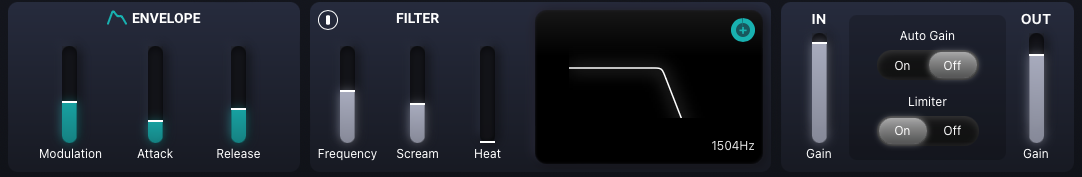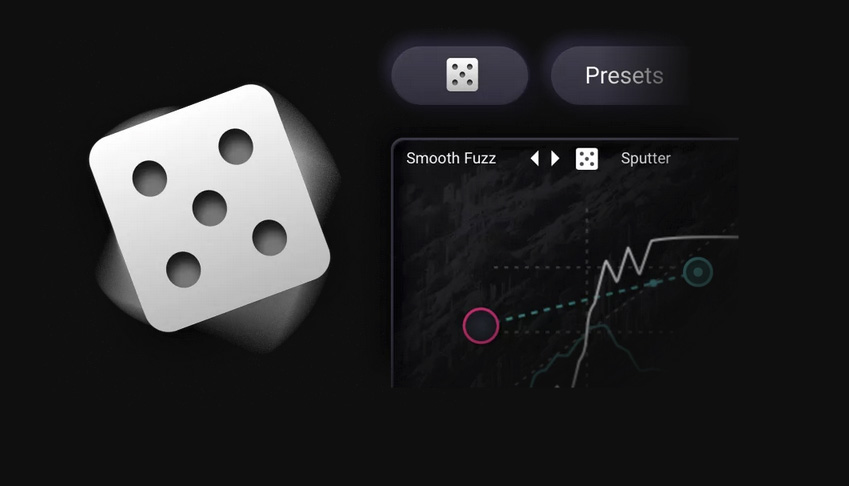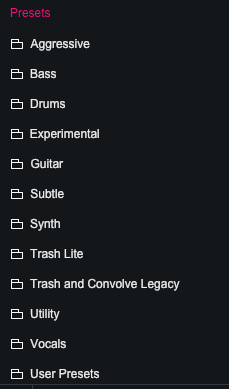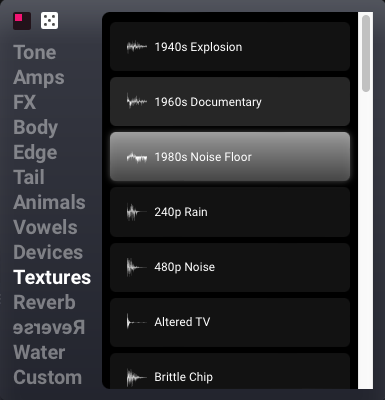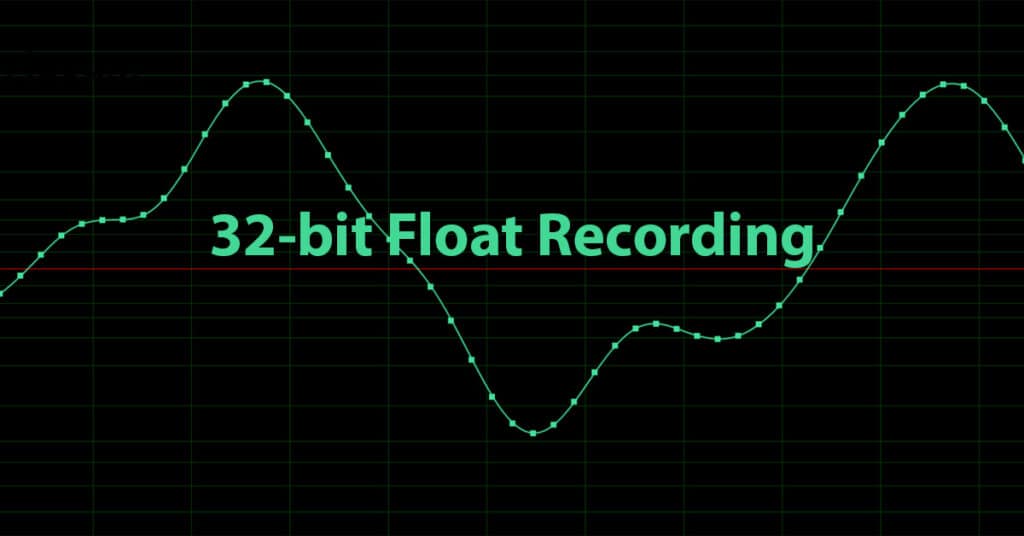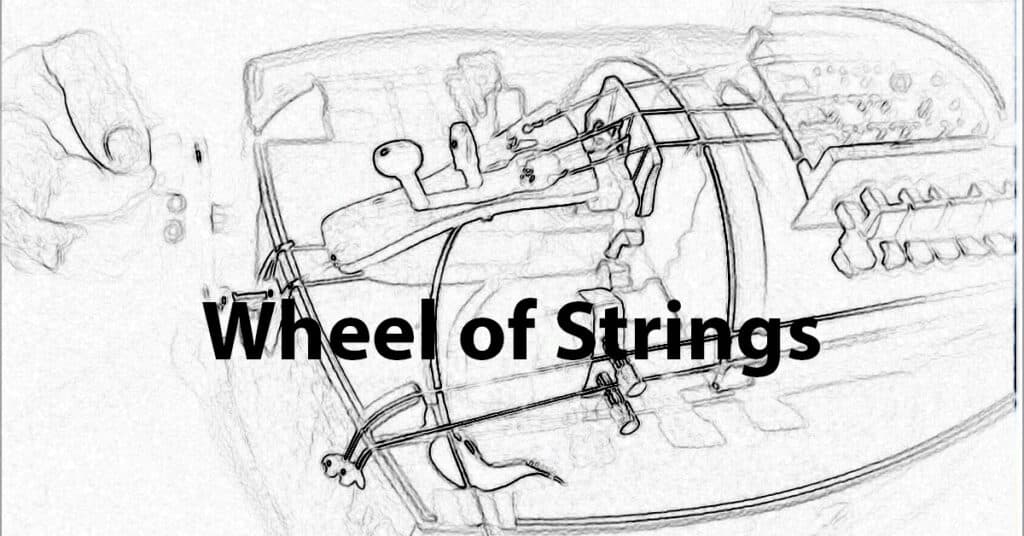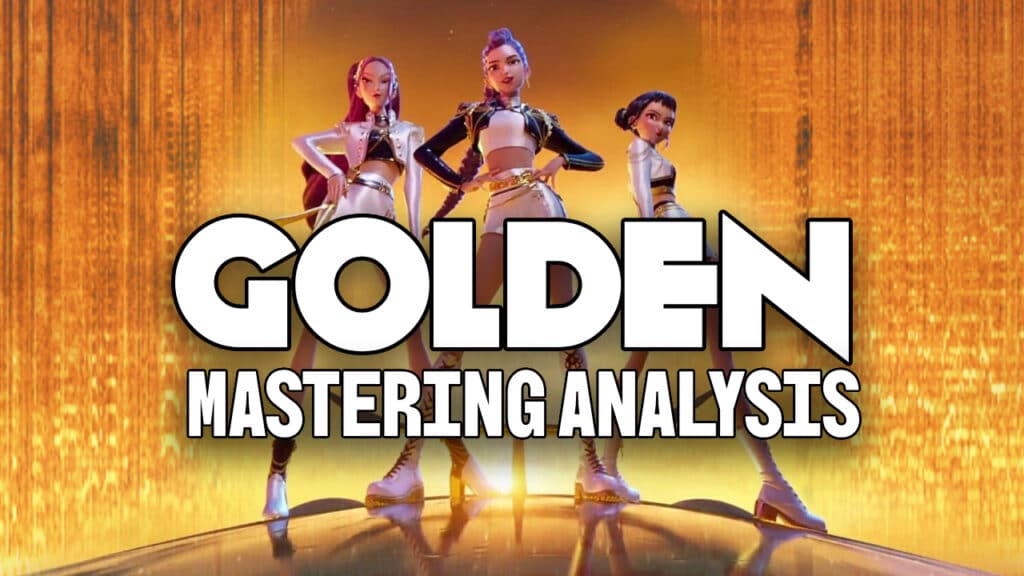In this review, I’ll pop the hood on the newest version of Trash by iZotope. Several years ago I wrote a piece for The Pro Audio Files called, 49 Glitch-Inducing Plugins & the Search for Error. To quote myself regarding Trash:
Trash is my go-to plugin when I want to completely dismember a sound or if I’m feeling particularly angry that day. A very satisfying device capable of a huge variety of sounds from a single source.
This assessment still holds true for the newest iteration of this iconic device. Get ready to crush, kill, and destroy with this beast.
TRASH BY iZOTOPE – OVERVIEW
Trash comes in two flavors–Trash Lite and the Full Version, which I’ll be focussing on in the review. This device is a full-featured multiband saturation plugin with versions for desktop and iPad. It functions using two main modules–Trash and Convolution which I’ll discuss below. Global features include Envelope and Filter sections, Auto Gain and built-in Limiter, and an adjustable multiband GUI that allows for gain and processing control of up to three bands. You can also solo specific bands which can be an effect in and of itself. Next time you’re thinking about a band-limited distorted sound just engage the solo button, adjust the range, and let it ride.
Trash Envelope, Filter, and Gain Controls
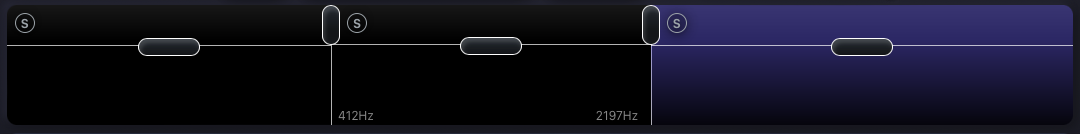
There are three Dice icons that will randomize all the parameters or specific module settings.
Presets are categorized by instrument type, descriptive terms (aggressive, experimental, etc.) or functional terms (add rumble, add punch, etc.). There are instrument-specific presets based on idiosyncratic playing techniques (guitar arps, classic analog, etc.).
Main Trash Preset Categories
TRASH MODULE
This module can be used to crush, saturate, clip, and otherwise mangle an incoming signal. On the left, you’ll find Tilt, Mix, and Drive Controls.
Trash Module
The XY pad is where the real magic happens. Here you can blend up to four distort settings. Within each setting accessed in the corners of the pad are 7 categories of distortion, each with several presets.
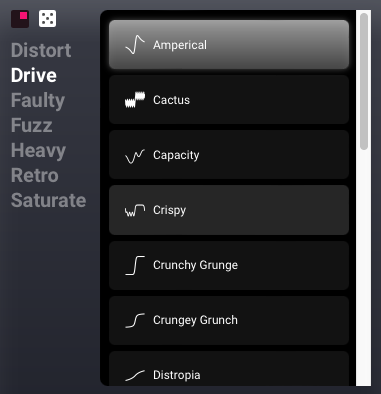
The main categories here are: distort, drive, faulty, fuzz, heavy, retro, and saturate. At the top of the list is another Dice icon if you just can’t decide or want to discover something new. What really cool is that when you select a particular band in the multi-band interface you get a completely new set of distortion possibilities in the XY pad. So it’s like having three XY pads affecting different parts of the spectrum. Each type of distortion can be further controlled using the style knob.
CONVOLUTION MODULE
Trash Convolution Module
The XY pad operates similarly in the convolution module, but with different preset categories and stereo width controls instead of tilt and drive. As the name implies, this module applies impulse responses (IRs). The main IR categories include: tone, amps, FX, edge, tail, animals, vowels, devices, textures, reverb, reverse, water, and custom. Clearly, some of these names say little about what to expect in terms of sonic result, so experimentation is encouraged and the Dice icon can once again be your friend. Just remember to save your settings if any desirable sounds emerge from randomizing as you may never recover them again.
Trash Convolution Presets
Some of the convolution categories feature microphone choices (condenser, dynamic, and ribbon), a feature that can add subtle changes to the resulting IR.
You can also import your own IRs using the Custom selection in the category menu. Accepted file types include wav, aif, m4a, flac, and mp3 (for Mac) and wav, aif, m4a for Windows. The Swap button in the center of the interface allows you to change the routing between modules.
ENVELOPE FOLLOWER
This section can be used to modulate one of three parameters: Drive and XY position in the Trash Module and Frequency cut-off in the Filter section. The green controls in those sections indicate where and how much effect the envelope will have. Once again, independent modulation choices can be made for each frequency band.

EXAMPLES
Below are just a few examples using some of the presets applied to a basic drum loop to give you a feel for the wide range of possibilities using Trash.
Dry
Lofi
Drummachine Enhancer
Drum Squasher
Drum lofter
Bigger Buz
Check out the iZotope Product page for a few examples.
CONCLUSIONS
The hallmark of a great piece of audio software is the potential for sonic complexity and versatility accessible from a single interface that is visually inspiring and elegant in functional design. I can say that Trash achieves these goals and I can recommend it without reservation. Capable of extreme, aggressive nastiness to subtle color changes and everything in between, Trash will satisfy even the most discerning distortion connoisseur.
EXTRAS
Enter the Waveinformer ReMix Contest currently in progress for a chance to win prizes from Pitch Innovations and Cableguys. Deadline is April 6, 2024. See details here.
Assess your knowledge of essential audio concepts using our growing catalog of online Quizzes.
Explore more content available to Subscribers, Academic, and Pro Members on the Member Resources page.
Not a Member yet? Check the Member Benefits page for details. There are FREE, paid, and educational options.