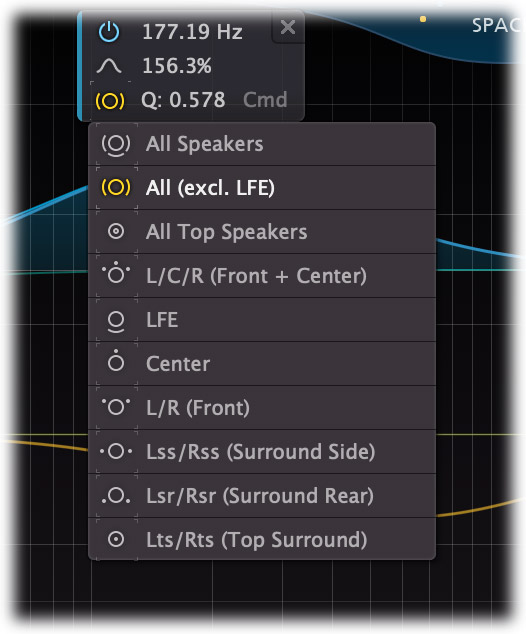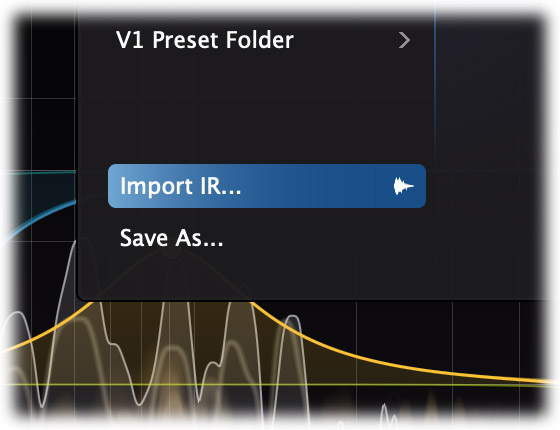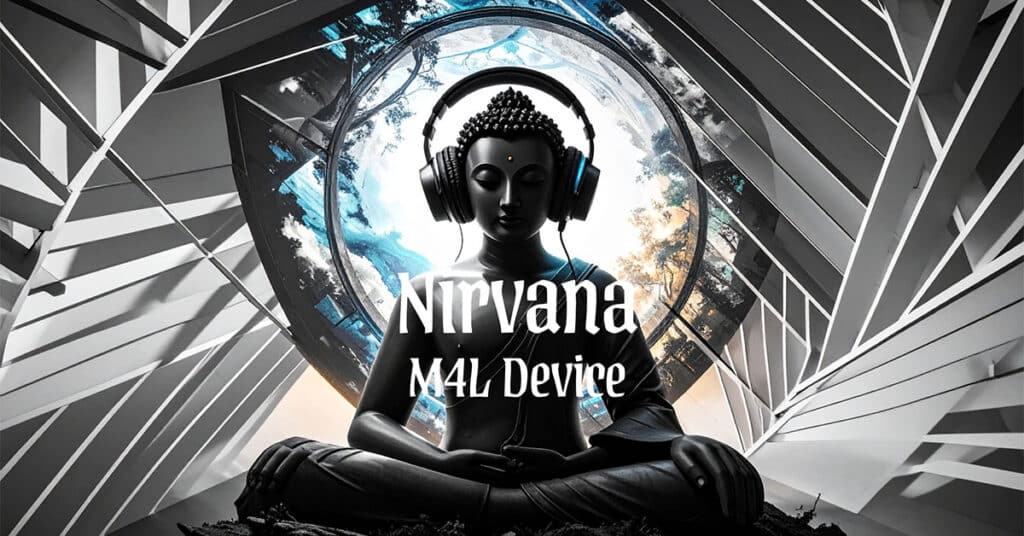The FabFilter Pro-R 2 is another great addition to FabFilter’s world-class plugin roster. With their exceptional sound quality, sleek GUIs, and impressive feature sets, I’d argue you could purchase the FabFilter total bundle, which comes with 14 plugins, and it would be a long time before you needed to add anything else. Their software is just that good.
I was excited when they revealed their original flagship reverb plug-in the Pro-R in 2016, and it didn’t disappoint. Rich with features including Decay Rate- and Post-EQ, a dozen different room models, a character control for livening up the quality of the reflections, and much more, I’ve used the original Pro-R regularly on a variety of sources including vocals, synth pads, and even drums to simulate ambience. That said, when I needed a reverb with a more colorful tone to it, Pro-R was rarely my first choice. This is by no means a complaint—It’s a highly flexible, lush-sounding unit.
Released in December, the FabFilter Pro-R 2 improves upon its predecessor, with several new reverb algorithms, while adding a handful of cutting-edge features that make it what is perhaps the most versatile algorithmic reverb plugin currently on the market. Let’s dive in.
NEW FEATURES
The added vintage and plate algorithms are perhaps the most useful of the updates, with the “Vintage” mode affording users the rich tails of digital hardware units from the 80s and 90s, and “Plate” offering the distinct metallic qualities of plate reverb. It’s worth noting that between all of the other features, which I’ll cover later, it’s completely possible to make the Vintage algorithm sound more modern and shiny, make the Plate algorithm sound out of this world and ambient, etc. Have a listen to how the original Modern, Vintage, and Plate algorithms compare on a variety of sources, beneath.
In these FabFilter Pro-R 2 examples: Version A is Modern, Version B is Vintage, and Version C is Plate.
FabFilter Pro-R 2 on Drum Machine:
FabFilter Pro-R 2 on Omnichord:
FabFilter Pro-R 2 on Vocals:
Note: These vocals are from the tracks available for download as part of this month’s mix context, become a Pro Member to find out more.
ATMOS COMPATIBILITY
Pro-R 2 also supports up to Dolby Atmos 9.1.6, making it one of the most powerful modern reverb plugins for post-production audio applications. When Pro-R 2 is added to a surround channel, the interface automatically adapts itself to the used multi-channel format. The output level meter will show all channels, with appropriate labels to identify them. While I’m skeptical of how immersive audio will catch on for music production until home speaker/headphone technology advances (and becomes more affordable), this feature is undeniably cutting-edge and fun to play with.
Great for post-production, use Pro-R 2 in Atmos for stunningly immersive reverbs
CLEAN UP YOUR REVERB WITH DUCKING AND AUTO GATE
The Ducking knobs determine the scope of the integrated, intelligent ducking functionality. This provides a quick and efficient method for enhancing the distinction between wet and dry signals, and the feature is activated based on the input signal of the plug-in. This is particularly beneficial for vocals, but helpful on any source that sounds a bit cloudy and dull. Creativity is encouraged when using this feature, and I can see it being useful for creating otherworldly synth pad effects.
Activate and regulate the automatic gating feature with the Auto Gate button. Toggle the enable button on the left to switch auto-gating on or off. Users can adjust the hold time by dragging vertically on the button, or select a time aligned with the host tempo by clicking the sync button on the right, similar to Predelay. The auto gate responds to the input signal of the plug-in, employing an intelligent algorithm with automatic threshold and attack/release settings meticulously tuned for optimal performance when applied to individual drum sounds. Experiment with the auto gate on various program materials, as the outcomes can be remarkably impressive. Have a listen on clean, picky electric guitar.
Note: In these examples Version A is with Pro-R 2 bypassed, Version B is with Pro-R 2 but no Ducking or Auto Gate, and Version C is with both Ducking and Auto Gate switched on.
ENHANCE YOUR TAILS WITH THE THICKNESS CONTROL
Effective in shaping the tonality of the responsiveness and reverb tails, the new Thickness control employs a nuanced blend of density and saturation. Increasing it enhances the reverb’s density, introducing subtle non-linearities and dynamics to the sound. Conversely, decreasing it produces a more airy and sparse reverb. Please note that the audible impact may vary significantly depending on the program material.
CREATE EVERLASTING SOUNDSCAPES WITH FREEZE
One of my favorite features found on more modern reverb plugins is a Freeze function, which essentially creates an ever-lasting tail. Certain controls, such as Distance and Thickness, cease to impact the sound as they primarily influence the reverb input. Meanwhile, adjustments to controls like Character, Brightness, Ducking, and Auto Gate remain effective. Should you click and hold the Freeze button, the reverb will only be frozen for the duration of the mouse being held down.
Have a listen to a few examples of the freeze effect on a slide guitar:
CUSTOMIZATION USING YOUR OWN IR FILES
Perhaps the new feature that excited me the most is the Impulse response import option, which allows you to algorithmically recreate the reverbs of your favorite spaces by simply loading a .wav or .aiff file into Pro-R 2.
The couldn’t-be-easier Import IR option allows users to create their own reverbs within Pro-R 2
The plugin technically doesn’t use the convolution process, but rather analyzes the input signal and adjusts the controls to attempt and recreate the sound of the loaded file. Regardless, this feature is incredibly fun, easy, and works like a charm. Be sure to check out my article on convolution reverb. To put Pro-R 2 through its paces, I went to a variety of locations and created Custom IR files that are available to our Pro Members. Custom IRs include a racquetball court, a trash compactor, my shower, and a grand piano with the sustain pedal depressed. Have a listen:
In these FabFilter Pro-R 2 examples: Version A is without the effect, Version B is a custom ‘PianoVerb’ IR, and Version C is a custom Racquetball Court IR (created at my local YMCA)
FabFilter Pro-R 2 on Synth:
Want your mixes to sound like trash? Become a Waveinformer Pro Member.
In these FabFilter Pro-R 2 examples: Version A is without the effect, Version B is a custom VOX AC30 Spring Reverb IR, and Version C is a custom Trash Compactor IR
FabFilter Pro-R 2 on drum machine:
USER INTERFACE
As with all FabFilter products, the GUI is a stunner. The aesthetic is modern and clean, displaying exactly what visual feedback is required to help understand the behavior of the plug-in, without ever feeling cluttered or confusing. Featuring a spectrum analyzer that reacts in real-time, a piano display at the bottom that can be helpful in understanding the musicality of your reverb tails, and a scalable GUI that can even go full screen, FabFilter Pro-R 2 looks just as good as it sounds.
OVERALL SOUND QUALITY
It’s going to take me some time to fully understand the sonic versatility of Pro-R 2. Between the new algorithms and added features, it’s difficult to imagine what this plug-in can’t do (maybe a spring reverb algo in Pro-R 3?) It can create a realistic room ambience for simply putting elements further back in a mix, bizarre, (almost) never-ending dreamscapes, and most everything in between.
Algorithmic in nature, Fabfilter Pro-R 2 isn’t as simple as a faithful emulation of an EMT 140 plate reverb. Due to the large number of parameters, it can perhaps take more time to dial in the sound one is after, but the improved preset browser that includes tags and favorites streamlines the workflow considerably.
In comparing the IR capabilities to other convolution reverbs, FabFilter Pro-R 2 isn’t quite as faithful to the original spaces, but that isn’t necessarily a bad thing. The way the plugin ‘interprets’ the original IR is quite interesting, and the resulting sounds are always of high quality.
CONCLUSIONS
Fabfilter doesn’t make anything that isn’t spectacular, and Pro-R 2 continues their commitment to excellence by improving on an already powerful reverb plugin in the original Pro R. If you’re in the market for a versatile, feature-rich, modern reverb with the ability to also cover the classic sounds of vintage digital and plate reverberators, I can’t strongly enough recommend this plug-in. If you can swing it, just get the total FabFilter bundle, it’s absolutely worth it.
EXTRAS
Test your knowledge with the Reverb Quiz and Subscribe for FREE to download free IR files on the Member Resources page.
Not a Pro Member yet? Check the Member Benefits page for details. There are FREE, paid, and educational options.