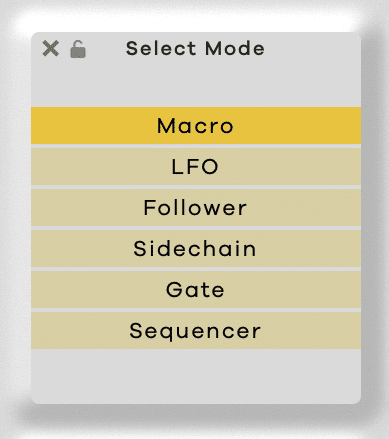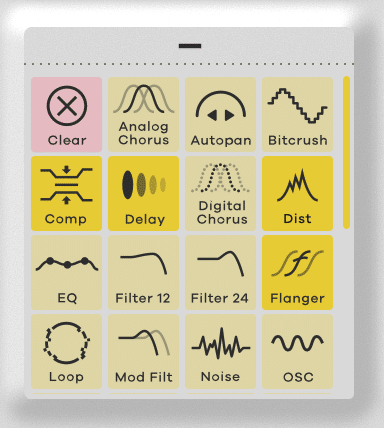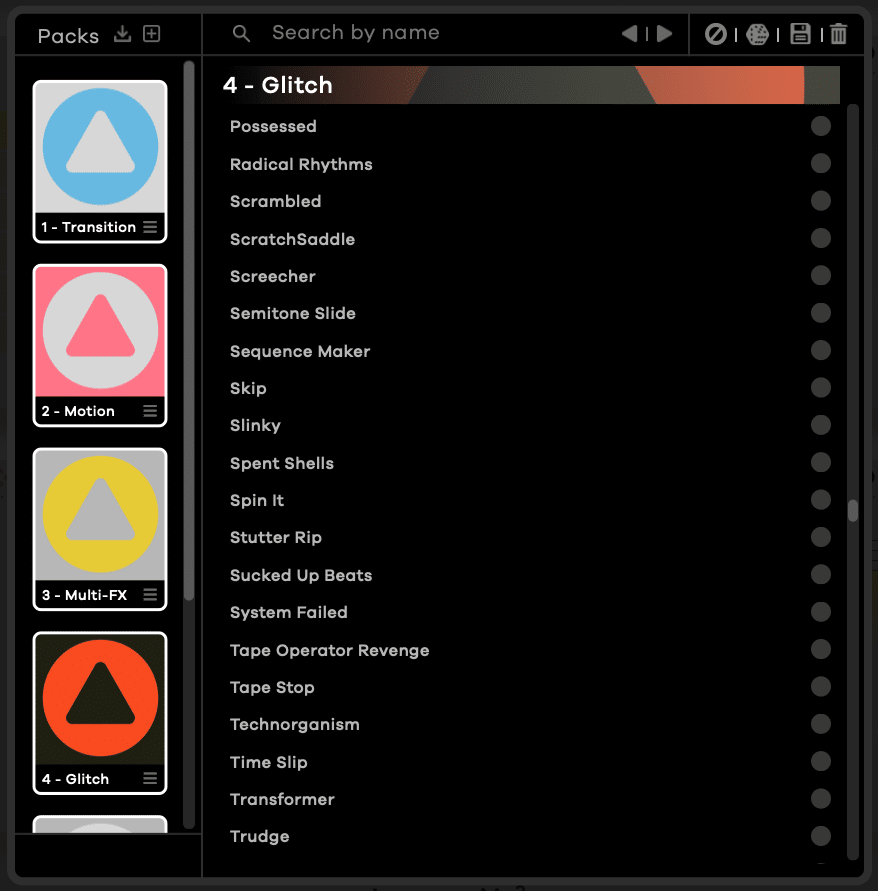Baby Audio Transit 2 Overview
Building on the strength and versatility of its predecessor, Baby Audio Transit 2 is one of the most powerful multi effects plugins ever. Baby Audio first introduced Transit as a creative tool designed to simplify and supercharge the process of building transitions in music production. With its bold concept — combining multiple high-quality effects under the control of a single macro — the original became a staple for producers and mix engineers looking to inject motion and energy into their work.
Now, with the release of Transit 2, Baby Audio has expanded that vision in dramatic fashion. Transit 2 arrives with 10 brand-new effect modules (bringing the total to 28), an updated and even more intuitive interface, and six distinct modulation modes that push the boundaries of how automation and FX movement are approached in a modern production workflow.
Baby Audio Transit 2, available in equally sleek-looking dark and light modes.
User Interface
The interface of Transit 2 will be familiar to fans of Baby Audio — sleek, modern, and visually engaging without sacrificing usability. Modules can be added freely and reordered by dragging, making it feel more like a modular FX playground than a traditional multi-effects unit. At the center of it all is the Macro knob, which serves as the heart of the plugin — automating and animating multiple parameters with a single gesture. This can be easily mapped to a knob on your MIDI device (more on that later). Despite the plugin’s power and flexibility, Transit 2 remains surprisingly easy to learn and fast to operate.
Six Modes Explained
Baby Audio Transit 2 features six flexible automation and modulation modes, each unlocking a different way to animate your FX chains:
-
Macro: Control all FX movement with a single knob. Automate or perform transitions in real time to add sweeping, evolving energy to any section of your track.
-
LFO: Introduce rhythmic modulation using free-running or tempo-synced low-frequency oscillation. Great for pulsing effects and dynamic motion.
-
Follower: Let your track’s own volume shape the FX motion. This mode reacts to the incoming signal, allowing Transit to behave like a living, breathing component of your mix.
-
Sidechain: Shape the FX movement with an external audio source. Perfect for modern ducking effects, rhythmically triggered transitions, or multi-track interaction.
-
Gate: Create instant, on-off effect motion that’s ideal for live performance and DJ-style triggering.
-
Sequencer: Launch programmed transitions in sync with your DAW’s timeline. Ideal for precise builds, drops, and repeatable FX moments.
Effect Modules Explained
Transit 2 includes a massive collection of 28 FX modules, all of which can be re-ordered and modulated independently. Beneath is a breakdown of the standout new additions and the returning favorites:
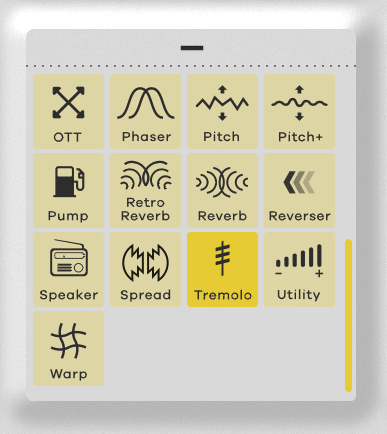
New in Baby Audio Transit 2:
-
Loop: Adds rhythmic stutter and repeat effects with control over slice length and transient smoothing.
-
Reverser: Reverses audio slices and replays them with a range of playback speeds for trippy or glitchy effects.
-
Warp: A tape/vinyl-style speed warper with the ability to add glitch artifacts for aggressive pitch and time mod.
-
Retroverb: Vintage-style reverb with dramatic roll-off and modulation based on 1980s FDN algorithms.
-
Mod Filter: A stereo filter bank with modulated, swirling movement — think rotary speaker on overdrive.
-
Compressor: A new transparent dynamic module that’s perfect for parallel compression during transitions.
-
Pitch+: Clean pitch shifting with built-in LFO for vibrato and dramatic pitch swings.
-
Speaker: Lo-fi transistor radio tone shaper with built-in analog-style grit.
-
Analog Chorus: A vintage BBD-style chorus with Stereo+ widening and warm modulation.
-
EQ: A three-band EQ for shaping tone globally or creating DJ-style frequency isolations.
Returning Modules:
-
Auto Pan, Bitcrusher, Digital Chorus, Delay, Distortion, Filter 12, Filter 24, Flanger, Noise, Oscillator, OTT, Phaser, Pitch Shift, Pump, Reverb, Spread, Tremolo, Utility
Each module can be controlled statically or dynamically, and features slope controls that allow you to set individualized ramp curves per parameter. This makes the plugin incredibly expressive, capable of subtle musical gestures or explosive, high-energy transformations.
Baby Audio Transit 2 comes packed with hundreds of excellent presets, and a personal favorite, a ‘random’ button.
5 Creative Ways to Use Baby Audio Transit 2
1. MIDI Mapping
The Macro Knob can be easily mapped to a knob or fader on your favorite MIDI controller. Each DAW has its own way of allowing MIDI mapping, so conduct a bit of research and be sure to utilize this feature whether you use Pro Tools, Logic, Live, or otherwise. I use an Arturia Keylab 88, and in conjunction with Ableton Live, MIDI mapping can be accomplished in seconds. I employed this method extensively on this cover of the theme to the hit show Severance that I made only using a Cat Piano children’s toy, adding subtle risers at key moments.
2. Use an Expression Controller
Arguably even more fun than mapping the Macro Knob to a physical knob, is mapping it to a foot pedal. I connected my foot pedal to the expression input on my MIDI keyboard, and synchronized the two. From there, inserting Baby Audio Transit 2 on electric guitar. Controlling effects including filters, reverb, distortion, and more while playing electric guitar live is super fun and inspiring.
3. Control it Using LFO
Low Frequency Oscillators (LFOs) are some of the most versatile tools for adding depth, movement, and overall sonic variety to your material. The LFO utility within Ableton Live is particularly effective, and I use it to control parameters of synthesizers, plugins, track panning, levels and much more. Assigning LFOs to parameters of Transit 2 is simple, and a great way to synchronize how Transit moves along with the BPM of the session, and when not linked to the tempo, LFOs are great for adding textural movement to the parameters of the plugin.
Ableton’s LFO in action, controlling a variety of Baby Audio Transit 2 parameters.
4. Not Just for The Master Buss
Slapping Transit 2 on the Main Output/Master Buss is a surefire way of spicing up the entirety of your arrangement, just be sure to make sure a limiter is placed after it, as to prevent any unwanted clipping. That said, using it on individual tracks and subgroups can be transformed in wonderful ways using Transit 2. Vocals, synthesizers, drums, pretty much anything that needs sauce can benefit from Transit 2 between verses/choruses, etc.
5. Beyond Transitions
Obviously this plugin has been marketed as a tool for enhancing the transitions of songs, and it surely excels there. That said, Baby Audio Transit 2 is an incredibly powerful multi-effects plugin, jam packed with high-quality effects, and can be used at any point during your song. Don’t be afraid to dive into the presets, and use it on elements that simply need to sound more interesting.
Baby Audio Transit 2 Summary
Transit 2 is a powerful, forward-thinking plugin that blends creativity, control, and usability in a single elegant package.
The updated GUI is gorgeous — in line with Baby Audio’s signature look — and the wealth of effects, modulation options, and routing flexibility makes this one of the most inspiring multi-FX tools on the market. Whether you’re looking to build wild, cinematic transitions or just want to add gentle movement to a pad or vocal track, Transit 2 delivers.
With 10 new effect modules, six modulation modes, and intuitive control over complex motion, Baby Audio Transit 2 is perfect for producers, mixing engineers, and DJs alike. It can enhance a track’s energy with subtlety or unleash complete chaos across your mix — all from one plugin, and often, one knob. I’d argue that this is also sneaky secret weapon for anyone interested in sound design for film, tv, and gaming.
Still rooted in its original mission of simplifying transitions, Transit 2 has now grown into a full-blown motion design tool for sound, and it absolutely deserves a place in your creative arsenal.