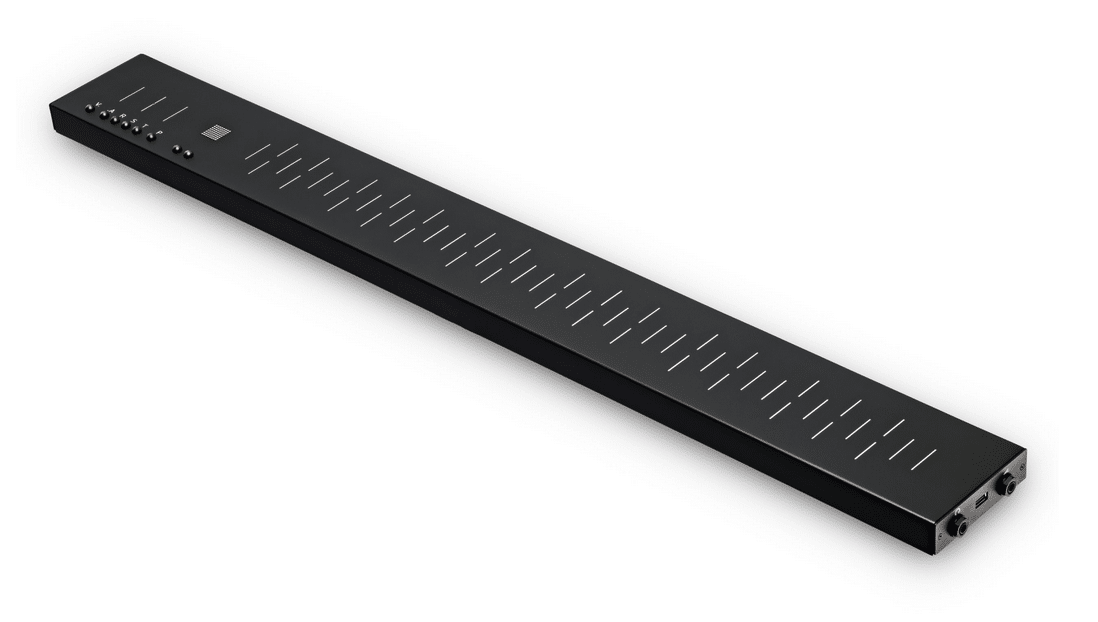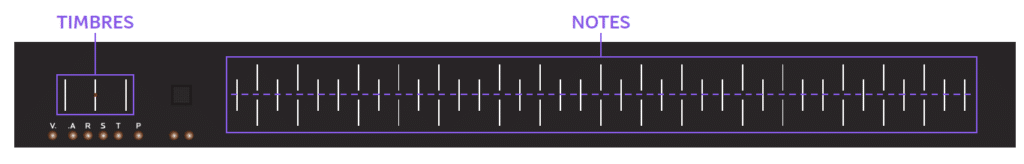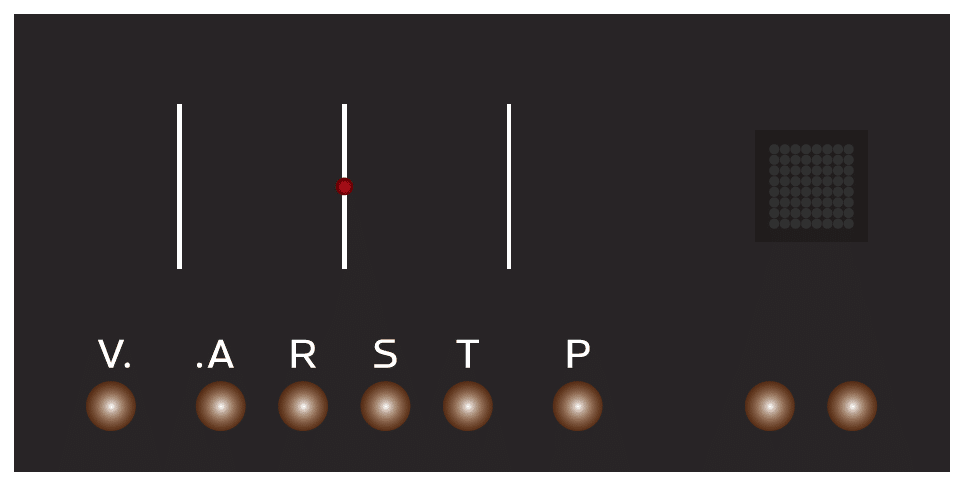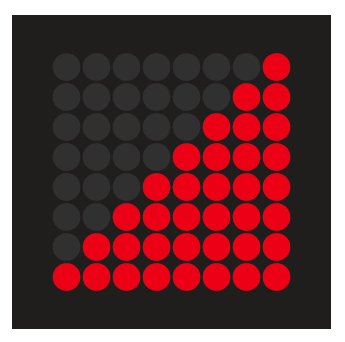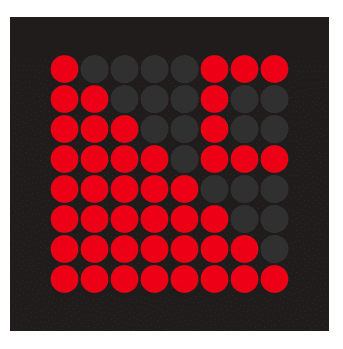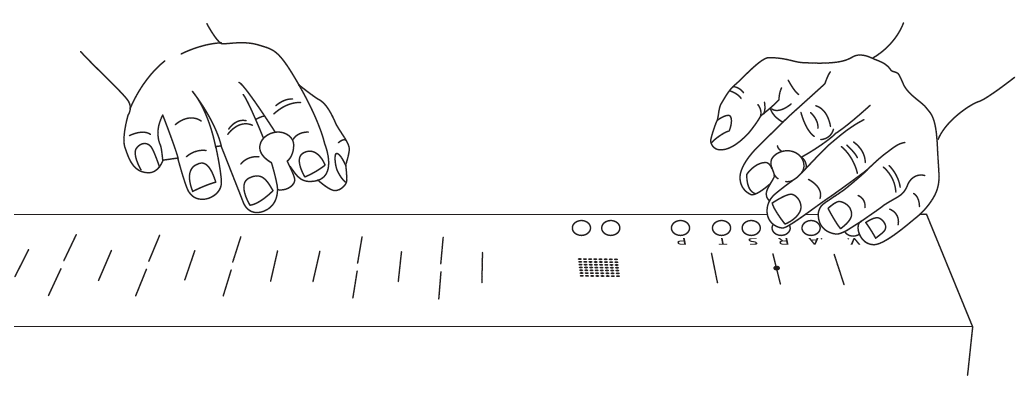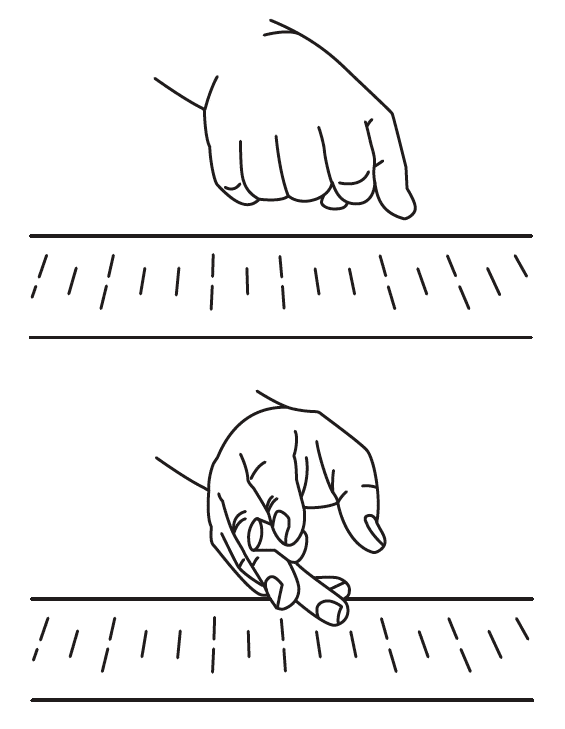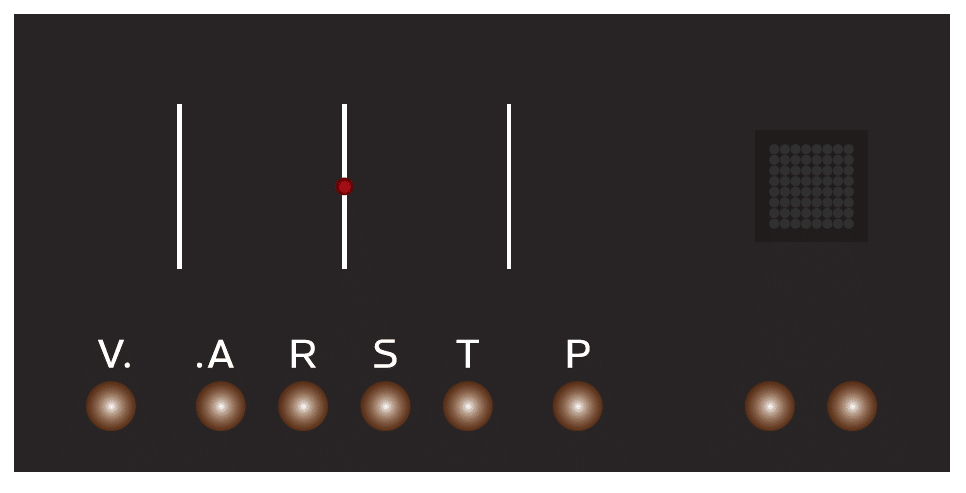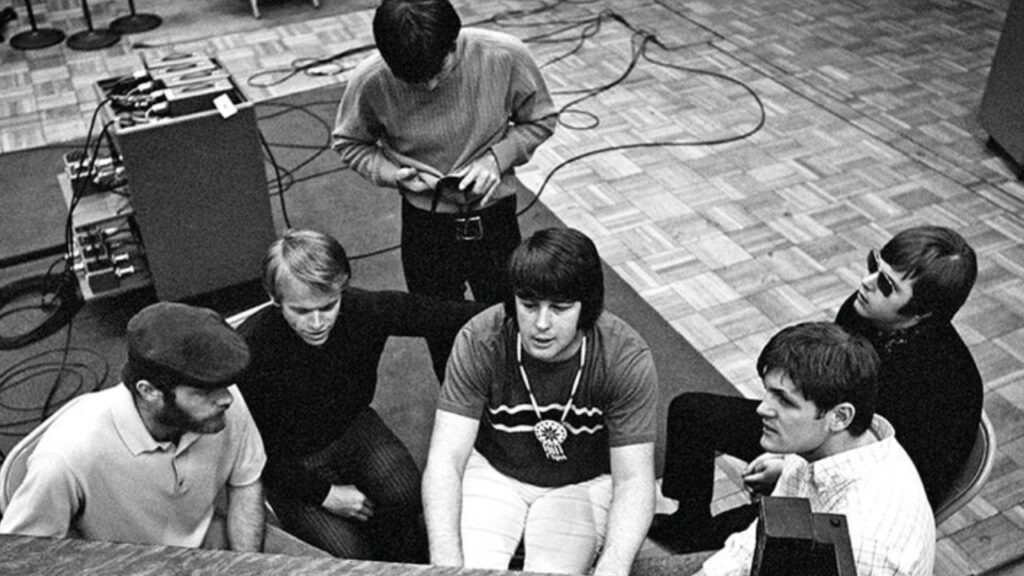FLUX is a synthesizer from the innovative developers at SOMA Laboratory that offers new ways of playing and manipulating digital sounds. Housed in a solidly-built enclosure, the unit is surprisingly lightweight and its sleek minimalist design is both visually attractive and inviting. The device uses magnetic fields made playable via bows that are held between the fingers.
The connection with the Theremin is clearly acknowledged and the ability to produce sound without physically touching FLUX is magical, inspiring gestures not otherwise possible or preconceived. But as you begin to explore the presets, variable algorithms, and bow positioning, it becomes immediately obvious that this instrument goes well beyond the capabilities of a Theremin. Read on…
THE FLUX SYNTHESIZER INTERFACE
The design is deceptively simple, using letters and touch sensors instead of typically fully-labeled controls, knobs, sliders, or switches. As with any new instrument or device, there is a bit of a learning curve, and this is one instance in which thoroughly reading the manual will yield fruitful rewards. The austere visual design of FLUX is decidedly intentional as the developer explains:
The interface’s minimalism helps focus your attention on what’s important: the flux of music and emotion — playing, not programming…One of our aims designing FLUX was to use as few controls as possible, avoiding multi-layered menus and making all the functions easily accessible.
THE NOTES AREA
The instrument controls are divided into two distinct sections:
The Notes area is laid out like the keys of a piano only with slots that receive the magnetic fields from the bow passing over them. Single slots represent white keys and double slots correspond to black keys. This area is typically played with the right hand by hovering one or more of the magnetic bows over the device. Depending on the chosen algorithm, transitioning between notes can be fluid or stepped–legato or staccato.
THE TIMBRES AREA
On the left side, there are three additional slots for right-hand control that can affect a variety of parameters and a series of contact switches that allow control over release times, processing effects, transposition, preset saving and loading, polyphony, volume, quantization, percussion sensitivity, pedal settings, and more.
There is an LED readout that provides information on the settings you choose or the current state of the device.
THE BOWS
The instrument comes with 4 Bows which are essentially small magnets that fit between the fingers (see image below – dimensions in mm – shown in flipped position). The position of the Bow above any given slot will affect the sonic result in various ways depending on the chosen algorithm.
The position in the Notes Area is defined on a two-dimensional X-Z axis. As per the developer, “The Y-axis movements are not registered (it was decided that adding a Y-axis would overload the player’s attention, already taken by complex and important tasks like intonating by ear”.
The bow seems best placed between the 1st and 2nd fingers and 1st and 2nd knuckles. This allows for quickly flipping the bow for transposition or to activate alternate parameters. Although physically touching the device is not necessary, I found it helpful in some cases to ride the tips of my 3rd and 4th fingers and thumb along the device for stability and increased accuracy.
Normal Bow Position (below)
Flipped and Tilted Bow Position (below)
In the Timbres Area, axes can be configured in a variety of ways including linking or grouping parameters so that all three axes (XYZ) are used.
In addition to these three axes, the bow can be flipped to create an octave shift with the right hand or to change the functionality of the left or tilted–effectively creating a 4th dimension mapped to additional parameters. I found an interesting glitchy effect is possible by tilting the bow to point where is it almost flipped but not quite–creating a glitchy and chaotic digital uncertainty.
CONNECTIONS
The right side of the device includes an input for a sustain pedal, headphones, and a USB input for updating firmware and preset management.
An optional breakout box will be available soon that connects via the USB port to enable access to 11 CV outputs and an MPE MIDI output to control other synths, and modular devices, or to generate MIDI CC data. This would transform FLUX into an incredible controller for your outboard gear or virtual synths.
The left side has L/R 1/4” output jacks that accommodate TS and TRS (pseudo-balanced) cables, power adaptor input, and power switch.
THE PEDAL
This input accepts a standard keyboard sustain pedal but with very different functionality. It can be configured in two different modes:
- Timbre Mode – in this configuration, the pedal can be used to memorize the timbre of the current sound while allowing further manipulation via bow positioning.
- Note Mode – functionality with this setting depends on the keyboard mode setting. In Standard mode, pressing the pedal will activate a Staccato mode. In Percussive Mode, the pedal will activate a Standard Legato mode. The pedal allows you to switch between legato and staccato-style playing.
THE TOUCH SENSORS
Parameters are set using the 8 touch sensors or by flipping the Bow. Parameter values are changed using the Note area that acts as a big slider with values going from low to high starting on the left. The Bow should be 2 cm (.8 inches) or closer to the interface to set parameters. You can select parameters by flipping the Bow and placing it 7 cm (2.7 inches) from the interface.
NOTE: While playing or while the Bows are too close to the device, the sensors are disabled so that settings are not inadvertently changed. This is an important feature that caused me to initially question the device’s operation—until I read the manual that is. To avoid this issue, keep the right hand Bow at least 10cm (4 inches) away and the left hand Bow 5 cm (2 inches) away while using the touch sensors.
The various sensor functions are described below:
- V Sensor (normal Bow) – this is mainly for analog volume control, and it is recommended to keep this as high as possible.
- V Sensor (flipped Bow) – will control the DSP output signal. Again, it is recommended to keep this as high as possible but before digital clipping occurs (unless you dig that).
NOTE: It’s a bit strange to have two controls for output volume, but you can think of the Analog volume as a master output volume and the DSP volume as a means to avoid clipping.
- A Sensor (normal Bow) – this control is for changing the algorithm (1-37), which corresponds to the 37 notes available in the Note area. See the separate document available from the SOMA website for a description of all the algorithms.
- A Sensor (flipped Bow) – within each algorithm, there are 8 variations (A-H) which can be selected using the first 8 notes of the Note area
- R Sensor (normal Bow) – controls the release time and can be set for monophonic or polyphonic mode. Additional modes (Common and Latch) are available (refer to the manual for details).
- R Sensor (flipped Bow) – adjusts the percussive component’s decay time.
- S Sensor (normal Bow) – controls the onboard spatial effects (reverb and decay). You can select an effect type and even tap tempo if desired for synced effects.
- S Sensor (flipped Bow) – controls reverb decay time and delay time interval.
- T Sensor (normal Bow) – use this control to choose the octaves used (0 – 6).
- T Sensor (flipped Bow) – use this to select the effect of the flipped Bow in changing the octave (-4 to +5 octaves).
- P Sensor (normal Bow) – is used to view, load, or save a preset.
- P Sensor (flipped Bow) – is used to set polyphony (1-12 voices) depending on the chosen algorithm.
- Left Sensor under the LED Screen (Q) – activates note quantization based on a standard chromatic scale.
- Right Sensor under the LED Screen (P) – engages percussion or plucked mode.
NOTE: The descriptions above are intended to provide a general idea of functionality. To fully explore the possibilities, it is advisable to familiarize yourself with the various touch sensor combinations found in the manual. These can be used to set polyphony, engage duophonic mode, set pedal functionality, engage calibration mode, and more.
CALIBRATION
Although FLUX is a digital instrument, it does require calibration to maintain precise tuning related to bow placement in the Note area. There are three calibration functions:
Auto-Calibration
The “auto-calibration and balancing system keeps the magnetic keyboard always tempered and in-tune, regardless of temperature, humidity, equipment or items close to the instrument.” This process occurs on power-up and the unit should be placed where it is to be used with all cables connected. A line circling around a “C” in the LED readout indicates the calibration is in process. The bows should be kept at least 1.5 ft away during the process.
Secondary Auto-Calibration
This occurs after power-up and involves fine-tuning the interface to compensate for fluctuations that were not processed at the initial calibration. According to the developer: “…it is recommended to not play it for 3-5 minutes and allow it to enter its stable mode. Within that period, the secondary calibration takes place to compensate for the fluctuations caused by the instrument’s warming up and entering its operational mode”.
Manual Calibration
Simultaneously pressing the V and A touch sensors (marked by 2 dots to distinguish this key combination) will engage manual calibration.
ALGORITHMS, PRESETS AND EXAMPLES
The synthesis algorithms used in FLUX were developed in-house and are unique—“each of them a standalone architecture and complete musical instrument”. They include: analog synthesis modeling, FM, physical modeling of resonance processes, and a range of unusual algorithms, such as a lo-fi 8-bit integer math-based synthesis, and bit-bending.”
In addition to the main manual, there is a separate document that describes in detail the 37 algorithms and variations accessible via the 37 choices in the note area. Below is an example description of the PIPE algorithm assigned to C1#, which is a physical modeling setting.
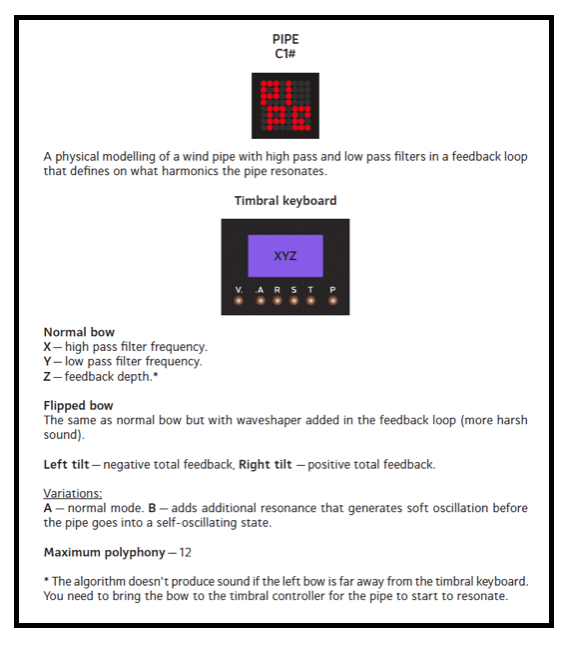
I explored some of the presets that utilize various algorithms and created a few examples below. Well, maybe more than a few—I had a hard time stopping myself, it was so much fun! No other effects processing was used other than some normalization, and each example is a single track. All effects and pitch modulation were improvised using the FLUX bows. While the bulk of these examples demonstrate my affinity for noise-based drones and textures, traditional melodic and harmonic content is certainly possible with some mastery of the instrument (see the product video below for more examples of more melodic playing techniques).
PRODUCT VIDEO
CONCLUSIONS
I thought I’d seen it all from SOMA Labs, but I was clearly mistaken. FLUX is one of the most expressive and controllable electronic instruments I’ve come across in my 30-odd years of experimenting with sound. It’s equally capable of producing melodic lines, noise-induced textures, ambient drones, and percussive content.
As a player, you can quickly become comfortable with the parameters of any given algorithm or preset, making it possible to improvise with intention, while being pleasantly surprised along the way. This is an improviser’s dream instrument, combining the possibilities of free gestural creation with the precision needed to lock into any harmonic context and the ability to generate lush, angular, or noise-based textures with intuitive hand movements. It’s like having a “fretless” keyboard with a seamless continuum of pitch control and a full arsenal of morphable processing parameters under your fingertips.
FLUX is also an ideal device for creating sound design and/or underscore on-the-fly for the moving image or game audio. The timbral possibilities and control enable an immediacy and the intuitive, isomorphic mapping of parameters will attract noise aficionados, ambient music and drone composers, as well as those that focus on traditional melodic and harmonic content. It is extremely rare to find anything that comes close to the breadth of functionality and cross-genre appeal. SOMA Labs continues to impress with one awesome device after another!
EXTRAS
Want to win a free license to Kontakt 8? Be one of the first 1000 people to FOLLOW WAVEINFORMER ON INSTAGRAM to be automatically entered to win one of three full-version Kontakt 7 licenses! Read more.
Assess your knowledge of essential audio concepts using our growing catalog of online Quizzes.
Explore more content available to Subscribers, Academic, and Pro Members on the Member Resources page.
Not a Member yet? Check the Member Benefits page for details. There are FREE, paid, and educational options.