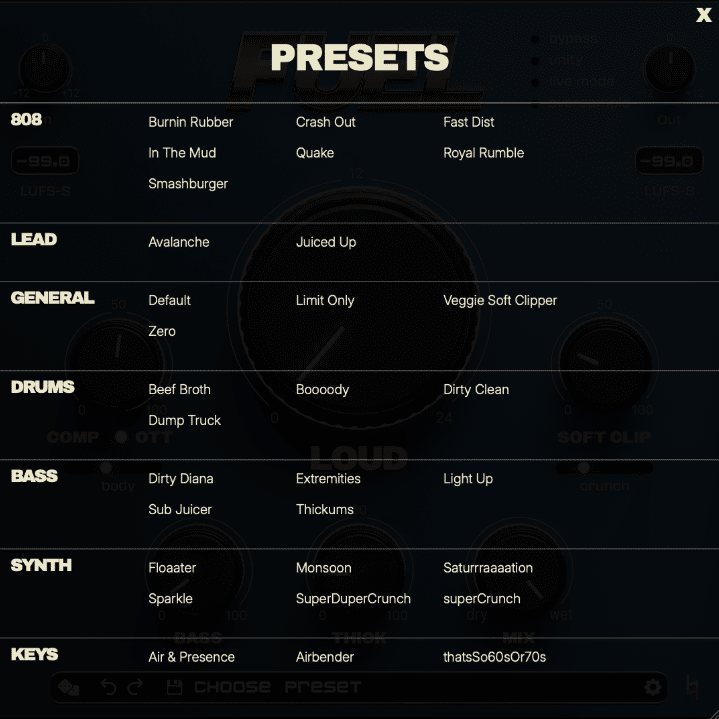Overview
Music Hack FUEL, the latest plugin from the creators of Master Plan, is an all-in-one bass-enhancing, clipping, limiting, and saturating tool. Designed to streamline the mixing process, FUEL combines multiple essential processes into one sleek, versatile plugin. Its rich saturation, bass-enhancing capabilities, and high-quality dynamics controls aim to make mixing faster and more intuitive. FUEL offers low-end weight, smooth dynamics, and powerful limiting—all powered by Musik Hack’s cutting-edge DSP algorithms.
This plugin is ideal for producers, mix engineers, and even live performers looking to simplify their workflow without sacrificing quality.
GUI (Graphical User Interface)
FUEL’s resizable interface is intuitive, designed for immediate control over essential mixing and production tasks. Being branded as FUEL, the faceplate and knobs match the automotive-inspired aesthetic, but users can click on the FUEL logo or dive into the settings and toggle between different looks. I personally prefer the blue, which is pictured beneath. The chunky LOUD knob smack in the center of the plugin begs to be tweaked.
Music Hack FUEL Controls
FUEL offers intuitive yet powerful controls, making it easy to dial in the right settings for any mix or production scenario.
Loud: Limiting, using the same algorithm as Master Plan.
Comp/OTT: A responsive compression control that features upward and downward compression, offering smooth dynamics for vocals, drums, guitars, and mix busses. Use ‘OTT’ more extreme effects.
Body: This engages Upward Compression, and can introduce pumping at higher settings.
Soft Clip: Pushes peaks while adding warmth and color without introducing harsh artifacts.
Crunch: Adds dynamic distortion to a variety of instruments, from synths to keys, delivering character and edge.
Bass: A enhancing low-end frequencies, seems to provide a substantial bump in the 50-100 Hz range.
Thick: Provides harmonics and saturaiton across the frequency spectrum, I am noticing a bump in the sub and super high frequency ranges.
Mix: Allows user to blend the effect in parallel.
MODES: FUEL features 4 distinct settings towards the top. Bypass, Unity for Level-Matching, Live Mode for Low Latency, and Oversample for Increased audio quality.
The Input and Output Knobs also have handy LUFS readouts which is helpful for understanding how much loudness you’re imparting onto the signal.
Sound Quality and Applications
FUEL delivers impressive sound quality that enhances both individual tracks and full mixes. I put it through its paces on kick, snare, vocals, drum buss, and mix buss. I found it to work best on material that needs added attitude and character. Genres like electronic dance music, hip hop, and other gritty, aggressive styles can definitely benefit from the saturation, bass enhancement, and limiting capabilities. For more subtle work, like jazz or acoustic songwriter material, I might opt to use something more transparent with more control over individual effects and more in-depth displays that provide visual feedback. Regardless, FUEL helps you dial in sounds quickly and with ease.
While I’m not one to often use presets, the ones that come pre-loaded into FUEL are a great starting point for different applications. I do appreciate the little dice that creates a ‘random’ preset. I believe almost every plugin could benefit from a similar feature.
Overall, my favorite application for FUEL was on 808s. It adds a thick and punchy saturated quality to 808s that helps fill out the low end, and cut through the mix.
Have a listen to FUEL applied to an 808-powered drum beat, Version A has FUEL disabled, Version B has a moderate application of the effect, and Version C has a generous helping of FUEL.
Conclusion
FUEL by Musik Hack is a fun and powerful tool for producers and mix engineers looking to simplify their workflow while enhancing sound quality. By combining multiple essential tools—saturation, bass enhancement, compression, clipping, and limiting—into one intuitive plugin, FUEL eliminates the need for plugin stacking and streamlines creative decisions.
With its rich sound, sleek design, and practical features like low-latency mode, FUEL is useful on a variety of genres, most notably on material that benefits from being pushed into competitively loud territory. Seasoned professionals with bountiful plug-in folders and hardware might prefer bespoke tools rather than the all-in-one approach of FUEL, but this is a muscular processor for anyone looking to streamline their mixing workflow.