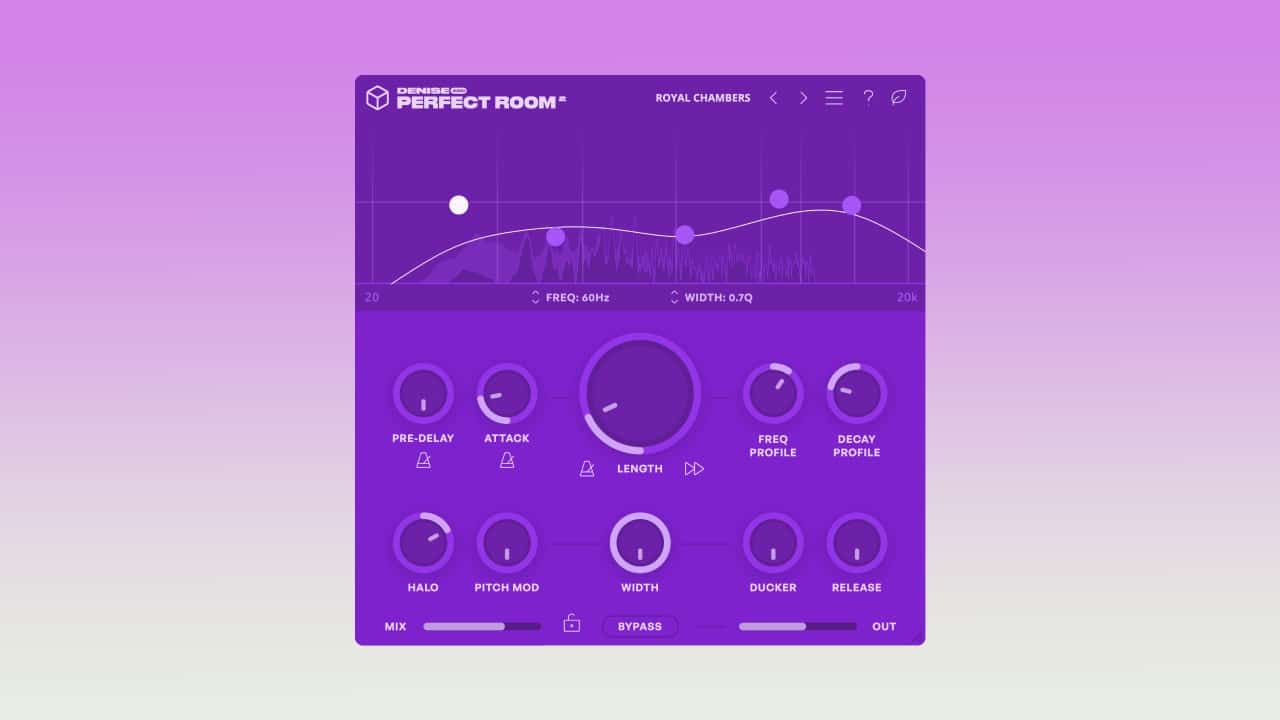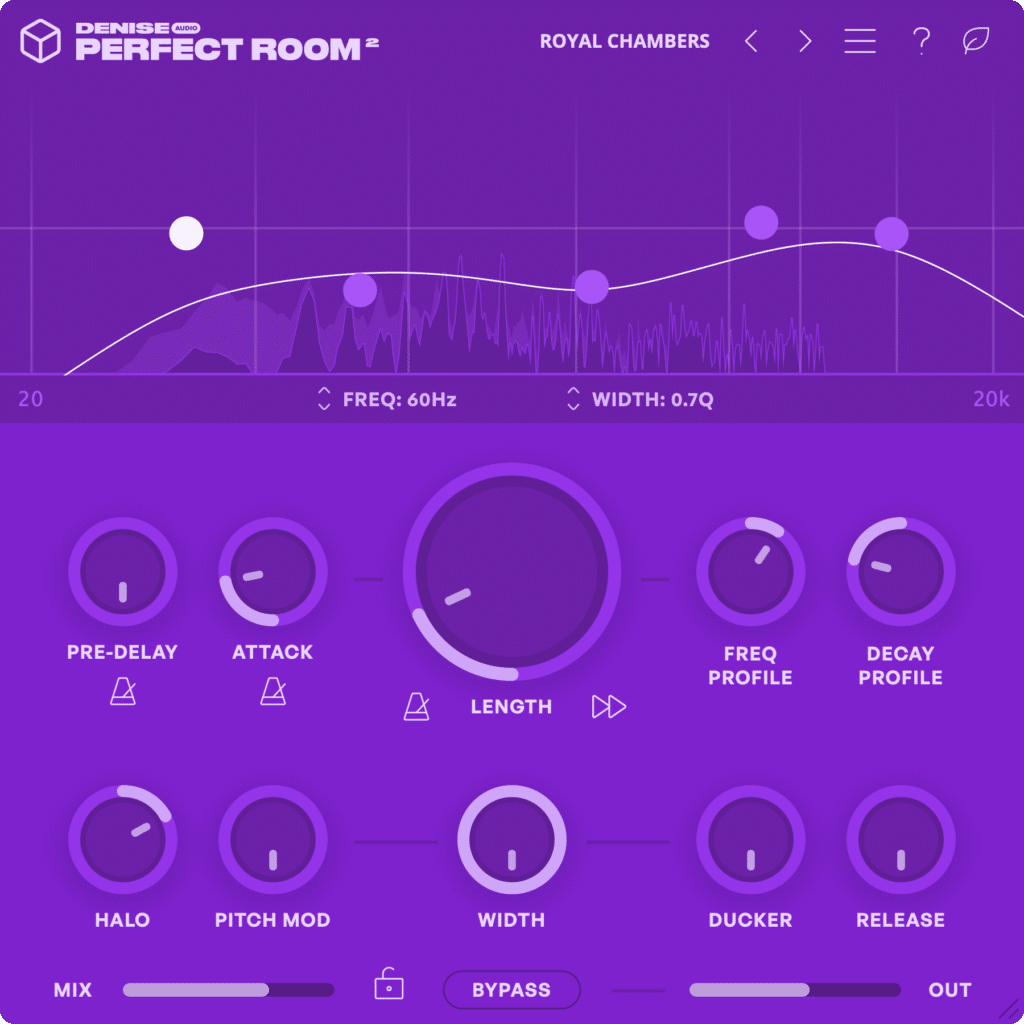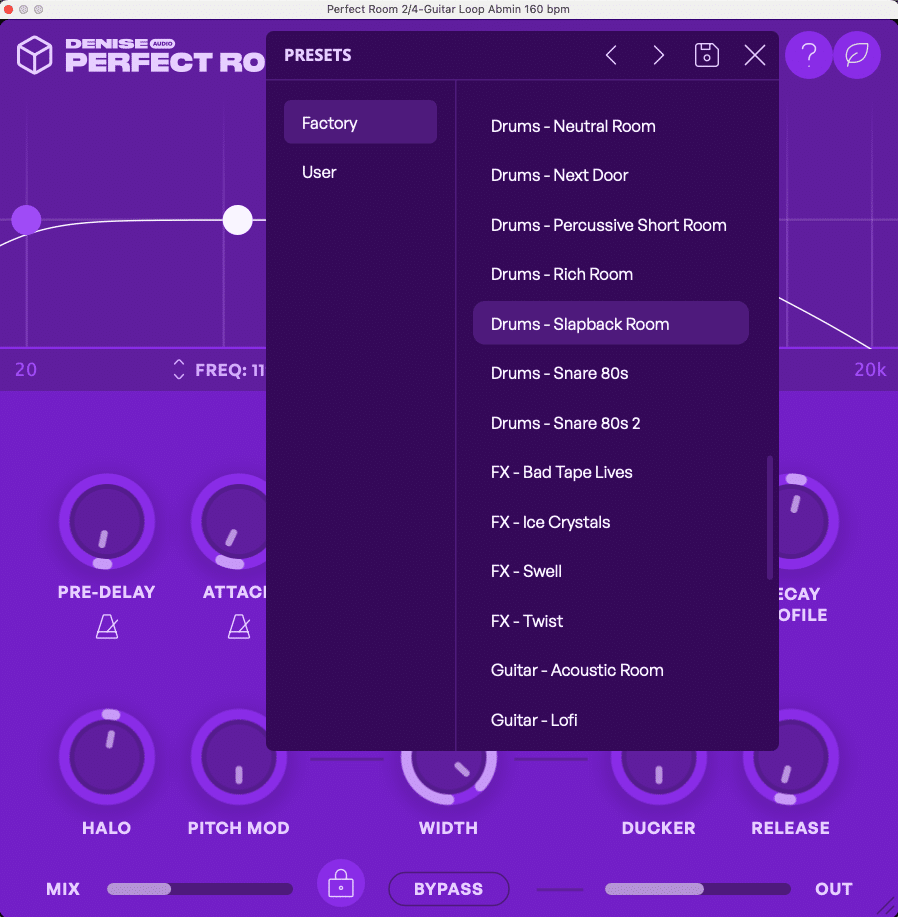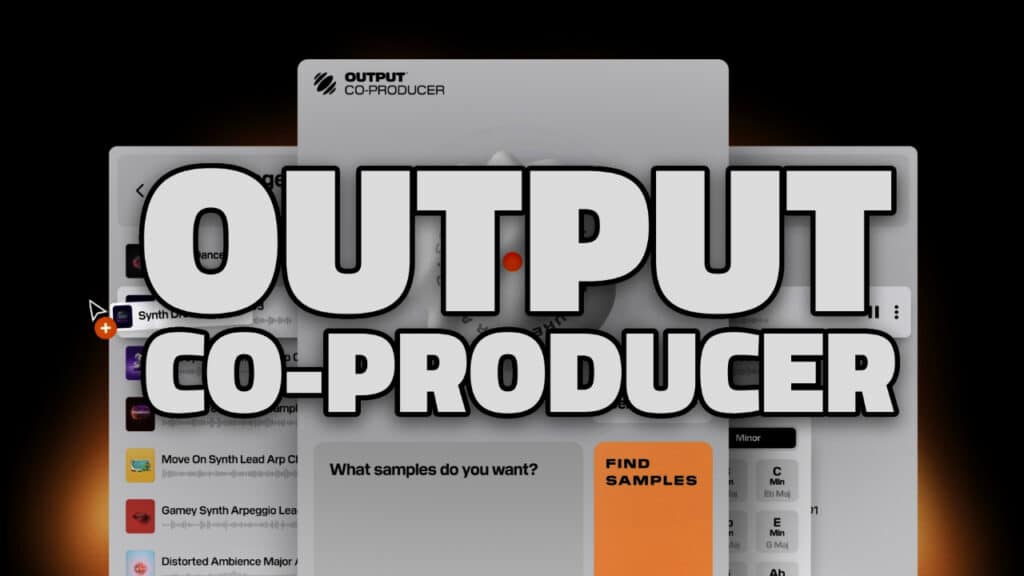Denise Audio Perfect Room 2 represents a substantial upgrade from the original Perfect Room Reverb Plugin. Now owned by Baby Audio, Denise Audio has taken their already powerful reverb plugin, Perfect Room, and given it an impressive overhaul. This latest release delivers on its promise of unparalleled clarity and flexibility, positioning itself as a high-powered reverb plugin for producers and engineers alike.
THE CLEAN SOUND OF DENISE AUDIO PERFECT ROOM 2
Perfect Room 2 is packed with features, but is still easy to learn and use.
PERFECT ROOM 2 CONTROLS
The sleek, purple user interface of Perfect Room 2 is easy on the eyes, and houses over a dozen controls in the form of knobs and sliders. The sheer flexibility of this plugin makes it useful for a variety of tasks and musical genres. Some controls you’d find on any typical reverb, but others are more unique and can be used quite expressively. Let’s break down the controls on Perfect Room 2 and describe how they are useful:
Tooltips: Enable or disable on-screen parameter explanations. Useful for quickly learning what each control does or for decluttering the interface during advanced use.
ECO Mode: Activate to lower CPU usage at the expense of some latency. Ideal for managing resources during large sessions or when working on less powerful systems.
Pre-delay: Introduce a short delay before the reverb tail starts. Helps maintain clarity in the dry signal, especially for vocals or percussion.
Pre-delay Sync: Synchronize the pre-delay time to the project tempo. Useful for creating rhythmically aligned reverb effects in tempo-based music.
Attack: Adjust the onset of the reverb to be softer or more gradual. Great for smoothing out reverb on percussive or transient-heavy sounds.
Attack Sync: Match the attack time with the host tempo. Ideal for creating rhythmic or dynamic transitions in the reverb’s response.
Length: Control the duration of the reverb tail. Shorter tails work well for tight, small-room effects, while longer tails create expansive, ambient spaces.
Length Sync: Set the reverb length to follow the tempo of your track. Useful for creating musically synchronized reverb washes or rhythmic effects.
Freq Profile: Shape the tonal balance of the reverb by emphasizing or de-emphasizing specific frequency ranges. Boosting highs can add shimmer, while darker settings suit vintage or moody vibes.
Decay Profile: Modify how the reverb fades out. Longer early decay emphasizes the room’s body, while faster drop-offs create tight, punchy reverb effects.
Halo: Extend the decay of either high or low frequencies for ethereal or resonant reverb tails. Adds unique character to pads, vocals, or sound design elements.
Pitch Mod: Apply subtle or extreme pitch modulation for chorusing or detuned effects. Perfect for dreamy, lush, or experimental reverb tails.
Width: Adjust the stereo spread of the reverb. A wide setting enhances spaciousness, while narrower settings focus the effect, useful for mono compatibility or tighter mixes.
Reverse: Flip the reverb’s decay for a reversed effect. Great for creative transitions, swells, or eerie soundscapes.
Ducker: Automatically reduce the reverb’s volume when the dry signal is present. Useful for maintaining clarity, especially in vocal or lead instrument mixes.
Ducker Release: Set how quickly the ducking effect releases. Longer release times can create a smooth fade, while shorter times offer more precise control.
Mix: Control the blend between the dry signal and the reverb effect. Crucial for balancing the effect in a mix.
Bypass: Temporarily disable the plugin without removing it from the chain. Handy for A/B testing your mix with and without reverb.
Output: Adjust the overall output volume of the plugin. Useful for maintaining consistent levels when adding or tweaking the effect.
Wet Lock: Preserve the wet/dry mix value when switching presets. Ideal for quickly auditioning different reverb sounds without affecting your current balance.
The resizable Interface of Perfect Room 2 is clear and easy to read.