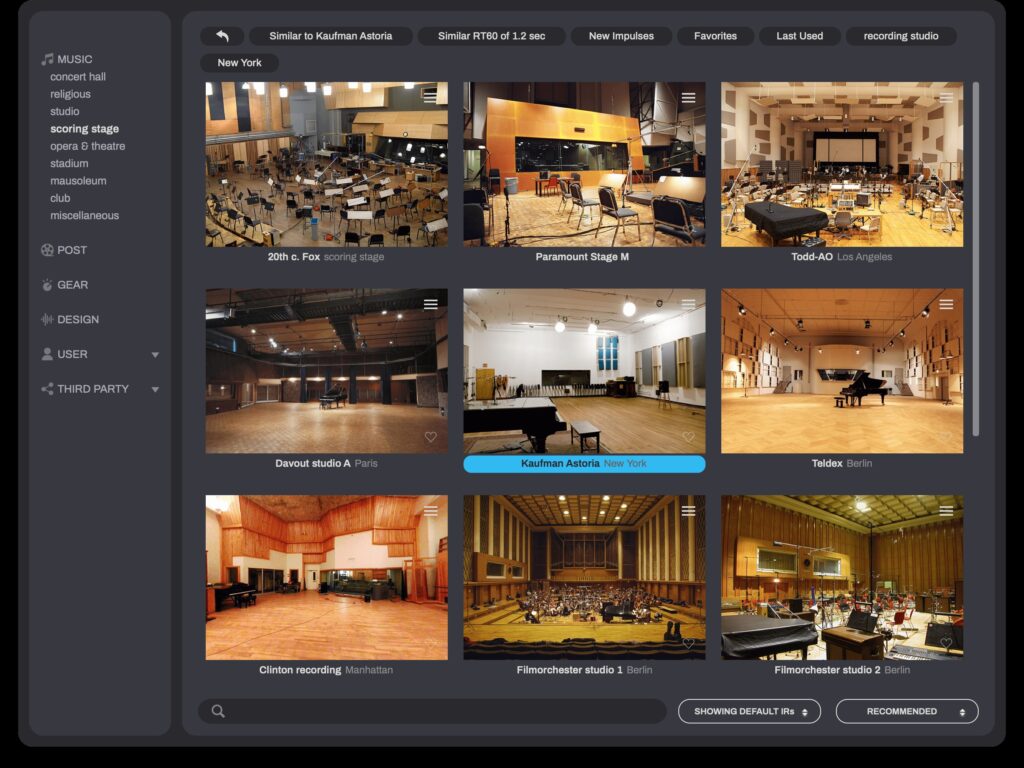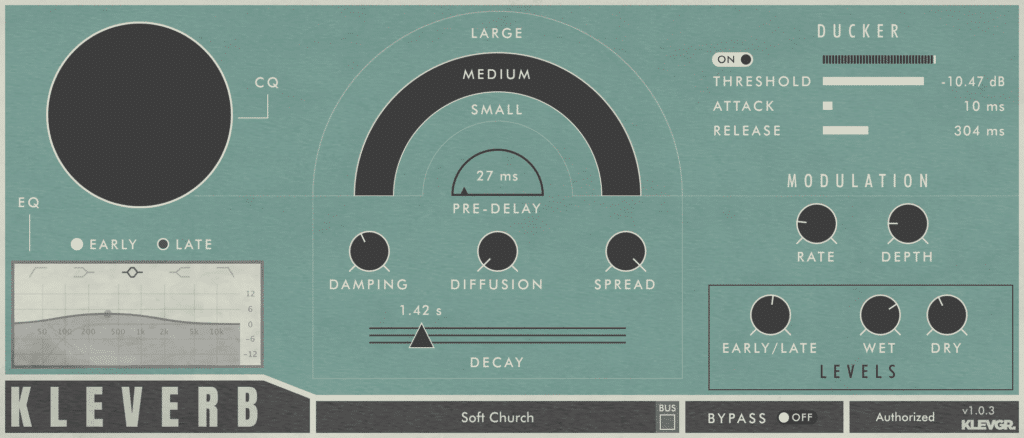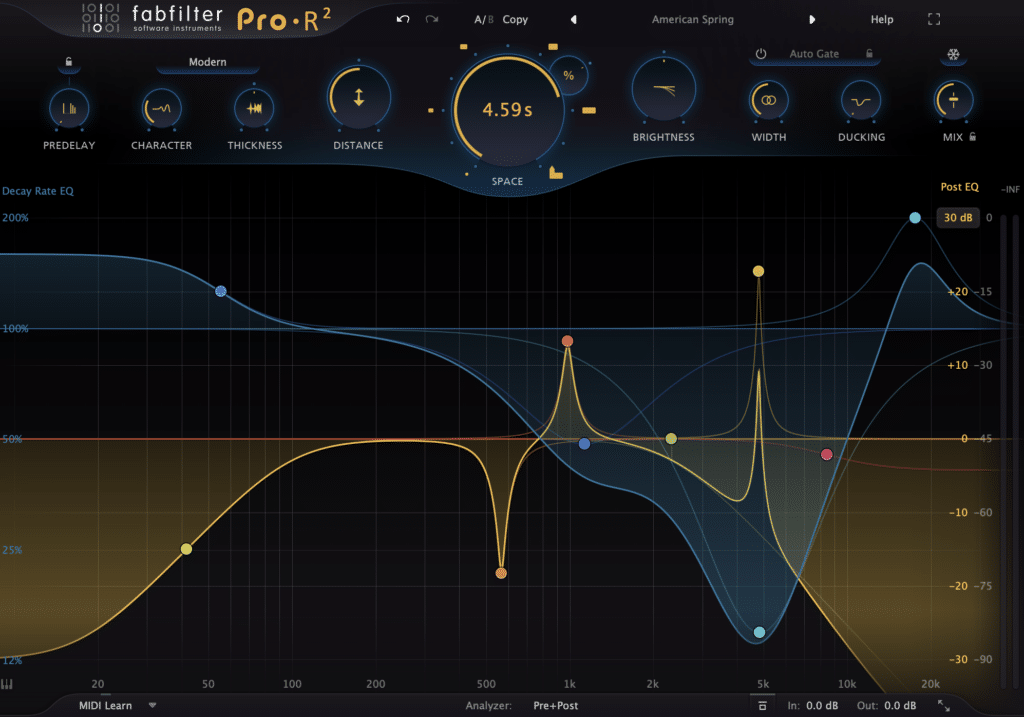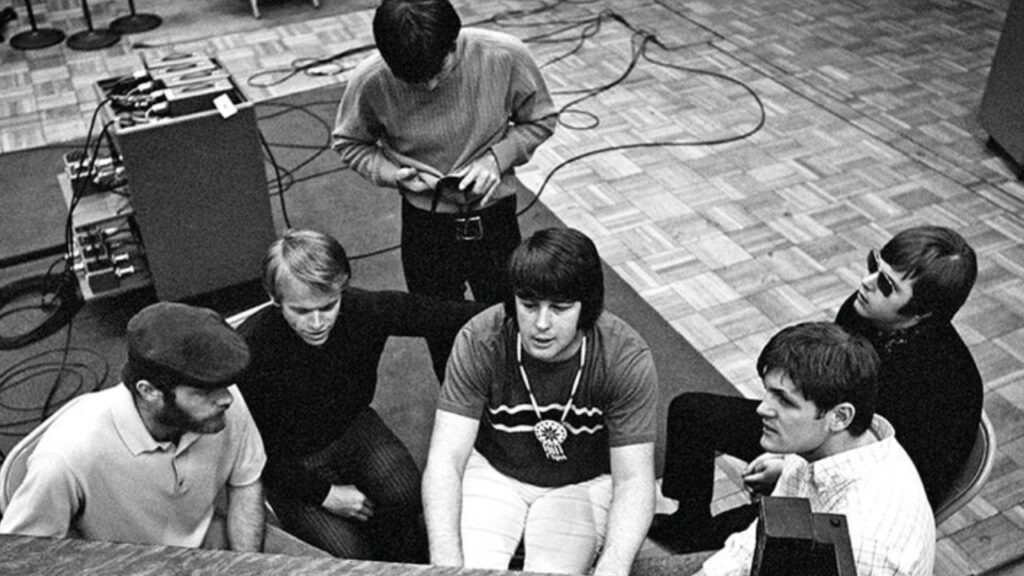Decay Time

Pre-Delay
In this audio example, listen to a drum pattern: Version A is with 0ms pre-delay, Version B is with an 88ms pre-delay. The second example should sound as if there is a subtle slap-back of reverb.
Size
The GUI for Alitverb by Audio Ease, which allows you to choose from a wide variety of spaces, both large and small.
Diffusion
In this audio example, listen to a guitar strum: Version A is with no diffusion, Version B is with diffusion all the way up. The second example should sound more expansive and vibrant.
The vastly underrated KLEVERB by Klevgrand, which features a unique ‘ducker’ function.
Density
Damping (Dampen)
The Walrus Fathom, one of my favorite reverb pedals. Note the dampen knob in the middle which I use to tame the high frequencies of my tails.
EQ
EQ within a reverb effect allows you to shape the frequencies of the reverb itself. Cutting low frequencies from the reverb can prevent muddiness in the mix, especially on bass-heavy instruments like kick drums or bass guitars. Boosting high frequencies can add airiness to the reverb, enhancing the presence of vocals or high-pitched instruments, while reducing them can avoid harshness and create a smoother, more blended reverb effect. The impressive Fabfilter Pro-R 2 (pictured beneath) features both a decay rate and post EQ, for extra flexibility when sculpting the tones of your reverb tails.
Spread
The UAD Capitol Chambers. Note the WIDTH knob at the bottom right, which I use to give a more vintage sound to tracks.
Modulation
The simple and sweet Little Plate from Soundtoys, note the MOD switch for subtle modulation
In this audio example, listen to a trumpet with reverb: Version A is with no modulation, Version B is with a lot of modulation. The second example should sound as if there is a subtle chorusing effect on the reverb.
Wet/Dry Mix
Reverb Controls Explained Summary
So there you have it. Hopefully this article has provided you a better understanding of the parameters of reverb plugins. Be mindful that technology is changing constantly, and you might find a control on a reverb not mentioned here. When in doubt, RTFM.