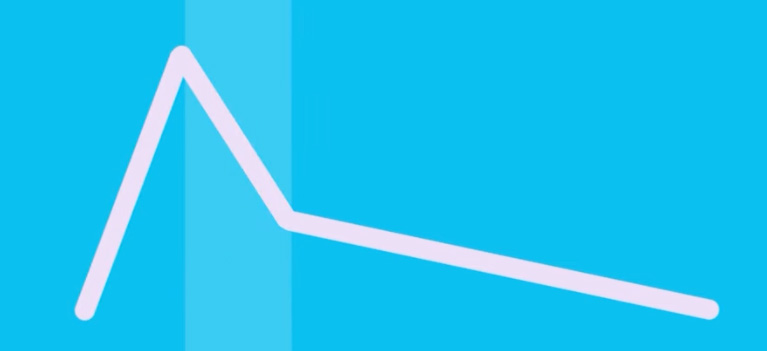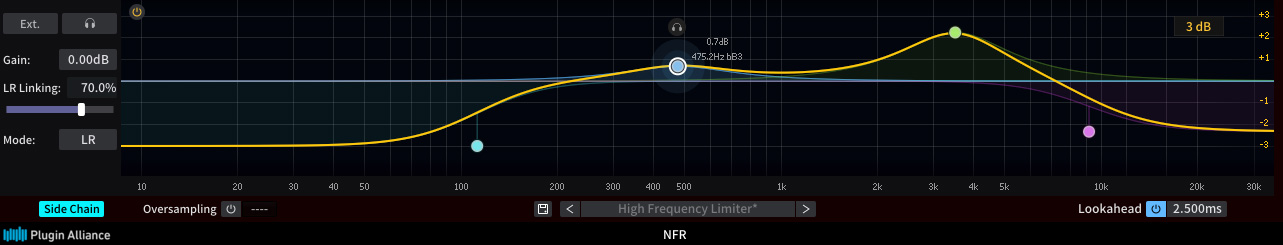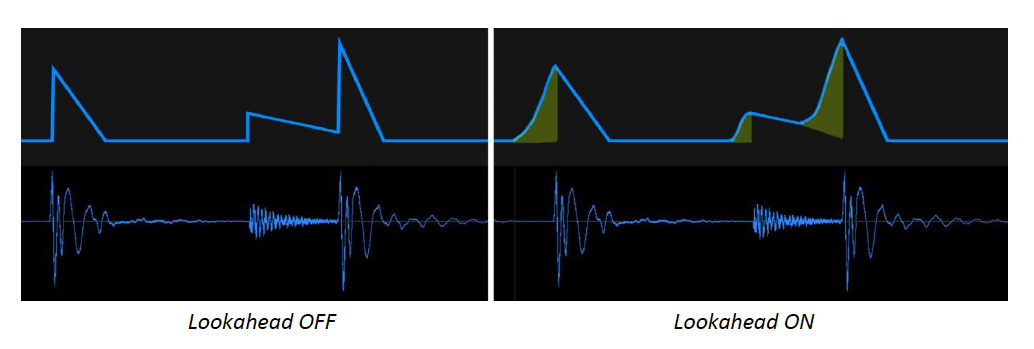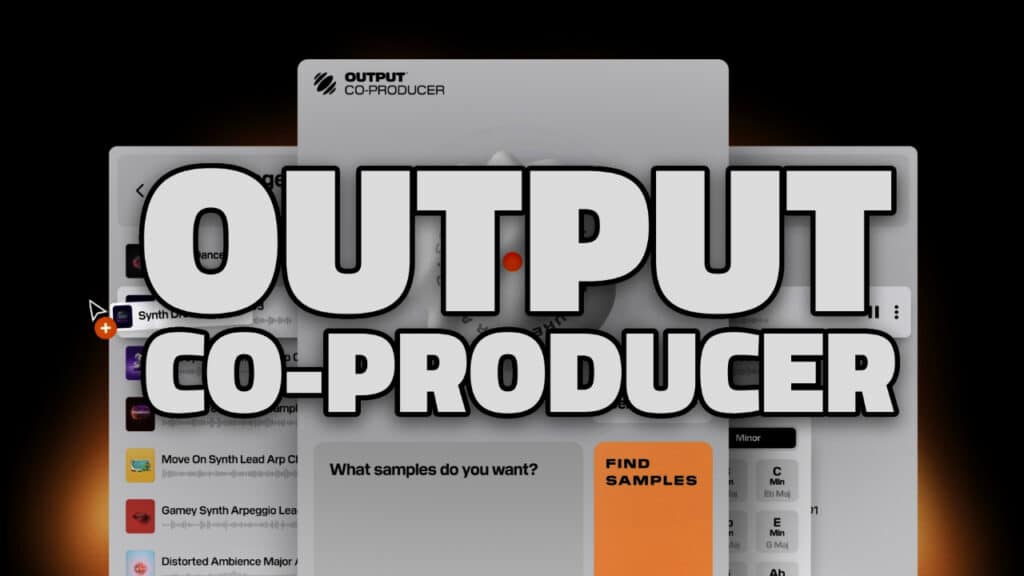The Trinity Shaper is a multiband transient designer by Three Body Technology and distributed by Plugin Alliance. In this review, I’ll look at what sets it apart from similar processors and include some examples.
Transient shaping or designing is a process that is less talked about when compared to other types of processing like equalization, compression, and time-based effects. But a good transient shaper can breathe new life into drums, guitar, or literally anything with transient content. You can sculpt unique timbres from otherwise dull recordings and the unique body controls in the Trinity Shaper offer added possibilities beyond typical attack and sustain settings. Transient shapers are not threshold-dependent as are compressors, so transients with different levels can be treated similarly based on the settings.
You might use a transient shaper to process percussive hits while preserving the variations in volume of a live drummer or alter the color rather than the level of a sound. It is possible to achieve higher perceived volume levels without increasing peak levels. In some sense, transient shapers work like an equalizer with an ADSR section.
THE TRINITY SHAPER GUI
The interface is a straightforward GUI that provides a nice graphic of the waveform and processing curve being applied.
The premise of Trinity Shaper involves dividing the content into three stages–attack, body, and sustain. Each stage has leveling and filtering options described below along with the two modes of operation–Broadband and Multiband Mode.
BROADBAND MODE
Attack Stage
Attack – controls the level of the content that occurs in the first 1 – 10 ms
HP/LP – control the range of frequencies altered by the Attack control. So for instance if you want to affect the higher frequency content in a drum bus but not the kick, you could apply a HP filter to the incoming signal. Likewise, you might want to filter out the high frequencies and process only the low end using the LP filter.
Headphone icon – provides audible access to the content being affected by a particular processing stage (the filtered input)
Attack Length – length of the attack phase can be varied from 20ms to 50ms (0 – 100%)
Body Stage
Body – is a unique parameter available in the Trinity Shaper that controls the content that occurs directly after the attack stage around 10 – 120 ms from the start of the transient. You can add thickness by turning up the Body level or create a pumping or compressed effect in the other direction.
HP/LP – as with all stages, these controls allow you to filter the input signal to be affected by the particular stage.
Body Length – length of the body stage controlled by that section (10ms – 120 ms)
Sustain Stage
Sustain – controls the level of the tail of the detected transient
HP/LP – input signal filtering as mentioned above.
MULTI-BAND MODE
Engaging this control splits the signal into 4 bands allowing access to individual controls for each. This is great for applying transient shaping to a drum bus or track groups with a variety of frequency content.
In multiband mode, the main controls and individual band controls are summed, so the relationship between bands is preserved while still being controlled by the global stage controls.
Global controls include dry/mix and makeup gain. There is also a built-in limiter that uses an analog-flavored algorithm for more transparent results.
SIDE CHAIN
Ordinarily, Trinity Shaper will use the track on which it is instantiated as the input to detect transients. When activated, a parametric EQ is displayed allowing you to filter the input that will be responded to by Trinity Shaper.
Ext. – allows you to identify an External side chain signal that can be used to introduce activation of transient shaping based on another track in the session.
MS – Mid/side controls are used to determine what part of the side chain signal is being used.
OTHER CONTROLS
Oversampling – up to 16x oversampling is available to reduce aliasing at the expense of CPU. If you have the processing power you should set this as high as possible to avoid audio artifacts.
Lookahead – can makes rapid volume changes mire transparent by ramping up variations in advance. The image below illustrates the different having this functionality on or off.
EXAMPLES
Although typically associated with drums and percussion processing, any audio content that has transients is fair game for a transient shaper. Below are some examples that illustrate the effect of Trinity Shaper in a variety of contexts.
Kick Loop Dry
Audio PlayerKick Loop Wet – less sustain
Audio PlayerKick Loop Wet – more sustain
Audio PlayerSnare 1 Dry
Audio PlayerSnare 1 Wet
Audio PlayerDrum Loop Dry
Audio PlayerDrum Loop Wet
Audio PlayerElectronic Drum Loop 1 Dry
Audio PlayerElectronic Drum Loop 1 Wet
Audio PlayerElectronic Drum Loop 2 Dry
Audio PlayerElectronic Drum Loop 2 Wet
Audio PlayerAcoustic Guitar Dry
Audio PlayerAcoustic Guitar Wet
Audio PlayerSynth 1 Dry
Audio PlayerSynth 1 Wet – less sustain
Audio PlayerSynth Brass Dry
Audio PlayerSynth Brass Wet – less sustain
Audio PlayerVIDEO WALK-THROUGH (from Plugin Alliance)
CONCLUSIONS
Transient shapers and designers are often overlooked by beginning mix engineers but once you explore the possibilities you’ll be hooked. I am super-impressed with the Trinity Shaper! The unique Body parameter is particularly satisfying and adds a new dimension to explore. This one control alone can yield amazing results and experimenting with it quickly becomes addictive. In general, the effect is capable of everything from subtle color adjustments to drastic re-imaginings of the original content. Aggressive processing seems to retain a degree of transparency that sounds natural. Even if you already have a transient designer you owe it to yourself to try this device. I love it!
EXTRAS
Want to win a free license to Kontakt 7? Be one of the first 1000 people to FOLLOW WAVEINFORMER ON INSTAGRAM to be automatically entered to win one of three full-version Kontakt 7 licenses! Read more.
Assess your knowledge of essential audio concepts using our growing catalog of online Quizzes.
Explore more content available to Subscribers, Academic, and Pro Members on the Member Resources page.
Not a Member yet? Check the Member Benefits page for details. There are FREE, paid, and educational options.