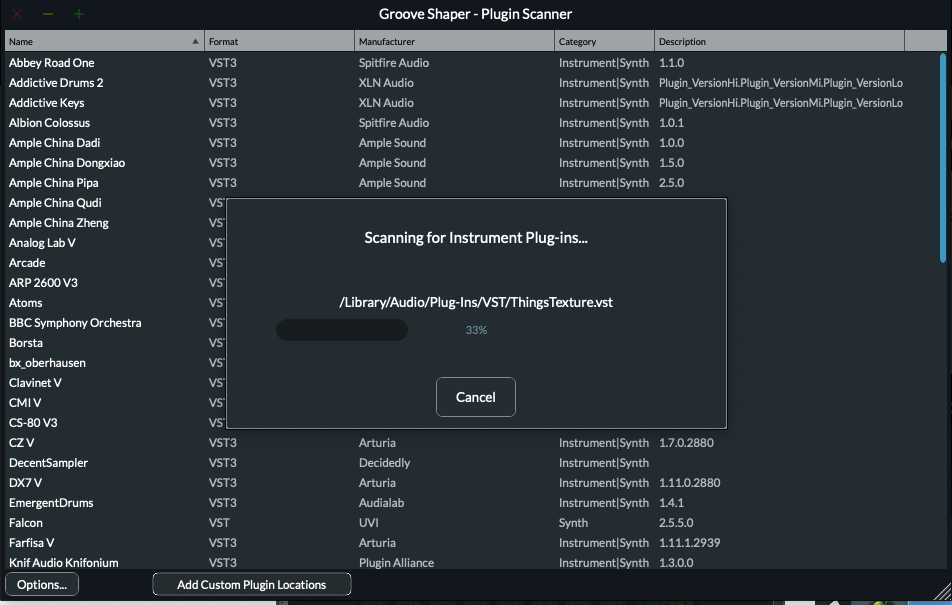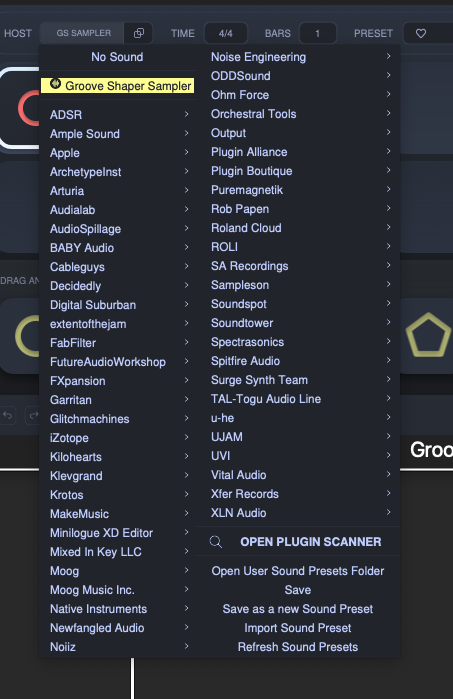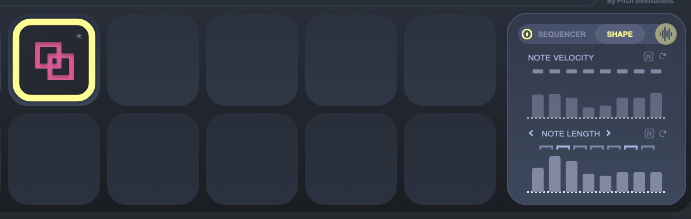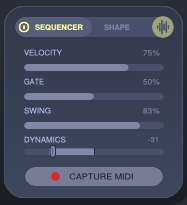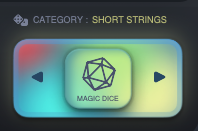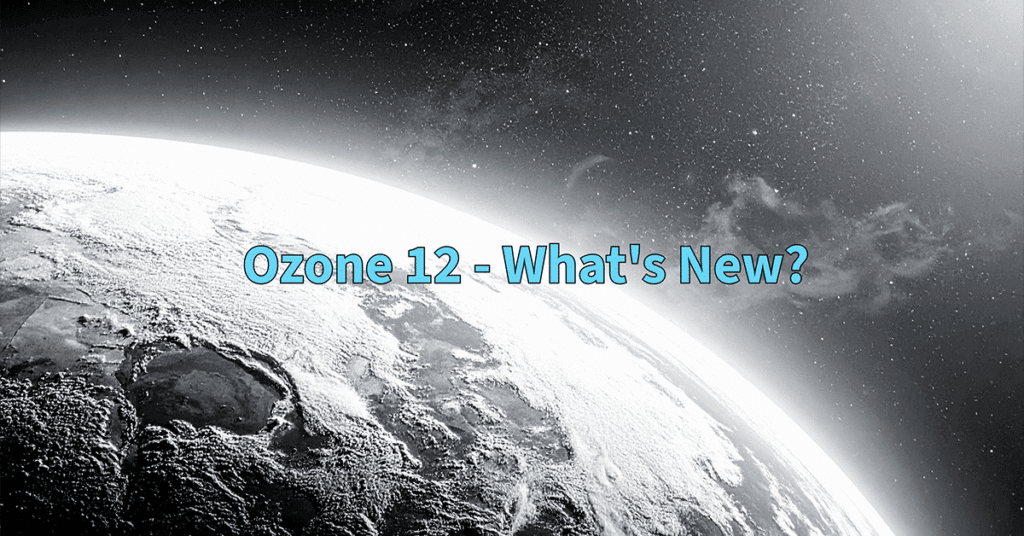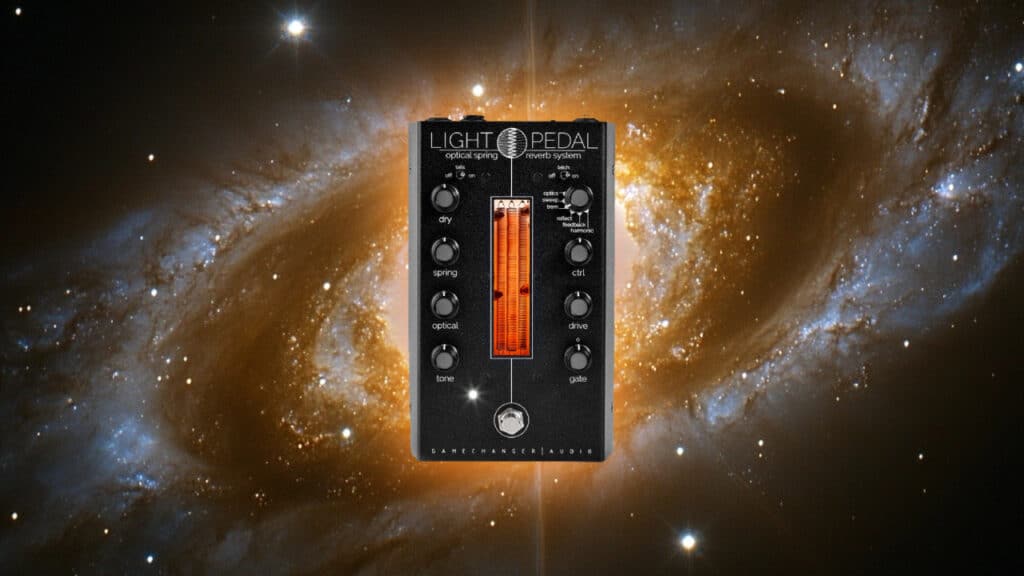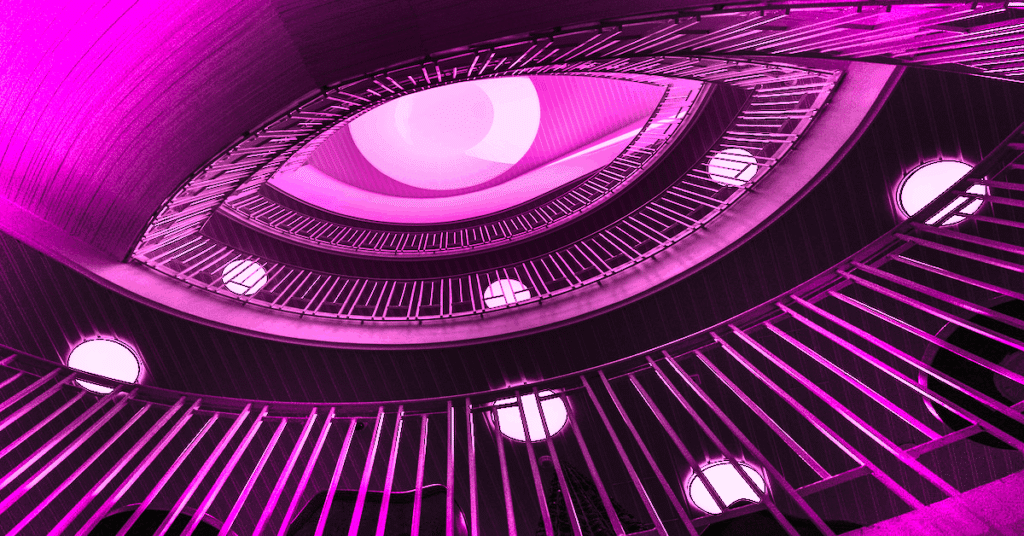Groove Shaper is an awesome new sequencing plugin from Pitch Innovations that uses geometrical shapes to produce sophisticated rhythms. The technique can be linked to the Euclidean algorithm described here by Godfried Toussaint:
The Euclidean algorithm (which comes down to us from Euclid’s Elements) computes the greatest common divisor of two given integers. It is shown here that the structure of the Euclidean algorithm may be used to generate, very efficiently, a large family of rhythms used as timelines (ostinatos), in sub-Saharan African music in particular, and world music in general. These rhythms, here dubbed Euclidean rhythms, have the property that their onset patterns are distributed as evenly as possible. (source)
While there are many Euclidean-based sequencers available in software and hardware realizations, Groove Shaper stands apart with its elegant design, user-friendly interface, and instant playability.
GROOVE SHAPER SET-UP
When first instantiated as an instrument, Groove Shaper will ask to scan your system for plugins. Alternatively, if your DAW accepts MIDI FX plugins like Logic Pro, you can instantiate Groove Shaper MFX in a MIDI FX slot and load an instrument in the track as usual.
Once your plugins are scanned you’ll be able to Host your instruments in the Groove Shaper interface (see above).
THE GROOVE SHAPER GUI
The main part of the interface is where you place rhythmic patterns which range from a single hit to a division of 8. The default is to display these choices as geometrical shapes, but you can also display them as bars or as notation. (see examples below of Shape, Bar, and Score views)
While the Shape view makes intuitive sense, some users may prefer these other displays so having the choice is a good feature.
Clicking on a particular shape will bring up additional controls that allow you to mute notes in the pattern, tie notes together, alter the velocity and duration of each event, add note delay (ms), or randomize any of these elements. The controls are straightforward and easily accessible. You will also find global controls for the sequencer such as velocity, gate, swing, and dynamics.
The CAPTURE MIDI feature (seen above) allows you to drag and drop a pattern generated in Groove Shaper onto a MIDI track in your DAW so it can be further edited or used for other instruments.
Shapes are easily moved or added to the sequencer by dragging and dropping a block onto one of the 16 sequencer steps. The sequencer can be set to 1 to 4 bars in 4/4 time, or you can select a different time signature from the menu (up to 15/8 time) for odd meter patterns.
You can further choose 1/2x or 2x to slow down or speed up the sequencer.
The Magic Dice icon and category menu allows you to randomize settings based on the sound source such as short strings, bass, hi hats, etc. This very useful for quickly generating rhythmic ideas that are appropriate for a particle sound which can be good starting points for tweaking.
In addition, there is a good variety of presets that can be instantiated based on the same categories and of course, you can create your own.
GROOVE SHAPER SAMPLER
As an alternative to using 3rd party instruments, you can use the sampler that is built-in to Groove Shaper. Click the waveform icon to load the sampler and choose from a few reloaded sounds like hi hat, analog synth, epic drums, etc. You can also load your own by clicking the folder icon to navigate to your library or drag and drop.
There are 4 simple controls that allow for quick editing of sample playback–gain, pitch, attack, and decay.
The ARP button will activate a basic ascending arpeggiator. It would be nice if this functionality was expanded in future versions.
GROOVE SHAPER MODES
There are 4 basic modes for the device selectable from the top menu bar.
Perform – is for live playback which can be triggered from a MIDI device. The sequencer will start when a key is pressed and stop/reset when released.
DAW – this mode syncs with the playback of the DAW when using MIDI regions.
Auto – this mode intelligently switches between DAW and Perform mode based on whether the DAW is playing back or not.
Shape Hold – is this mode a MIDI note will trigger a shape to loop until a new trigger is received
PRODUCT VIDEOS AND EXAMPLES
A video on using the Groove Shaper MFX (MIDI Effect version)
CONCLUSIONS
Groove Shaper is incredibly useful for percussive or melodic content and the playability factor using MIDI makes this an extremely attractive device. The interface is visually appealing and intuitive and allows for immediate results right out of the box. I like that Groove Shaper gives you the option to host 3rd party plugins or use the built-in sampler if you just need to sequence one particular sound. And the MIDI effect version of the plugin is a nice addition. This is a fast and friendly device that approaches sequencing from a fresh perspective. Great stuff from Pitch Innovations!
NOTE: The other two products in their current line-up include Fluid Pitch and Fluid Chords, both of which capitalize on the power of MPE (MIDI Polyphonic Expression) for polyphonic pitch-shifting and scale quantization. These are definitely worth exploring if you are interested in very cool pitch-based transitions.
EXTRAS
Enter the Waveinformer ReMix Contest currently in process for a chance to win the Pitch Innovations Bundle and other prizes from Pitch Innovations and Cableguys. Deadline is April 6, 2024. See details here.
Assess your knowledge of essential audio concepts using our growing catalog of online Quizzes.
Explore more content available to Subscribers, Academic, and Pro Members on the Member Resources page.
Not a Member yet? Check the Member Benefits page for details. There are FREE, paid, and educational options.