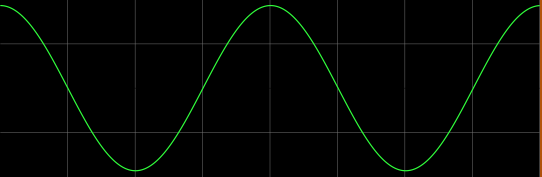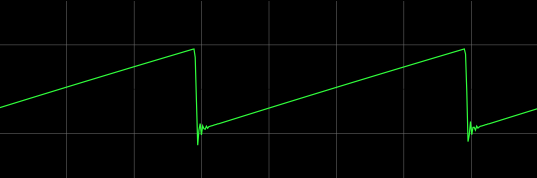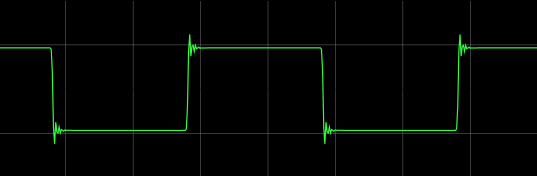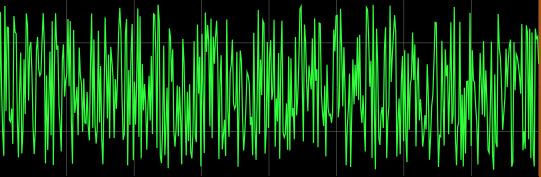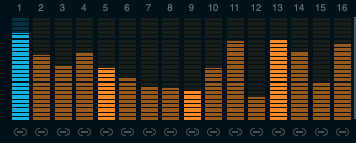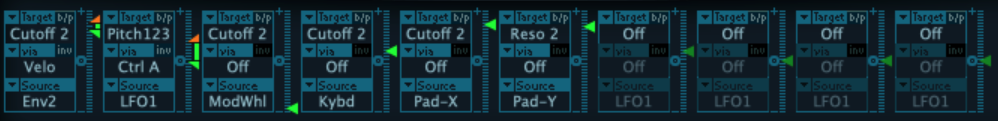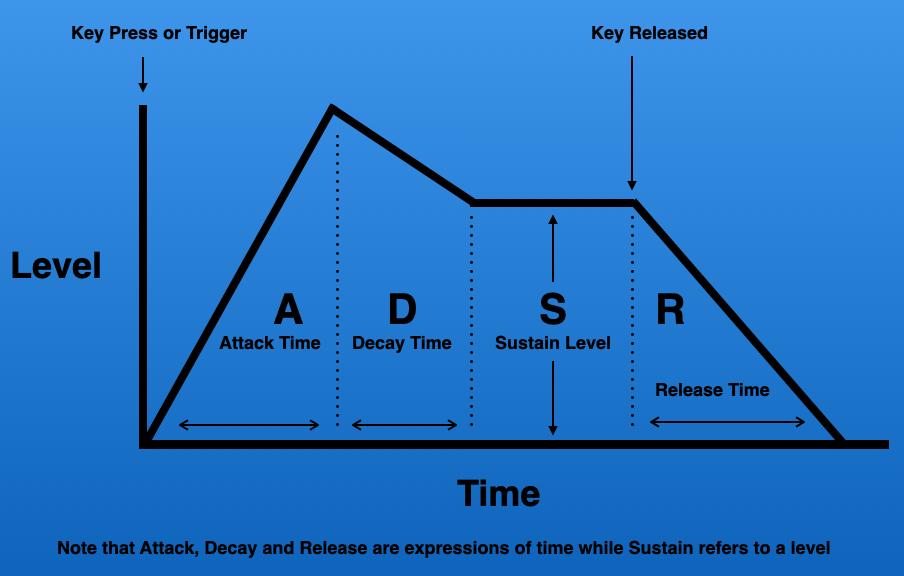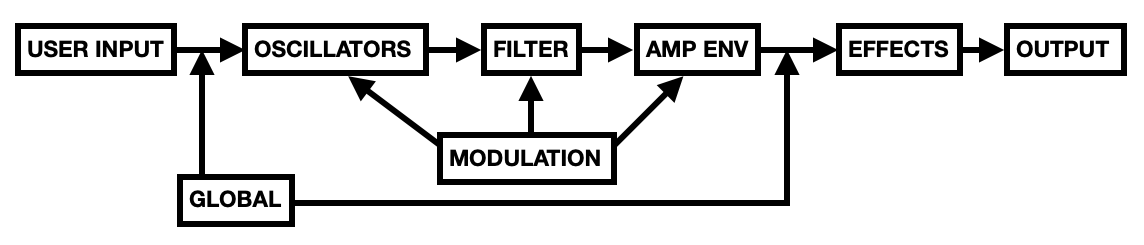Subtractive Synthesis is one of the cornerstones of computer music. Understanding the basic elements is crucial since there are fundamentals that transcend specific instruments, DAWs, and synthesis methods. An engrained knowledge of the basics will accelerate your understanding of new devices and allow you to go beyond presets to develop your unique voice. In this multi-part series, I’ll explore the main approaches to synthesis and discuss the differences and similarities. I’ll start with the most common approach–Subtractive Synthesis.
THE BUILDING BLOCKS OF SUBTRACTIVE SYNTHESIS
There are some commonly found elements in the signal flow of a subtractive synth. Let’s have a look at each section.
THE SOUND SOURCE
This is typically an oscillator of some sort. An oscillator is simply a one-cycle wavetable that is played back at a specific frequency that relates to the perceived pitch. This is tied to the MIDI key or note that drives the synth. The shape of the oscillator is what affects the harmonics that are generated above the fundamental frequency and hence the timbre or color of the sound. There are several basic shapes you might come across:
Sine Waves: This is the only pure sound in synthesis as it has no harmonics, just the fundamental frequency. Because of this, sinewaves are often used as test tones for acoustic analysis and the familiar 1k tone is used for the emergency broadcasting system. In synths they can be useful as one of the main sound sources or as a sub-oscillator, an octave below the played note to thicken a sound.
Triangle Waves: These sounds are like a sine wave with a slight edge caused by the addition of odd harmonics above the fundamental that decrease in amplitude by 1/n2 moving up the harmonic series. For example, the 3rd harmonic above the fundamental pitch would be 1/32 or 1/9 the amplitude of the fundamental.
Sawtooth Waves: As the name implies, these waves resemble the teeth of a saw and can be upward-sloping or downward-sloping. They are clear and bright and sometimes angry sounding depending on the context. They include both odd and even harmonics at descending amplitudes above the fundamental.
Square Waves: These waves jump from a maximum to a minimum amplitude at the main frequency rate. They generate odd harmonics and the sound is a bit reminiscent of early video game sound. The shape can be altered to become rectangular by changing the duty cycle or the amount of time that the amplitude is at a maximum or minimum. It is common to modulate the duty cycle for creative effect. More to come on modulation later in this article.
Below is an example of a Square wave with the Duty Cycle being modulated.
Here is a side-by-side wave comparison of Triangle (A) | Square (B) | Sawtooth (C)
Noise: Noise generators sound a bit like radio or TV static and include the full range of frequencies across the spectrum. There are various flavors of noise the most common of which are white noise and pink noise. White noise is bright and harsh and includes random amplitudes across the spectrum while with pink noise amplitudes decrease by 3dB per octave causing a softer sonic result. As a sound source noise can be used to sharpen the attack of a sound giving it more bite and a percussive effect.
Below is an image of white and a sound example of a blended wave with a touch of noise added for extra bite.
Mixer: While not a sound source in and of itself, a mixer in the source section allows you to blend oscillator outputs to create hybrid sounds.
THE FILTER SECTION
This section is the subtractive part of subtractive synthesis. By filtering out certain parts of the frequency spectrum you shape the sound to create unique timbres. There are a few basic filtering types used in synthesis that should be familiar if you’ve ever used an EQ. Below are some examples of white noise being filtered in three ways: Lowpass (A) | Bandpass (B) | Highpass (C)
Depending on the instrument there may be additional controls to affect the resonance or slope of the filter. There also may be multiple filter stages and routing options. The most common filter found in subtractive synthesis is the low pass filter and in fact, if the type of filter is not indicated on the device it is likely a low pass filter under the hood.
THE MODULATION SECTION
This section can include oscillators, envelopes, step sequencers, and even other waveforms. The output of these signal generators is used to modulate or change the value or other parameters in the device. Any parameter can be modulated such as pitch, filter settings, effects parameters, amplitude, or even the modulation parameters themselves.
LFOs – Low-frequency oscillators are single-cycle wavetables played back below the audio rate which is 20Hz or lower. The audio rate is the frequency at which oscillation begins to be heard as an actual pitch. At lower frequencies, the output of an oscillator can be used to alter a parameter in a periodic way.
For example, a 6Hz triangle wave when applied to pitch can create a nice vibrato effect.
While the same oscillator creates a tremolo effect when applied to amplitude.
LFOs can be all sorts of shapes including the basics mentioned above (sine, triangle, square, sawtooth) as well as a few other possibilities:
Sample and Hold – this modulation source outputs a signal at randomly sampled amplitudes. There is also a variation that interpolates between sampled points creating smoother transitions.
Sample and Hold modulating pitch
Sample and Hold – Interpolated modulating pitch
Wavetables or Side Chained Signals – literally any wave shape can be used as a modulation source including oddly shaped wavetables or audio inputs routed from other tracks in the session as a side chain input.
Envelopes – can be simple ADSR structures (see the amplitude section below) or more elaborate multi-segment modulators. In essence, they generate data over a period of time that can be used to modulate any parameter. They are typically represented graphically in an interface (see the Amplifier section below).
Step Sequencers – while commonly thought of as note generators can also be used to generate modulation data in a similar way. The output is usually tied to some division of the beat and thereby affected by the tempo as well.
Example a step sequencer modulating the cut-off parameter of a lowpass filter.
User-Input Modulators – can include velocity, aftertouch, pitch bend, or CC data (see User Input Section below)
Matrix – Modulation sections often have some sort of routing or matrix system that defines the source of modulation and the target or parameter to be modulated.
THE EFFECTS SECTION
Audio processing effects are often found in onboard effects sections in synthesizers. These can include the whole spectrum of FX you are probably already aware of–reverb, delay, distortion, chorus, flanging, etc. The advantage of having and using builtin effects as opposed to using track inserts is two-fold:
- The effects chain travels with the instrument preset so there is no need to replicate the original signal chain in a particular track to get the same sound
- The parameters of the effects can be modulated by the synth itself
THE AMPLIFIER SECTION
This section determines how the amplitude of the sound is shaped before output. The filtered sound source is passed through an envelope with several stages. The most commonly used envelope is referred to as the ADSR representing: Attack/Decay/Sustain/Release
You can think of an envelope as a table of multipliers that increases or decreases the input signal over time. There are many variations of envelopes and they can include multiple stages beyond the four mentioned above. For amplitude envelopes, the basic stages are:
- Attack – the time it takes for the amplitude to reach a maximum from the time a note event is started
- Decay – the time it takes for the amplitude to decrease to the sustained amplitude level
- Sustain – the amplitude level of the sustained note after the decay stage–be aware this parameter is not a unit of time, but a unit of amplitude or level. The length of time that the sustain lasts is determined by the performer and how long the note is held.
- Release – this parameter determines how long it takes the sound to fade away after the key is released
THE USER INPUT
The sound of a synthesizer all starts from the user input. MIDI controllers are capable of outputting a variety of data types and values including:
- Note – the pitch or fundamental frequency
- Duration – how long a sustained
- Velocity – how hard a key, pad, or other MIDI-sensitive device is activated
- Continuous Controller Data (CC) – can be generated by a modulation wheel or any MIDI knob, slider, XY pad, etc.
- Aftertouch – some controllers can generate touch sensitivity values by changing the pressure on a key after a note is played – often used for creating a vibrato effect
- Pitch Bend – usually this is tied to a dedicated pitch bend wheel and will change the pitch based on the user configuration
- Global Controls – these settings affect the whole instrument and typically include Aftertouch, Pitch Bend, Portamento (gliding between subsequent notes)
- MPE (MIDI Polyphonic Expression) – allows for note-specific data that can include any of the above applied to each note choice independently as opposed to globally.
POLYPHONY
This setting determines how many voices or notes can be heard at any given time. Some soft synths are capable of many as 32 voices. Although in most cases 8 voices are plenty to accommodate chordal harmony. The degree of polyphony can be adjusted for a specific number of voices based on the context.
There are also two mono modes:
- Mono Mode – which allows for one note at a time to be heard. This is good for bass lines or using pedal tones where one note is held while others are played and released.
- Legato Mode – this mode also allows only one note at a time but unlike mono mode, the attack stage of the amplitude envelope is only applied to the first note in a series. This creates a smoother transition between notes similar to the legato indication found in orchestral string parts.
Here’s a side-by-side comparison of Mono Mode (A) and Legato Mode (B)
THE SIGNAL FLOW
While myriad routings can occur in any given synth a typical signal flow can be seen below:
CONCLUSIONS
Subtractive synthesizers are capable of an astounding variety of sounds while using relatively low CPU resources. You will find the elements outlined above in every software or hardware subtractive synth. In addition, many of these elements are found in other synthesis approaches such as FM Synthesis, Component or Physical Modeling Synthesis, and Wavetable Synthesis to name a few. Look for future articles on these methods and others coming soon.
EXTRAS
Pro Members only – Want to learn more about synthesis? Join Waveinformer as a Pro Member today and get Sound Synthesis–a 4-hour video tutorial series that explores the most popular methods of synthesis used today. Find it on the Member Resouces page.
Test your knowledge of Subtractive Synthesis with our online Quiz.
Not a Member yet? Check the Member Benefits page for details. There are FREE, paid, and educational options.
6 FREE SUBTRACTIVE SYNTHESIZERS
While every DAW typically comes with some sort of subtractive synthesizer onboard there are many 3rd party synth plugins available that go well beyond the capabilities of native plugins by companies such as u-he, UVI, Native Instruments, Spectrosonics, and Xfer Records to name a few.
Happily, there are some excellent FREE synths to explore. An internet search will reveal dozens of choices but below is my short list of favorites. While not all of these are straight-ahead subtractive synthesizers, they all have components talked about in this article.
Surge XT by Vember Audio
This is an open-source hybrid synth with a robust set of presets and an active community of contributors.
Tyrell N6 by u-he
I love this nasty-looking synth by u-he. It’s everything you need to start your journey into subtractive synthesis.
Zebralette by u-he
This is a lite version of u-he’s workhorse synth, Zebra.
Vital by Vital Audio
This self-proclaimed spectral warping wavetable synth uses many of the subtractive synthesis methods mentioned above using wavetables as the main sound sources.
TAL-NoiseMaker by Togu Audio Line
The Noise-Maker has been around a while and this latest version looks and sounds better than ever.
Pendulate by Newfangled Audio
The interface of this offering by Newfangled audio looks like a set of block diagrams until you fire up the sound and watch the visuals appear behind the controls. Some really great presets right out of the box!