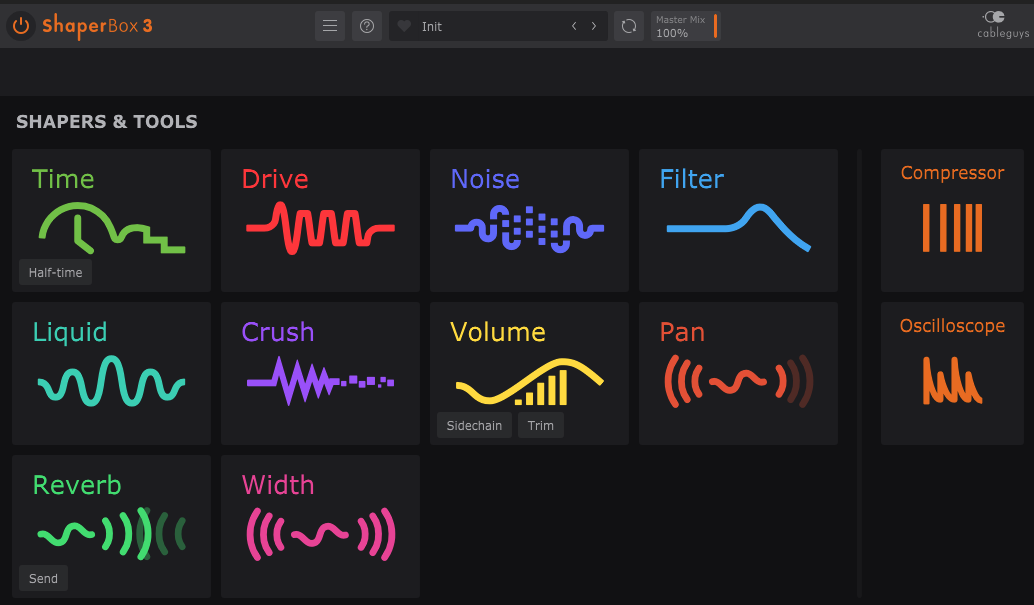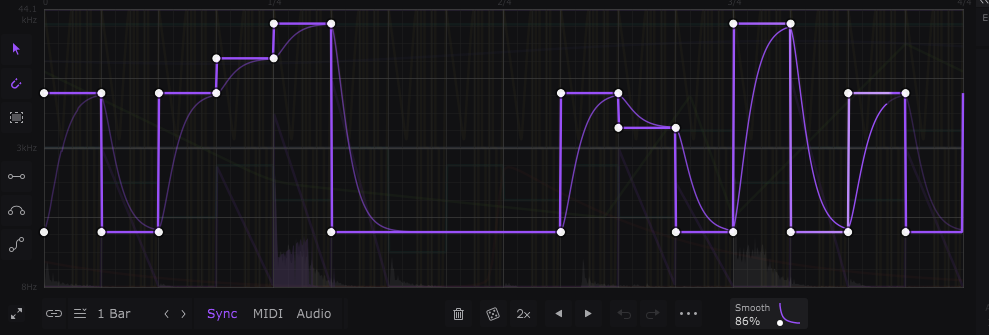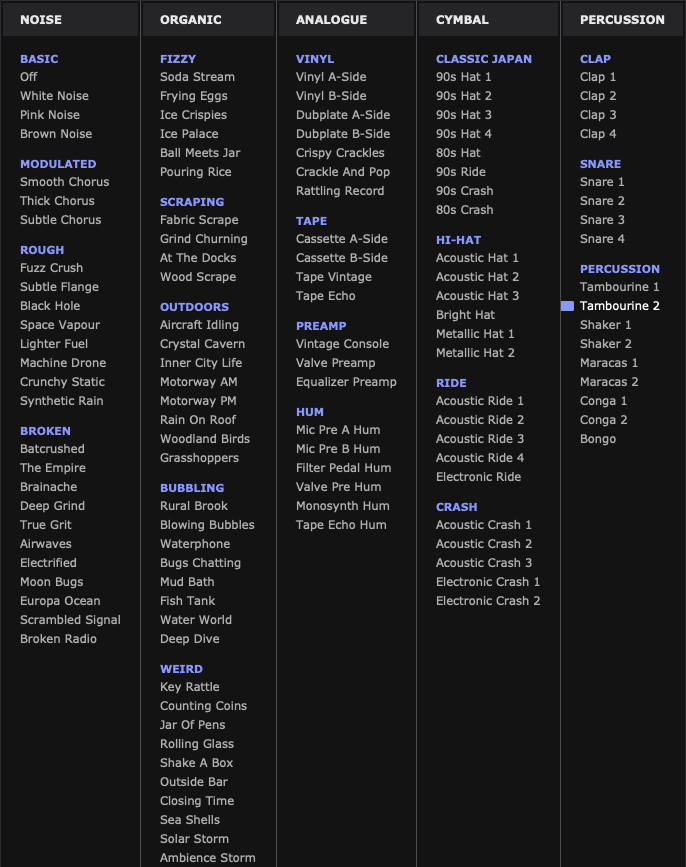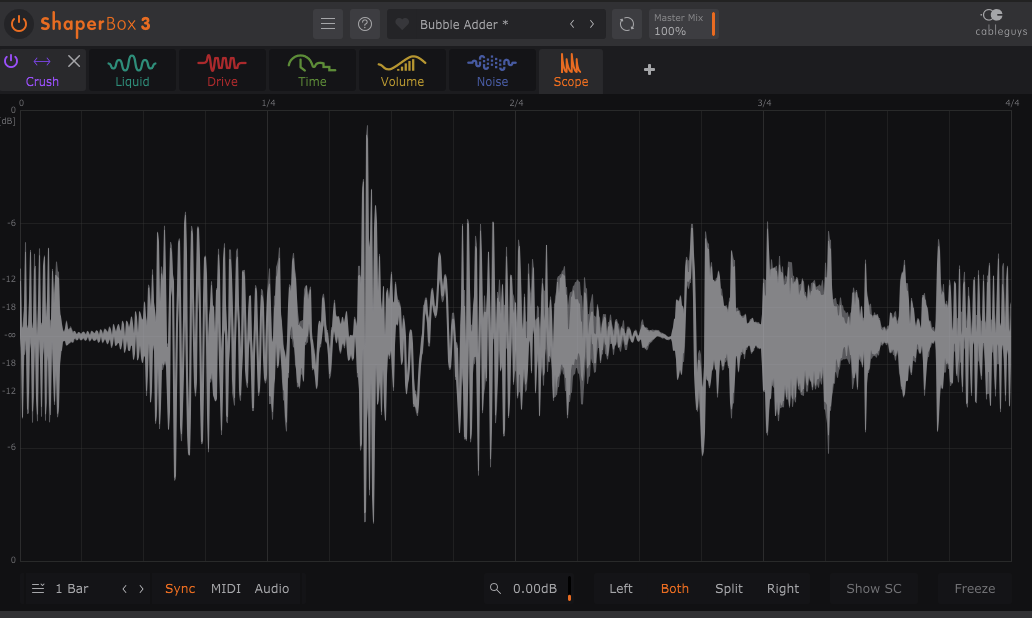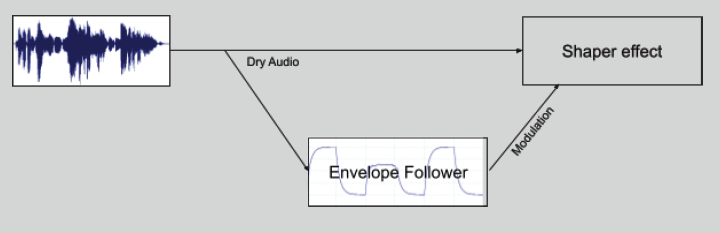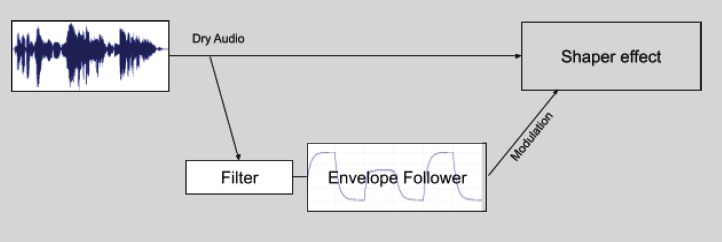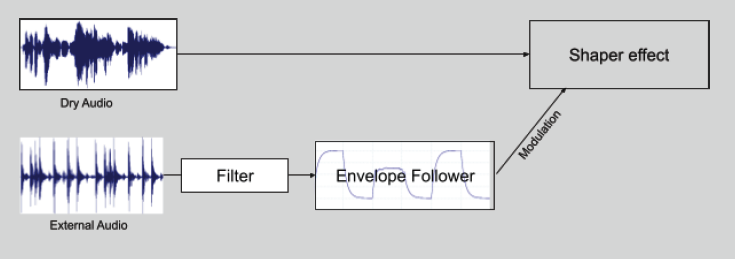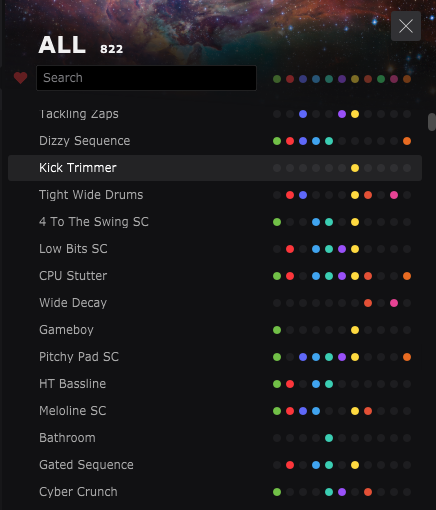ShaperBox 3 is a sophisticated envelope-based processor that can add rhythmic content where none existed and unique transitions based on a variety of effects. The repeating envelopes function as highly adjustable LFO shapes which can be applied to a variety of onboard effects. If you’re looking to create fresh sounds from static or lifeless content, read on.
SHAPERBOX 3 – EFFECT CONTROLS
The plugin comes with 11 effects or shapers accessible from the main interface. They can be quickly added or removed, or the routing can be changed by dragging and dropping. Clicking on a Shaper Box in the top bar menu will bring up the associated envelope and additional controls for the effect.
One of the most powerful features is the ability to use multi-band effects processing for low mid and high frequency ranges for each effect. Each band can have its own envelope shaper which can yield extraordinary results. Split points can be adjusted as well as the slopes of the band pass filters (6dB, 12dB, 24dB).
Each shaper can have an envelope with an independent length so extremely complex rhythmic effects are possible. Although all frequency bands within a certain effect will share the same envelope time domain, the possibilities of rhythmic interactions between effects are limitless. Lengths range from 1/128 to 32 bars, including triplet and dotted rhythms or you can use the free setting in Hz or ms.
The envelopes are easily edited by clicking and dragging, or choosing one of the many preconfigured shapes at the bottom of the interface. You can also save your own custom shapes. You can set new nodes to lock to the grid, flip shapes (vertically or horizontally), or use the tools to add linear or curved gestures.
Another great feature is the smooth control which ranges from 0 to 100%. As expected it smooths transitions from point to point on the envelope and adds an animated smoothed line in the same display to visualize the smoothing effect.
Not sure what type of envelope to start with? Hit the dice icon to randomize an envelope and take it from there. This is a great way to explore modulation ideas you would have never otherwise conceived.
Sidechaining external inputs such as a kick drum is possible and is applied globally to all shapers.
THE SHAPERS
TimeShaper 3 is a sort of audio scrubber. It stores an incoming signal in a buffer and then plays it backward and forward in real time. It can be used for slow-down, wow and flutter, half-speed, stutter effects, and more.
DriveShaper 2 is all about distortion. Using the multi-band capability with this effect is particularly satisfying. Its settings range from soft clip to extreme fold, enabling many harmonic distortion possibilities.
NoiseShaper 2 as the name implies, adds a layer of shapable noise for lo-fi effects, percussive effects, or straight-ahead ear candy. You might be thinking–noise means white or pink usually. But check out the menu of noise possibilities below and think again. This can add unexpected timbral and persuasive variety to literally any input. There are even duck and follow controls that adapt to the input signal.
ReverbShaper is a convolution reverb that comes packed with great impulse response files (IR) that can be shaped like other effects. The multi-band capability here is also very useful in applying reverb to selected parts of the spectrum. Happily, you can also import your own IRs in .wav or .aiff formats
FilterShaper Core 3 is a multimode filter with a nice array of filter types and slopes. Cut-off and resonance controls can be modulated with the LFO up to a whopping 5.24kHz!
LiquidShaper applies chorus or flanging effects with a dedicated LFO to bring subtle or extreme movement to any instrument or vocal line.
CrushShaper 2 induces digital distortion effects for lo-fi, crunchy, and crackling effects among others.
VolumeShaper 7 is an amplitude effect typically associated with envelope-based modulators. Aside from all the envelope shaping features already mentioned, here you can create sidechain pumping or ducking, gating, stuttering, tremolo effects, or even transient shaping.
PanShaper 4 adjusts the stereo position of an input using the envelope or LFO. It has an onboard vectorscope to visualize stereo width and keep an eye on mono compatibility, a useful feature I wish all panners or imagers had. The module uses a blend of level-based and Haas effect panning algorithms.
WidthShaper 3 is an imaging effect that also has a vectorscope onboard. The multi-band functionality again becomes useful here for keeping the low-end monoized while spreading out the upper frequencies in the stereo field.
Compressor is a simple multi-band compressor with typical controls for attack, hold, release, threshold, ratio, and make-up gain. Nice to use at the end of a complex chain to keep things in control or at the beginning of a chain to tame a super dynamic input signal.
Oscilloscope Tool will visualize the signal anywhere you place it in the chain.
Shaper Oscilloscope – In addition to the Oscilloscope Tool, each shaper has a sample-accurate oscilloscope built-in to its interface with a waveform that is superimposed that displays the input (gray) and processed (colored) audio signals.
ENVELOPE FOLLOWING
To this point, I’ve been referring to the shapes as envelopes, but as mentioned in the opening paragraph these are really customizable LFO waveforms that apply a fixed modulation shape to an audio signal. Envelope followers, on the other hand, track (or follow) the incoming signal and create a “dynamic modulation curve” based on the audio. Check out the block diagrams below to see how this can function. Envelope Followers are found in DriveShaper, FilterShaper Core, CrushShaper, NoiseShaper, PanShaper, Liquid, Reverb, and WidthShaper.
PRESETS
Presets are arranged under the categories–rhythmic, motion, side chain, color, pitch & time, mixing, and sound design. The menu uses an interesting color-based system that identifies which shapers have been used in a preset–nice idea.
EXAMPLES
To isolate and hear the effect of these shapers I chose two sorts of sounds as inputs to experiment with–a synth pad and a drum loop (by Nate Smith). Below are some examples based on a few random presets.
Dry Pad
Audio PlayerChop Sticks
Audio PlayerBrand New Rhythm
Audio PlayerDelayed Bass Fuzz Rpt
Audio PlayerDizzy Sequence
Audio PlayerEpicentre
Audio PlayerGritty Noise Groove
Audio PlayerReseq
Audio PlayerRhythmic Bubbles
Audio PlayerDry Drum Loop
Audio Player16th Rhythm
Audio PlayerCrush Repeater
Audio PlayerElectro Breaks
Audio PlayerFill Stutter Groove
Audio PlayerGate Fold
Audio PlayerMotion Rhythmer 2
Audio PlayerPRODUCT VIDEOS
CONCLUSIONS
The scope of the article does not allow for a full explanation of all the functionality this beast of multi-effects plugin possesses. It’s as if the developers locked themselves in a room and did not emerge until they conceived of and implemented every possible way a shape could customized and utilized to effect an audio signal. I applaud the meticulous approach to interface design that provides easy access to essential parameters, clean and elegant visualization, and the inclusion of multi-band processing is icing on the cake. A fantastic collection of effects in a box guaranteed to induce madness.
NOTE: Many of the included shaper effects are available as individual plugins, along with a few other excellent devices like Kickstart 2 (dedicated sidechaining effect), Curve 2 (soft synth), MidiShaper (modulation matrix for pitch, modwheel, aftertouch, CC), FilterShaper XL (two powerful filters with multistage drive), Halftime (downtempo effects), and a free device–PanCake (for wild auto panning effects).
EXTRAS
Enter the Waveinformer ReMix Contest currently in process for a chance to win ShaperBox 3 and other prizes by Cableguys and Pitch Innovations.
Deadline is April 6, 2024. See details here.
Assess your knowledge of essential audio concepts using our growing catalog of online Quizzes.
Explore more content available to Subscribers, Academic, and Pro Members on the Member Resources page.
Not a Member yet? Check the Member Benefits page for details. There are FREE, paid, and educational options.