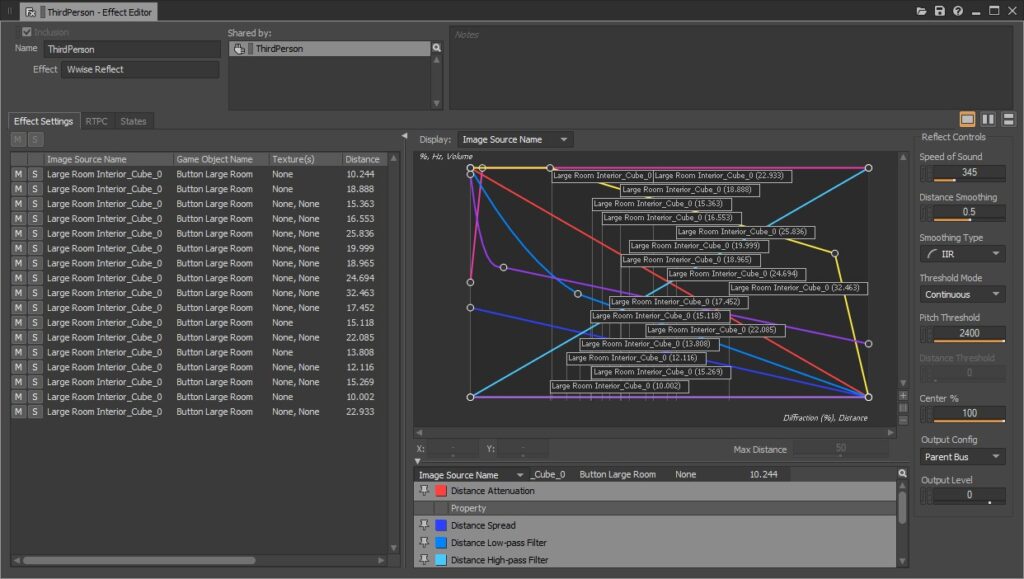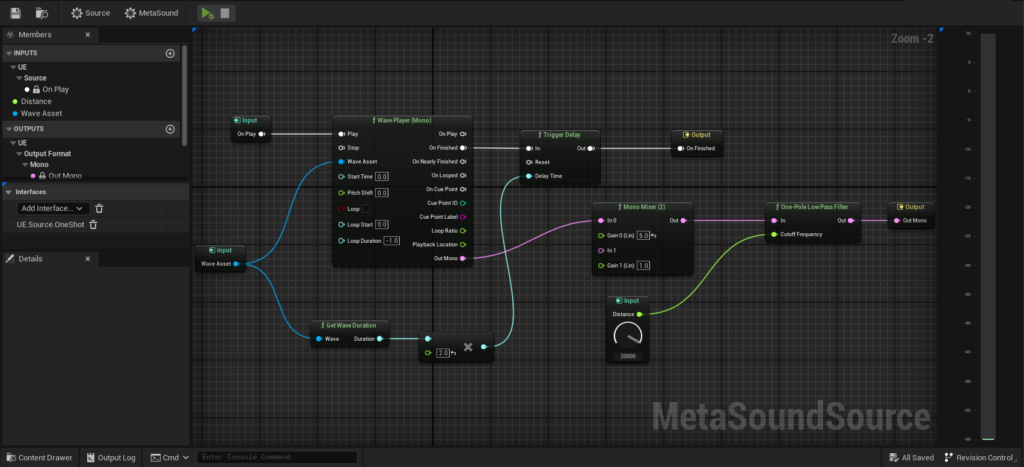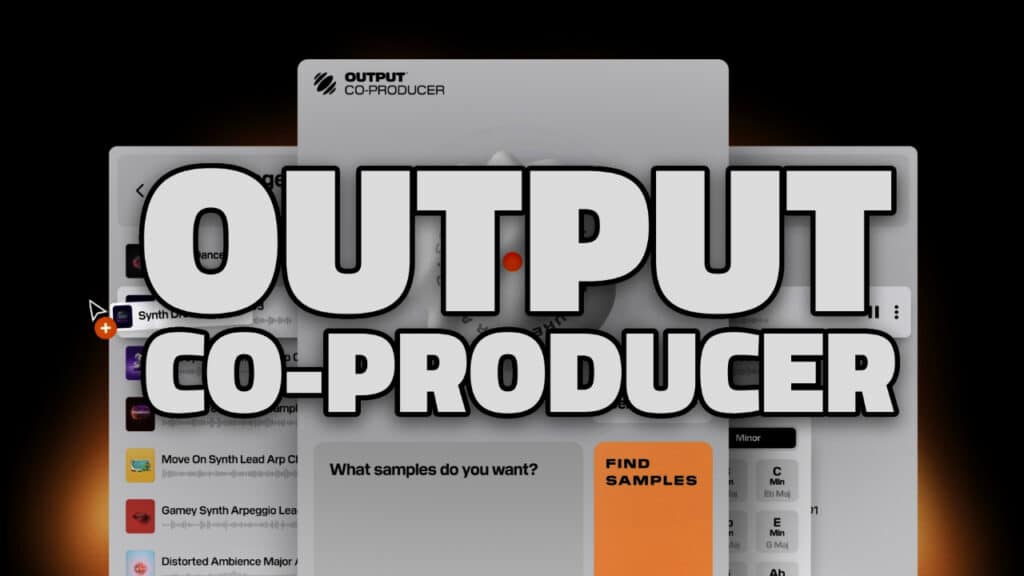Getting into game audio may seem like a mystical, shining grail to anyone interested in the industry. Fear not, though. As someone who has worked professionally in-game audio for years now, I’m here to clarify some topics for you, and answer an all-important question: How do I get started in games? What are the tools I need to learn? Do I need to know an engine? What is middleware? Does it matter which DAW I use? In this article, we’ll try to hit the Cliffs notes of getting into game audio, addressing specifically what technology you need to get started.
Let’s break it down into food groups and discuss what each of these do. There are 3 primary groups to think about:
- The DAW
- The Middleware
- The Engine
THE DAW
So right out of the gate, let’s clear the air – no, you don’t have to use any specific DAW to get a job in the games industry. Using whatever allows you to be the most creative is always the key at the end of the day. But one of the most important things when considering a DAW, and really any tool in game development, is whether it does the task you need it to do. Knowing how to use more than one DAW is a wildly powerful trait for anyone getting into game audio. While elitists will say certain ones are better than others, the reality is all DAWs have their place in the audio industry. For myself personally, I jump between Nuendo, REAPER, and Pro Tools.
So here are my thoughts on those three, and keep in mind these are simply my solutions to the problems I face regularly.
PRO TOOLS
What is hailed as the industry standard in the land of film really only holds the same place within games when you are considering cinematics, trailers, and other linear media. I personally like the ability to work left to right with Pro Tools because, with enough knowledge of shortcuts, you can become very fast. Now can you achieve the same thing with other DAWs? Of course! But purely based on my experience in graduate school when I was just getting into game audio, I arrived at a place where I could edit and mix very fast in this environment, so that tends to be my go-to.
REAPER
Oh boy, what a DAW. As my colleague Jeff Kaiser will attest to, the things you can achieve with REAPER are truly insane, and that is simply because of the community and your ability to script custom actions into it. It can be a bit of a double-edged sword, because having to do a tremendous amount of customization to a tool can be cumbersome, but at the same time, there isn’t anything else that compares to how powerful you can make REAPER. Need it to do something really weird that no other tool does? Then you have thousands of free and paid scripts made by the very large community that uses it! That script doesn’t exist? Start poking around in Lua (a popular scripting language) and make it yourself! It’s truly a unique experience that stands apart from anything else. Whether you are working on a semi-automated VO pipeline or maybe you are experimenting with generative AI? This tool has you covered front to back.
NUENDO (MY PERSONAL FAVORITE)
Oh Steinberg, how I swoon for you. Nuendo tends to be what I consider the “middle of the road” DAW which is pretty good at everything. Back in the day, I was a Logic power-user. I loved it, but in 2016 when I started learning game development, I needed something that I could be more iterative with, as well as something that could handle batch processing. Then I found Nuendo, with its Game Audio Connect feature that lets you connect sessions to Wwise, its extremely detailed batch exporting features, and much more, I made the jump. Even today, there are still so many parallels between Pro Tools, Nuendo, and Logic, but to me, this was the best of all worlds. Straight out of the box, Nuendo fits a majority of my needs. Now, of course, you can make REAPER do all of this and more, but hey, sometimes I’m lazy! Or I’m selective over what I spend my time on? Whatever I need to tell myself, haha!
Nuendo, which includes the super helpful Game Audio Connect Feature
So to TLDR this: Having a main-stay, whether that be Nuendo, FL, Ableton, or whichever you prefer is always great. Whichever allows you to harbor the most creativity is desirable. But when it comes to having tools to process 6,000 lines of dialogue, directly integrate into middleware, or any other task that comes your way, it’s a plus to be at least slightly proficient in several DAWs.
MIDDLEWARE
What. In. The. World. Is this dude talking about? I thought games use an engine or something, I put my sounds in the engine, right? Well yes! And no. Also yes and no? It’s all contextual to whether your engine has an audio engine built in, or maybe you just need a different audio engine with more features geared toward your project.
Let’s dig in.
So yes, most game engines have support for audio in some form or another. The problem is your mileage may vary depending on the engine you are using and the type of game you’re making. Do you want hyper-realistic acoustics? Maybe an extremely versatile and dynamic music system? Some engines have large support and built-in tools for audio and others might not. So middleware can be thought of as the audio engine of your game or an extension to your audio engine.
FMOD, an end-to-end solution for adding audio and music to games
For anyone interested in getting into game audio, the two most popular middleware(s) you will find are called Wwise and FMOD. While FMOD can be a bit rare in the world of single to triple-A titles, it can certainly be found. It is very popular though in the indie scene I’ve come to find, especially in titles using the Unity engine. With my own experience and based on games that I’ve worked on, I see a lot of the larger titles in the industry using Wwise, though. This can be in combination with Unreal Engine or even custom engines.
Audiokinetic Wwise, one of the most important pieces of middleware for anyone getting into game audio
Middleware and tools are a very interesting space because there are so many combinations that you can achieve to service different high points of your games. So let’s say you are making a game using Unreal Engine, but maybe you want to have hyper-realistic acoustics for the game. Well, you can always look into add-on tools such as Google Resonance or Project Acoustics. There are also scenarios in which using a combination of tools is either too stressful for the team, or does not offer the fidelity or features you need. So maybe consider a whole new audio engine where everything is a bit “all-in-one” like Wwise or FMOD. Maybe you find that you want to use Project Acoustics or Google Resonance but you NEED the other features of Wwise? Well lucky for you, you can use those add-ons with Wwise Audio Engine too.
To sum it up, middleware and tools are completely dependent on what the needs of the project are. Every game is unique and has different design and aesthetic goals, so choosing what you can make the best product with is the most important.
ENGINES
So the final boss approaches: the engine. If you are completely fresh to this space, the best way to think of the engine is by comparing it to the brain. The hub. The home. This is where everything comes together to make the game. The 3D artist model their models in Maya, Blender, etc. and the Tech artist do their wizardry in Houdini and the audio folk do their sounds in their DAW but it all has to end up in 1 space. This is what the engine is. It’s where you code together all the assets from the many different talents and bring the game to life. This is also where you set your Wwise sounds (AkEvents) or sound cues in the code to play, where you build your systems for footsteps, world ambience, and more. Popular game audio engines include Unreal Engine, Unity, GoDot, CryEngine, and more.
MetaSounds are a new type of audio object found within Unreal Engine
The thing I’ve come to learn is that all engines are the same, but also different, if that makes sense. In methodology, you are achieving the same goal and if you can understand the principles of both design and tech, then you can survive in any engine with a little learning/onboarding. They can be a little scary to learn if you’re just getting into game audio, but my best suggestion is to do things and watch videos that inspire you. Follow creators, follow engine tutorials, and just keep learning. The largest problem beginners face when getting into game audio is hyper-focusing on learning “how to do audio” in an engine. Though that is the end goal, yes, you need to understand how the engine works in general. So fortunately there is no real good or bad place to start when learning, it’s about diving in, having an idea, and making the idea. It’s all about your ability to identify a problem and find a solution. So dive in, have fun with it, and marvel at the feeling of a god-like power a game engine tends to give you.
SUMMARY OF GETTING INTO GAME AUDIO
This article has covered just the very basics of getting into game audio, and which pieces of technology you may need. There is a lot more to cover and I’m looking forward to doing just that in future articles. Regarding DAWs, if you’re already familiar with one, go learn something new. (REAPER is free so maybe start there, haha!) Then go download Unreal Engine, Unity, GoDot, CryEngine, or whichever engine you find interesting. My personal suggestion is Unreal Engine, but any of these aforementioned ones will work. Then start investigating audio tools after you’ve played with an engine for a little bit. Once you start getting your head wrapped around whatever the engine audio tools are, take a look at Wwise, FMOD, or engine plugins and add-ons. It’s going to be a long journey, but taking that first step and keeping your curiosity and willingness to learn is the most important.
Lastly, I want to thank you for reading this! It’s my first article and I’m very excited about writing more about getting into this field as well as general game audio tech for our more veteran readers. My goal is for the game audio portion of Waveinformer to be fun and educational, so keep coming back.
ABOUT THE AUTHOR
Alex Haisting is a Technical Sound Designer for games working at Team Audio. There, he works with an array of AAA clients designing and implementing audio systems into games, as well as creating sound effects. With a strong passion for acoustics, he spends a lot of his time researching new methodologies of simulating acoustics for games as well as creating his own custom tools for Unreal Engine. He attended the Savannah College of Art and Design and received his Master of Fine Arts in Sound Design. Outside of work, he enjoys working with 3D printing, working on projects around the house, and doing personal projects in Unreal Engine.
EXTRAS
Assess your knowledge of essential audio concepts using our growing catalog of online Quizzes.
Explore more content available to Subscribers, Academic, and Pro Members on the Member Resources page.
Not a Member yet? Check the Member Benefits page for details. There are FREE, paid, and educational options.