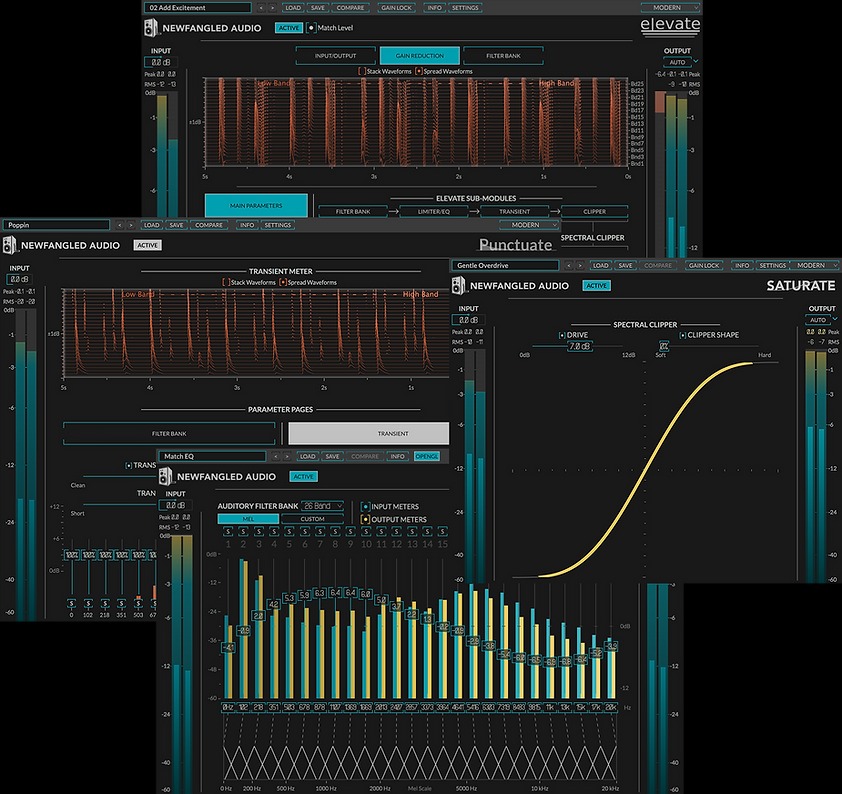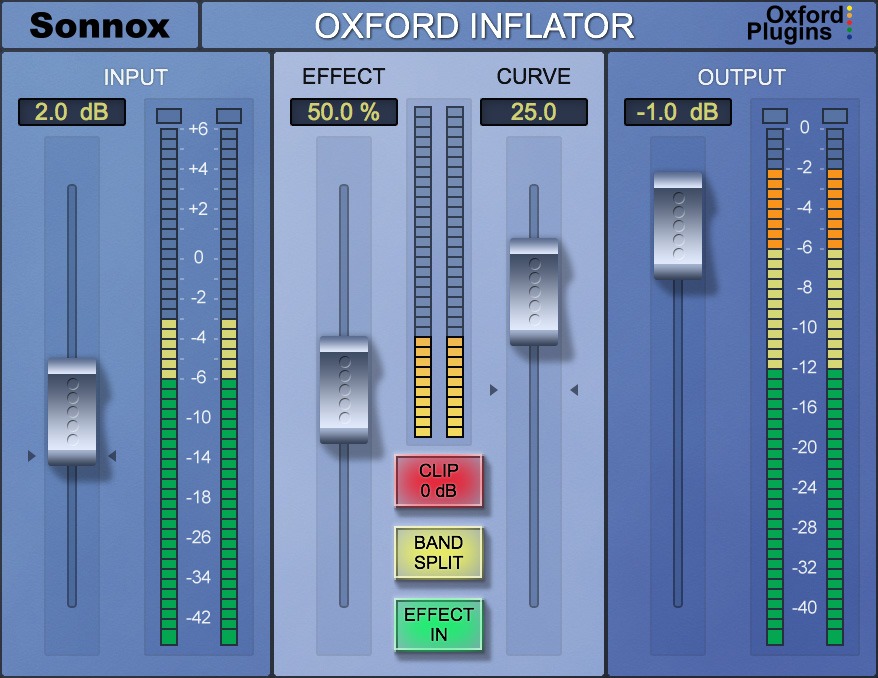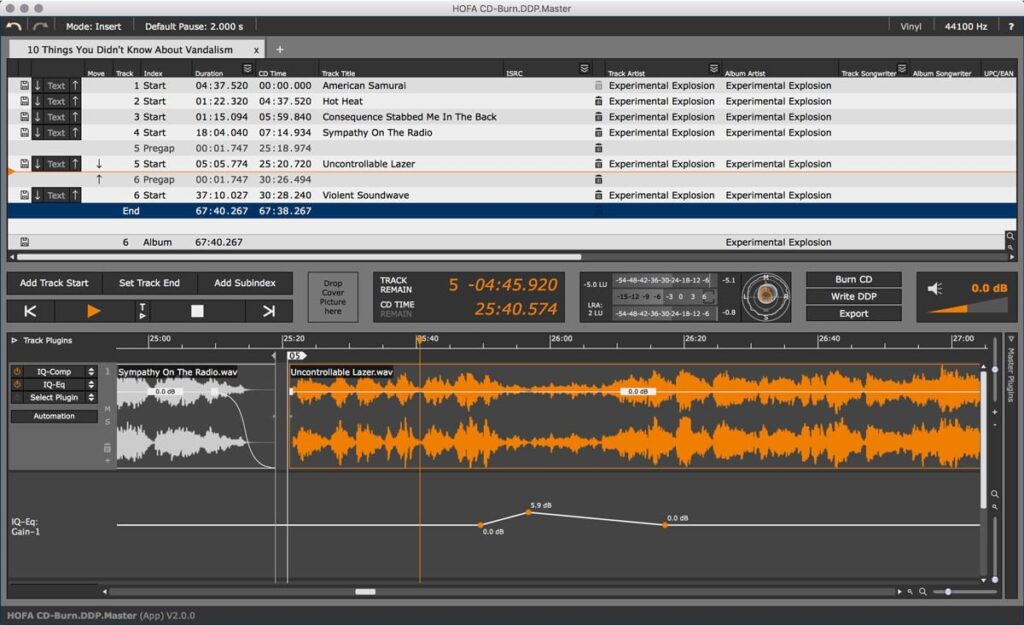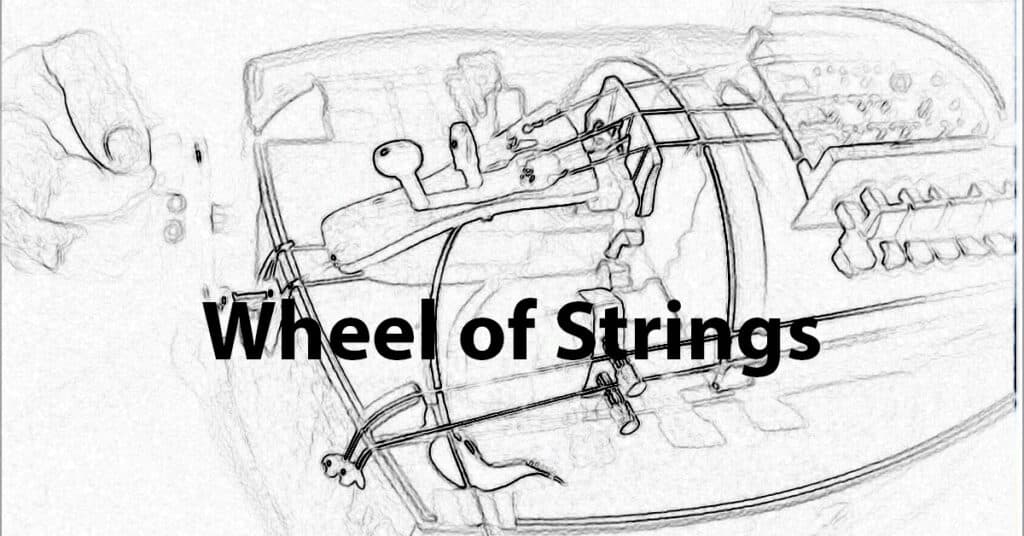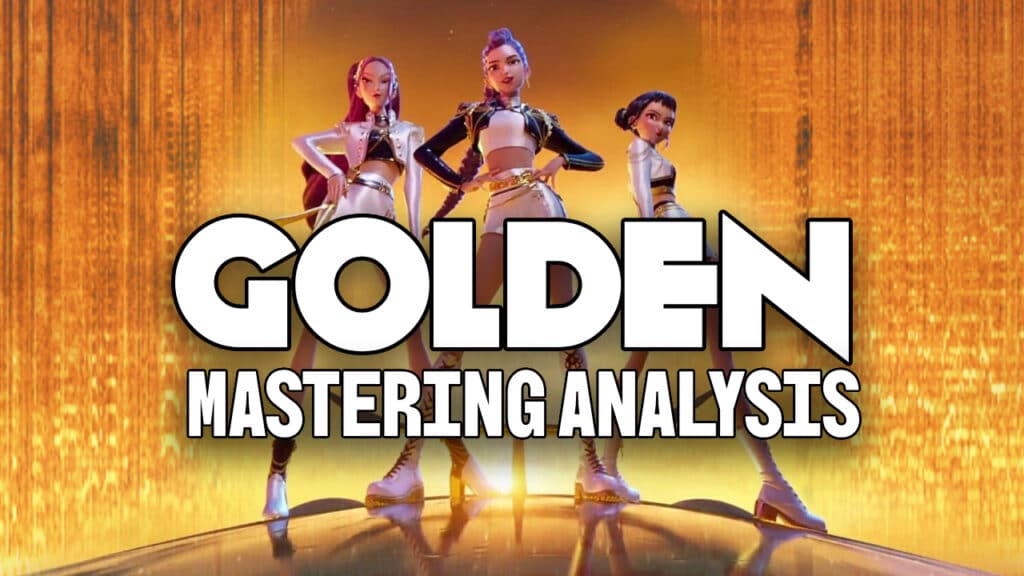In this article, I’m going to break down my favorite mastering plugins. Mastering, the crucial final step in music production, involves optimizing a song (or several) for distribution and playback. Tools that a mastering engineer uses for bringing the most out of a piece of music include equalization, compression, stereo enhancement, limiting, and more. There’s also a quality control element to mastering, ensuring that the content (also known as program material) is free of unwanted clicks, pops and other types of noise. It’s important to mention that a properly designed and acoustically treated room, alongside high quality monitoring, is more important than any individual plug-in.
1. Fabfilter Pro-L 2
Yet, its excellence isn’t solely in its features; Pro-L 2 also delivers outstanding sound quality. With eight distinct limiting algorithms catering to various needs, it’s a remarkably versatile audio tool. Its support for Dolby Atmos 7.1.2 is particularly noteworthy amid the rise of multichannel playback on streaming platforms, making it a top-tier solution for final limiting tasks. There are certainly other high performance limiters, I keep returning to the Pro-L 2 for its ease of use, depth of features, and transparent sound quality.
Mastering Tip: When adjusting the gain in Pro-L 2, hold down shift to simultaneously lower the output level. This level matching technique helps avoid falling into the “louder is better” trap, enabling a clear understanding of the signal’s behavior during aggressive limiting.
2. UAD Manley Massive Passive
Loaded with knobs and switches, don’t be intimidated by the Massive Passive’s appearance, as once you get used to it, the beastly dual four-band equalizer covers all sonic territory necessary for even the most demanding mastering tasks. It excels in both broad tonal shaping (up to 27 kHz) and precise EQ adjustments, offering 11 selectable frequencies per band. Additionally, its transparent low and high-pass filters can be independently adjusted, allowing for fine-tuning and channel unlinking to address any frequency imbalances.
Mastering Tip: Sometimes a chorus just needs a little extra push, and this could include a boost in a certain frequency range. For this application, I might reach for the Manley Massive Passive and automate up a couple of dB (perhaps at 68 Hz for extra girth, or 12 kHz for a transparent sheen) to enhance how the choruses hits.
Newfangled Audio Elevate Mastering Bundle
The Elevate Mastering Bundle comprises four specialized products crafted to enhance the quality of your masters, making them more expansive, powerful, vibrant, and detailed.
Rather than replicating analog electronics, their approach is to emulate human auditory perception. This unique method allows this plug-in suite more flexibility and detail when compared to tools that overlook the intricacies of how we perceive sound.
Elevate, Saturate, Punctuate, and EQuivocate each bring something very special to the table, let’s have a quick look at this versatile set of mastering plugins:
3. Elevate
A mainstay in my mastering chain, Elevate is an interesting piece of mastering plug-in technology, offering unparalleled flexibility. This distinctive tool combines a multi-band limiter, EQ inspired by human auditory perception, and a robust audio maximizer, all geared towards elevating the loudness of your mix while preserving or enhancing its dynamic richness.
Crafted by Newfangled Audio, Elevate ensures the subtleties of your mix’s dynamics are retained while enhancing its tonal equilibrium. Its adaptive limiter dynamically adjusts gain, speed, and transient response across 26 frequency bands, resulting in a transparent, lifelike sound regardless of intensity.
Drawing inspiration from the intricate workings of the human ear, Elevate employs 26 critical filter bands meticulously modeled for optimal control over how sound interacts with your perception. You can tailor curves, isolate bands, and fine-tune transient attack for individual frequency ranges, empowering you to highlight specific instruments like kick or snare drums with precision.
4. Saturate
Behind Saturate’s intuitive controls lies an intricate signal processing engine, enabling it to push signals to the brink without sacrificing delicate nuances, even under heavy saturation.
With Saturate, you can introduce up to 24 dB of overdrive without compromising the intricacies of your audio source, avoiding any muffled or “tubby” artifacts. Moreover, the SHAPE control offers seamless transition between hard clipping and the smoothest possible curve, providing flexibility in haping your desired saturation characteristics. Whether you’re saturating individual tracks or the entire mix, Saturate delivers unparalleled control and fidelity
5. Punctuate
Top mix engineers frequently rely on transient shapers to amplify or soften instrument transients, highlighting either their attack or sustain. However, conventional transient shapers operate on the entire signal simultaneously, affecting the entire frequency spectrum even when the transient emphasis is only required in specific bands.
Punctuate revolutionizes this process by leveraging a model inspired by the human ear, enabling a series of transient shapers to operate across the entirety of the human hearing spectrum. This unique approach allows for precise customization of attack characteristics across a wide range of instruments, buses, and entire mixes without disrupting the entire frequency spectrum. The outcome is an unmatched level of transient shaping prowess, precisely directed to where it’s needed most, without unwanted interference elsewhere.
6. EQuivocate
Tailored for both mixing and mastering tasks, EQuivocate boasts auditory filters and match EQ capabilities that render it exceptionally potent, user-friendly, and authentically natural in its output.
EQuivocate employs filters meticulously crafted after the human ear’s response. Each of its 26 critical bands corresponds to distinct regions of your inner ear, ensuring any configuration yields a remarkably lifelike result. Enhanced further by a linear-phase filter design that minimizes pre-echo, EQuivocate distinguishes itself as an EQ offering audibly discernible differences.
Utilize EQuivocate’s Match EQ feature to align your track’s sound with an external audio source routed to its sidechain, enabling seamless integration or complementary tonal adjustments. Unlike competing match EQ plugins, EQuivocate delivers transparent matches, avoiding artificiality induced by modeling imperceptible nuances. Simply feed your preferred reference track into the system, and witness your tone seamlessly adapt.
The 26 filters span the Mel Spectrum, yet you retain the flexibility to customize filter types and frequencies. Coupled with user-friendly features like Automatic Level Compensation, Draw EQ Curve, and individual band solos, EQuivocate epitomizes both power and precision in equal measure.
7. Sonnox Inflator
While admittedly a bit long in the tooth, the Sonnox Inflator remains one of my favorite mastering plugins for when I want to add richness and harmonics to a song. The benefit of the Inflator is that it adds perceived loudness without the potential negative artifacts of other types of processing.
Inflator has minimal controls—sliders for input, effect, curve, and output, along with several buttons for Clip 0dB, band split, and effect in. Truthfully, with how I gain stage, I generally end up bringing up the effect slider a small amount (between 20 and 50%) and call it a day. The “curve” slider can be tweaked to change the behavior of Inflator, but I find the default setting to be preferable most of the time.
Mastering Tip: Honestly, just turn up the effect until your music sounds better. If not, ditch it…In short, a plugin that sounds fantastic and boosts perceived loudness with a singular mouse click and drag? Yes, please.
8-9. Oeksound Soothe2 and Bloom
I’ve been an advocate for the harshness-taming Soothe since its original version was released. When mixing, Soothe2 excels on overly bright vocals, drum overheads, or electric guitars. And even if you’re an ME without access to the multitrack, it’s still a handy tool for generating a silky smooth-sounding final master.
Oeksound’s latest, Bloom, is a bit harder to define. In short, it is an adaptive tone shaper that adds warmth, clarity, and brightness, while also suppressing unwanted frequency-based content. For a more thorough breakdown, check out my review.
Mastering Tip: Soothe 2 is the kind of tool that is meant to be subtle. Take your time learning it, as if pushed too hard, it can suck the life out of the high end of program material. This sort of goes back to my point in the introduction—you’re better off with an acoustically treated room and excellent monitoring than any individual plug-in. Be sure that you’re not compensating for a flawed listening environment with soothe 2.
I’m still figuring out Bloom. It’s pretty versatile, and certainly less subtle than soothe 2. While it certainly works for removing unwanted frequency-based content, it also can be used to add mojo, which I always tread lightly with when mastering. If you are going to push bloom into SQUASH territory, it’s advisable to dial back the mix, as the effect becomes noticeable very quickly.
10. Tone Projects Unisum
Tone Projects has emerged relatively recently, boasting a modest selection of five products. However, their emphasis lies firmly on quality rather than quantity, with each offering proving to be exceptional. Among their lineup is Unisum, a mastering compressor that transcends its intended purpose. I particularly appreciate its versatile features, such as the high pass side chain for managing low-end compression, the wideband compression with multi-band control for precise adjustments tailored to the material, and the HYGGE option, which introduces high-quality transformer and tube characteristics typically found in mastering setups.
Mastering Tip: While Unisum undoubtedly excels in mastering applications, I’ve discovered its versatility extends to enhancing drum busses, various subgroups, and even vocals during the mixing process.
11. iZotope OZONE 11
Initially conceived to enrich the audio quality of .mp3 files, Ozone made its debut in 2001, tailored for integration with DirectX or Winamp. Recognizing the demand for mastering-grade tools within DAW environments, iZotope swiftly upgraded Ozone, introducing multiband dynamics, metering tools, and robust presets to ease newcomers into this novel mastering workflow.
Ozone 3 ushered in modules like precise paragraphic EQs, multiband stereo imaging, dithering, and a transparent-sounding mastering limiter, also known as the IRC Maximizer. Subsequent versions, Ozone 4 and 5, introduced mid-side processing and a harmonic exciter. Amid the loudness wars of the mid-2000s, iZotope enhanced the maximizer with multiple IRC modes, empowering mastering engineers to tailor Ozone to diverse program materials, yielding more transparent masters even at high volumes.
With Ozone 8, iZotope introduced the tonal balance control, offering invaluable visual feedback, alongside the spectral shaper, enabling MEs to pinpoint and rectify problematic frequencies.
The 2019 release of Ozone 9 brought forth an updated Master Assistant feature, offering informed starting points based on references or user-defined parameters. Additionally, Master Rebalance addressed mix balance issues without access to original stems, while Low End Focus refined the low end with minimal effort.
Now up to version 11, Ozone has features including Stem Focus tool for fixing balances, a Clarity Module for enhancing high end, the Assistive Vocal Module for achieving the ultimate vocal sound, and more.
With each iteration, Ozone has evolved, becoming a go-to choice for strictly digital mastering workflows, excelling in tonal shaping, stereo imaging, harmonic embellishment, and final limiting duties. While a bit controversial due to analog purists, it’s hard to deny that Ozone has become one of the most widely used and important mastering plugins ever.
12. iZotope Insight 2 and RX11
Insight 2 has become indispensable, providing intelligent metering with modules for loudness, levels, sound field, and spectrogram analysis, offering vital visual feedback about my masters.
iZotope RX 11, primarily utilized in post-production, finds regular application in de-noising, de-clipping, and removing artifacts like mouth clicks. Its music rebalance feature, though handy, is a secondary option compared to clients revising mix balances.
Mastering Plugins Summary
These aforementioned tools will definitely help you achieve higher quality masters, but as I mentioned in the introduction, Mastering goes far beyond sonics. I recommend a specialized DAW for anyone interested in going beyond strapping plugins on a stereo output, exporting, and calling it a day.
For truly ‘finishing’ a production, and creating assets for distribution, I use HOFA’s specialized mastering DAW and plugin set. CD-Burn.DDP.Master PRO offers:
- Burning Red Book audio CDs
- Importing audio CDs
- Creating DDP images
- Mastering for vinyl
- Inserting third-party VST3 and AU plugins
- Dithering
- Entering metadata and exporting audio with metadata
- Creating customizable PQ sheets
Moreover, CD-Burn.DDP.Master PRO boasts an impressive array of plugins including an analyzer, de-esser, EQ, compressor, limiter, and reverb. Mastering transcends mere stereo mix processing, and I firmly believe that HOFA’s software is a wise investment for mastering professionals.
Having mastered music for nearly a decade now, I have a wide variety of tools, including many that aren’t in this list. And while monitoring and room acoustics should be the top priority for anyone interested in the essential final step of music production, once you’ve got those variables settled, I am confident one could deliver high quality music with the aforementioned mastering plugins.