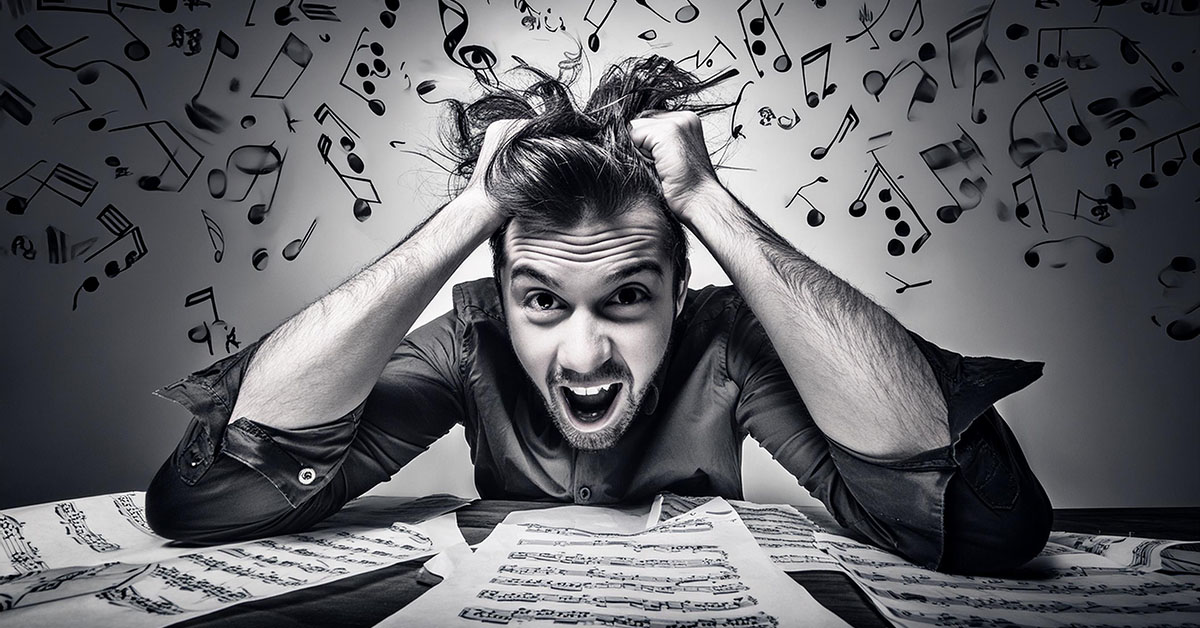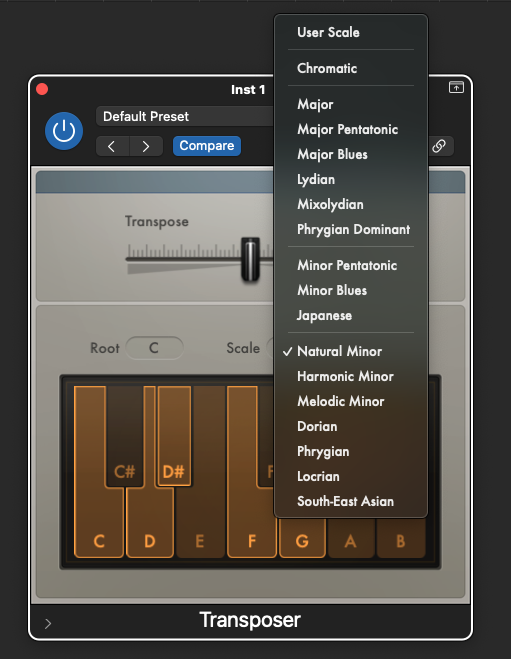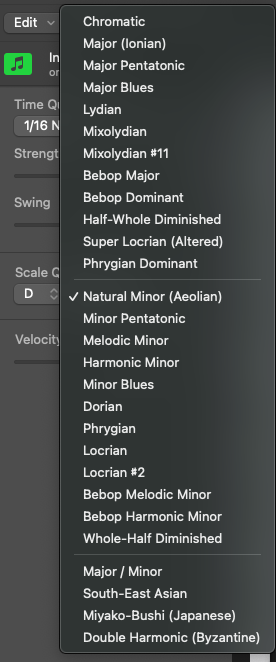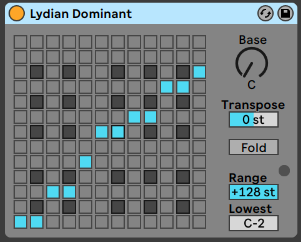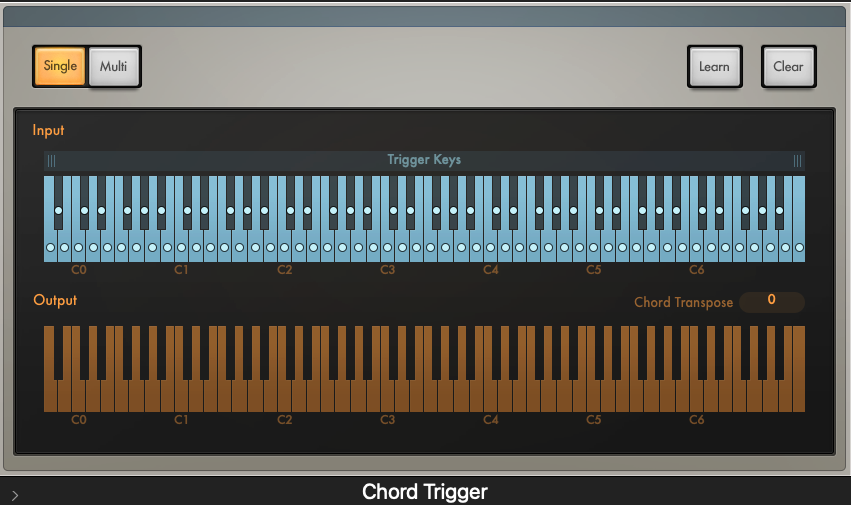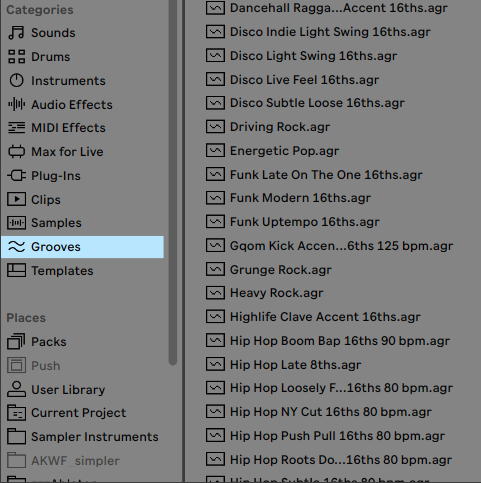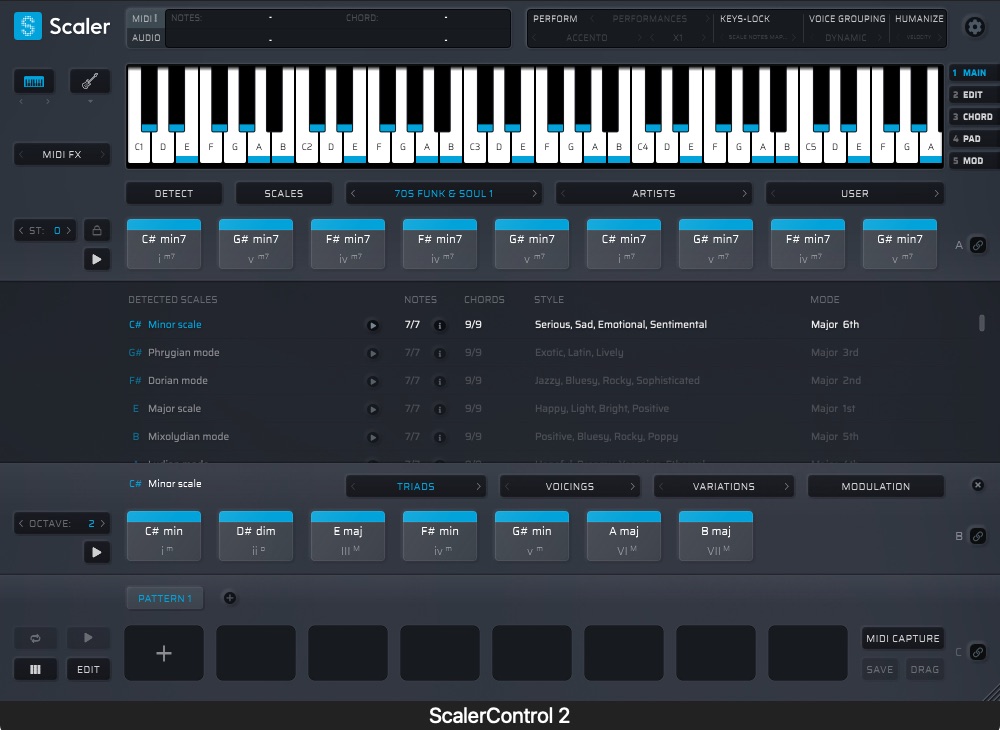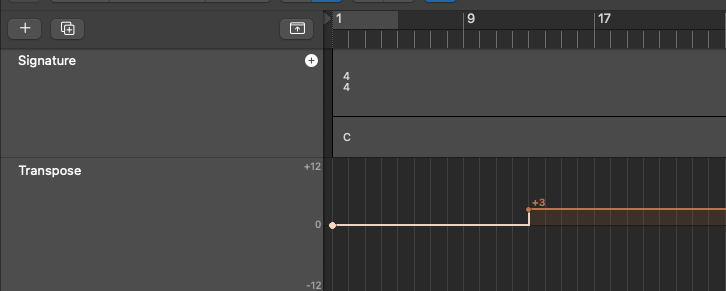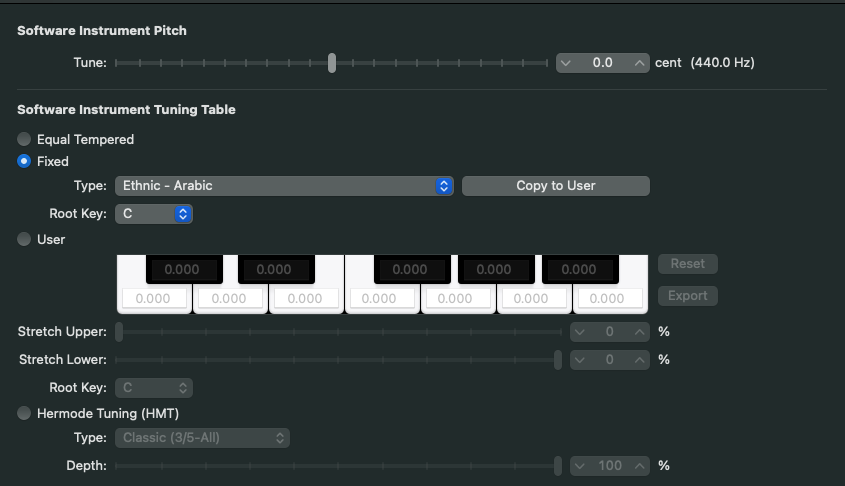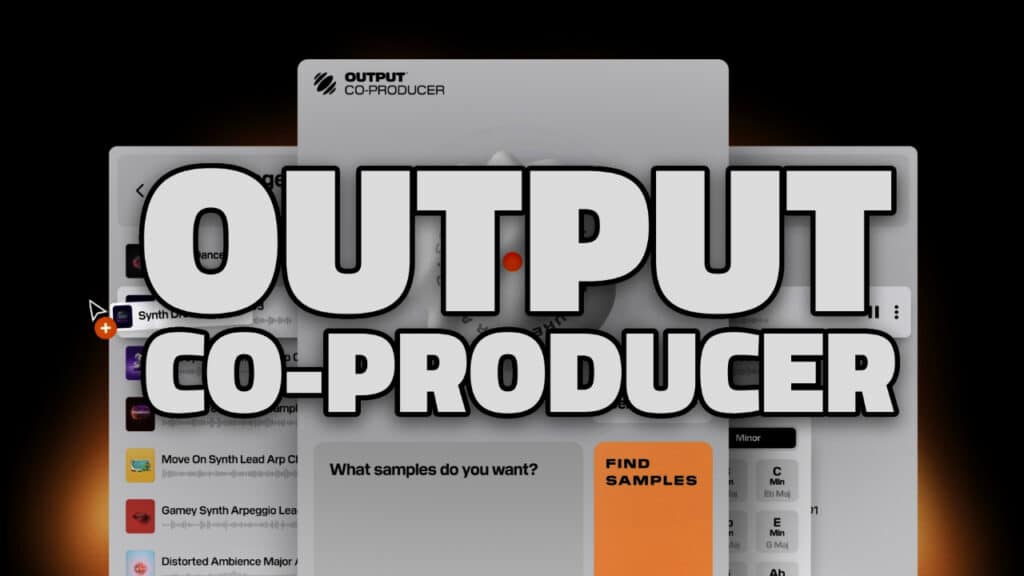Can you make music without knowing music theory? The short answer is–yes! Can you play music without any knowledge of music theory? Again, yes. Will it be good? Maybe. Should you consciously ignore music history and the whole body of existing musical knowledge? No! Why would anyone do that? I’ve studied music theory all my life and I could easily write an article about how important it is to know the basics and subtleties of traditional harmony. Everyone has heard the adage, “You have to know the rules before you can break them”. But I would argue that is not necessarily the case. The foundation of Western music finds its roots in the music of J.S. Bach. But the fact is many of those “rules” were extrapolated from music he wrote by intuition.
If you’re starting from scratch in terms of theory, don’t be intimidated, and certainly don’t use a lack of theoretical knowledge as a crutch or an excuse for not writing music today. This article will explore ways your DAW can help you write music that makes theoretical sense now.
TOOLS TO MAKE MUSIC WITHOUT KNOWING MUSIC THEORY
The beauty of producing with modern-day tools is that you can write music with zero knowledge of music theory. That said, I am not suggesting that you go out of your way to avoid learning music theory, not at all. Knowing is always better than not knowing in my opinion. However, I am suggesting that limited theoretical knowledge is not an insurmountable obstacle to producing great work. There have been many successful musicians and composers who knew very little theory and couldn’t read music at all. But what they all shared was a great ear, and the ability to recognize something musically useful and engaging.
If you want to stay within the realm of Western harmony there are several tools available in most DAWs that will get you in the ballpark.
Scale Quantizing
As with rhythmic quantization which shifts events in time to the nearest chosen beat division, scale quantization shifts pitches to the nearest note in the selected scale. Used as a MIDI FX plugin like the Transposer plugin in Logic Pro, scale quantization can make your real-time performance match the key regardless of what you play on your MIDI controller. This can be especially useful for non-keyboard players as well. This tool does not necessarily produce the best melodic movement, voice leading, or chord voicings, but as I said above, it will get you in the ballpark.
Note the User Scale option at the top of the drop-down menu. With this feature, you can create your own scale or restrain notes to chord tones for instance. Then you won’t have to worry about the notes being correct and you’ll be free to experiment with rhythms and real-time performance.
Most Piano Roll editors and Step Sequencers now have scale quantizing features as well making it possible to correct a live performance after the fact with the click of a button.
Below is the Scale Quantizer in the Piano Roll for Logic Pro:
Below is the Scale quantizer in Ableton Live.
Chord Triggers
These plugins will convert single notes into chords, which is really fun if you’re not a keyboard player. You can pump out chords more rapidly than humanly possible. Often this creates parallel harmonies which can sound cool in some contexts but strange in others since it will introduce notes not in the key. One trick is to stack MIDI FX plugins to achieve chordal harmonies that do stay in the key. Placing a Scale Quantizer after the Chord Trigger plugin will achieve this. You can also program each note separately so that each triggers a different chord.
Here’s an example of the Chord Trigger being used by itself applied to a single note line:
Single Note Line
Audio PlayerChord Trigger Applying Parallel Major Triads
Audio PlayerTransposer Plugin inserted after the Chord Trigger – Quantized to Major Key
Audio PlayerTransposer Plugin inserted after the Chord Trigger – Quantized to Minor Key
Audio PlayerNote that this last example ended up with some sus chords, which sound cool. But you could alter those to conform to the minor key a little better if you choose.
Arpeggiators
Who doesn’t love a good arpeggiator? Hold down a chord or some random notes and let ‘er rip. If you want to stay in the key, place a Scale Quantizer after the arpeggiator. Or try placing a Chord Trigger in between the two.
Sustained Minor Chord
Audio PlayerArpeggiated with Extra Octaves
Audio PlayerMost sophisticated arpeggiators like the one in Logic Pro will offer ways to add chords to the arpeggiated line right in the same plugin. So if you can voice a chord in the key, the arpeggiator will break up the notes into single lines and chordal hits or expand the range into other octaves. All this while allowing velocity and duration adjustments. Check out the Grid View in Logic Pro’s arpeggiator below and listen to the examples.
Minor Chord with Arpeggiator in Grid mode
Audio PlayerAnother Minor Version
Audio PlayerMinor Chord with Arpeggiator in Grid mode – Quantized to Major
Rhythm Quantizing
When learning to read music rhythm is often more challenging than learning where the notes are on the instrument. And playing things in time is a skill that only comes with practice and repetition. Rhythmic quantizing can correct a sloppy performance or humanize robotic-sounding event programming. Experimenting with Swing settings can yield infectious grooves.
Logic Pro provides several choices for rhythmic quantizing as well as Strength and Swing sliders that offer a continuum of control.
You can even apply grooves extracted from the performances of noted musicians or typical genre-based feels by using the groove features found in Ableton Live for instance.
While writing in unusual or unfamiliar meters may seem daunting at first, you’d be surprised at how quickly your ear acclimates to the new groove. There is more to life than 4/4 time and 4 or 8 bar phrases. A quick search for music in odd meter will reveal a ton of music that you didn’t even know was “odd”. Check out this Spotify playlist for a few examples.
Loops
MIDI and audio loops can be a great starting point for a new piece, but using them verbatim can quickly become banal. This can be avoided if you take additional steps beyond dumping a bunch of pre-written content into a session. Editing a MIDI loop is easy and you can quickly turn it into something unique via subtractive or additive processes. Change a note here or there, edit the length, etc. Changing the associated instrument or finding good combinations through layering is a common technique that can yield fresh timbres.
Below are examples of modifying an existing loop in various ways to get something new:
Original Mallet Loop
Audio PlayerLoop played with Logic’s Alchemy
Audio PlayerAltered Loop with Alchemy
Audio PlayerAltered Loop with Bass on low notes
Audio PlayerAltered Loop with Bass on low note + Lead Octave up Sustained
Audio PlayerOriginal Loop added back in
Audio PlayerI see a lot of students and beginners using prewritten MIDI chord progressions. These are cool, but again, take the steps to make these progressions your own. Changing a few notes here or there can transform banal root position progressions to something more interesting or unexpected. Some ideas include moving chord tones up or down an octave, taking the root out completely and assigning it to a bass track, assigning the top note to a lead instrument or connecting common tones. Below is a MIDI chord progression and some modified versions that implement some of these ideas.
MIDI Chord Loop
Audio PlayerMIDI Chord Loop with smoother voice leading
Audio PlayerMIDI Chord Loop with smoother voice leading + High voicings
MIDI Chord Loop with smoother voice leading + High voicings + Winds
Audio PlayerMIDI Chord Loop with smoother voice leading + High voicings + Winds + Sub Octave Sine wave + Arp
Audio PlayerThere are some cool software solutions out there that allow great flexibility in tweaking progressions, voice leading, scale quantizing, etc. Check out Scalar 2 from Plugin Boutique. It has a great interface for building and experimenting with progressions and will even detect the key from incoming MIDI or Audio data and suggest chords to fit the context.
Key Transposition
Changing keys in a DAW is also an easy process, usually found as a global track control. The next time you’re not sure where to take a song that seems to stagnate, try changing keys at a strategic point. But stay away from the half-step up transposition, the ultimate cliché that will have every musician within earshot rolling their eyes.
MICROTONALITY
Western music for the most part has relied on the tempered scale of 12 equal divisions of the octave (EDO). But more and more composers are experimenting with other tuning systems often referred to as microtonality–a sweeping term that is used to cover all the tuning systems other than 12 EDO. Committing to a different tuning system means basically abandoning the typical rules associated with 12 EDO. But these rules never existed in cultures where the octave is divided in other ways. In fact, Just intonation, which is based on the harmonic series is more mathematically pure than the equal tempered scale. Its major flaw is the lack of transposability. This becomes a problem if you want to change keys in the middle of a piece.
Many DAWs and virtual instruments are now capable of alternate tuning systems which be applied globally to a session. This presents a plethora of new colors for composers to experiment with. And while it is useful to understand the intervallic and mathematical relationships under the hood, it is not mandatory to start experimenting now. If it sounds good to you, there is likely something there that others will like as well.
Don’t be afraid to try some of these tunings in your music. Often you will find this functionality hidden in a settings submenu somewhere. Below are a few Logic Pro’s tuning settings applied to a Persian Santoor loop.
Audio PlayerArabic Tuning
Audio PlayerTibetan Tuning
Audio PlayerNote the inclusion of Hermode tuning, which “…automatically controls the tuning of electronic keyboard instruments during a musical performance.” The process dynamically analyzes chords and adjusts 3rds and 5ths to make them harmonically pure. Fifths are tuned to a ratio of 3:2 and major thirds to a ratio of 5:4, making major triads sound stronger than with 12 EDO tuning.
If you are interested in learning more about microtonality, check out my article and interview with microtonal guitarist Brendan Byrnes.
AI-ASSISTED COMPOSITION
This is a hotly debated topic with text-driven content generation gaining steam and getting better everyday. Whether you are for or against this trend, there is no doubt that things are changing more rapidly than the laws intended to protect intellectual property rights. Things are very much in flux as artists and publishers scramble to maintain control over their content. AI systems are using existing material to train via machine learning. Some companies like Output, have taken an artist-centric approach that treats the process like a collaborative computer/human process. See my recent article on Co-Producer for more details.
AI-assisted composition systems can generate stems, chord progressions, samples, lyrics, or complete songs. But because they rely on the content they’ve been trained on, it is inherently a process that looks backward instead of forward. Recognizing and embracing the serendipitous mistake is a truly human idea, at least for now.
These new tools for composers need to be acknowledged and everyone who writes music should stay informed of what’s happening and at least give them a try. New technology inspires new ways of thinking and that is usually a good thing. However, the power of AI has spooked many composers who are seeing their livelihoods being threatened.
In my opinion, a tool is only as good as the user and as long as artists and the creative impulse remain active, AI operates at the whim of us humans. The technology will undoubtedly change workflows and many careers will be upended, particularly in the production music sector. Those who find ways to use the technology in creative ways that go beyond the content regurgitated by AI systems will remain relevant.
THE BEST TOOLS ARE RIGHT THERE ON THE SIDE OF YOUR HEAD
As a guitarist and composer, listening skills have been crucial throughout my life. Learning a favorite guitar solo or analyzing a musical masterpiece has enormous benefits. You get inside the head of the artist and experience their choices in detail. Active listening will provide new ideas and enrich your own sonic palette. I suggest listening to unfamiliar music and genres regularly. While having some basic music theory chops and ear training may speed up the process of understanding what you’re hearing, the act of listening in itself will yield very powerful results.
Listening will also improve your ear training and your ability to hear things that are in or out of the key. If it sounds wrong to you, it probably is, in terms of tonal harmony that is. Sometimes all the notes are in the key but things still sound a bit off. In that case, it is likely that the melody or other lines don’t correspond to the current chord. The first step to fixing these kinds of issues is recognizing the problem in the first place.
DISCOVERY vs. EXPRESSION
Expression through music relies on everything you’ve heard, played, or written in the past. This, by the way, is exactly what AI does to generate content. This is certainly a valid approach since no one is a completely blank slate and why not expand on the work of our predecessors?
Discovery, on the other hand, is a process that reveals new ideas never heard before. While this idea can include discovering the work of an unfamiliar artist, using random processes is another common technique used in many areas of music production. Try taking a simple melody line and randomize the notes using the MIDI editing tools in your DAW of choice. It will probably sound “wrong” at first. Now take a small segment of the line, loop it, and add percussion. Does it still sound wrong to you? Check out the examples below:
Original Loop
Audio PlayerOriginal Loop – Randomized Pitch
Audio PlayerOriginal Loop – Randomized Pitch – Edited Length
Original Loop – Randomized Pitch – Edited Length + Bass on low notes
Original Loop – Randomized Pitch – Edited Length + Bass on low notes + Perc 1
Original Loop – Randomized Pitch – Edited Length + Bass on low notes + Perc 1/2
In another example, I’ll start with the same line. randomize it, and scale quantize it to a new key. Then I’ll use the the Chord Trigger to generate some voicings and re-quantize the result to the same key. I’ll duplicate the result to a new track and instantiate a virtual bass instrument. I’ll strip away some of the upper notes of each chord and transpose the result down an octave or two, then add percussion. Check out the results.
Original Loop – Randomized Pitch + Chord Trig (Parallel Major 7ths)
Original Loop – Randomized Pitch + Chord Trig (Parallel Major 7ths) – Scale Quantized to Minor
Original Loop – Randomized Pitch + Chord Trig (Parallel Major 7ths) – Scale Quantized to Minor + Arp Grid Mode
Original Loop – Randomized Pitch + Chord Trig (Parallel Major 7ths) – Scale Quantized to Minor + Arp Grid Mode + Bass
Original Loop – Randomized Pitch + Chord Trig (Parallel Major 7ths) – Scale Quantized to Minor + Arp Grid Mode + Bass + Drums
Audio Player
BETTER, WORSE, OR DIFFERENT
Will these tools and approaches help you sound better than a trained composer, heavily schooled in music theory? Maybe. Maybe not. Knowing all the “rules” of the game can speed up your workflow but it does not necessarily guarantee great results. A composer who dogmatically makes choices that are “correct” will probably be writing the same piece of music over and over again. Do you need to know the rules in order the break them? Absolutely not. Can knowing the rules interfere with your creativity? Only if you allow that to happen. I maintain that knowing is always better than not knowing. That goes for history, theory, and, in essence, the whole body of human knowledge.
The point is that a lack of knowledge of music theory is not an obstacle for writing music now. I’m not suggesting that you should strive for a state of ignorant bliss. If music is your chosen medium, you should pursue a working knowledge of all that has gone before you including Western music theory, the history of music, world music, and musical systems and instruments developed in other cultures. You should embrace technology as a tool for expanding your creativity. You should feed your natural curiosity for music and sound and allow yourself to explore the unknown.
But these things take time and are life-long pursuits. You’ll never get to the point where you know everything. It’s been said that the way to write a great song, is to write 99 bad songs. So my advice is to start writing now, today!
EXTRAS
Want to win a free license to Kontakt 7? Be one of the first 1000 people to FOLLOW WAVEINFORMER ON INSTAGRAM to be automatically entered to win one of three full-version Kontakt 7 licenses! Read more.
Assess your knowledge of essential audio concepts using our growing catalog of online Quizzes.
Explore more content available to Subscribers, Academic, and Pro Members on the Member Resources page.
Not a Member yet? Check the Member Benefits page for details. There are FREE, paid, and educational options.