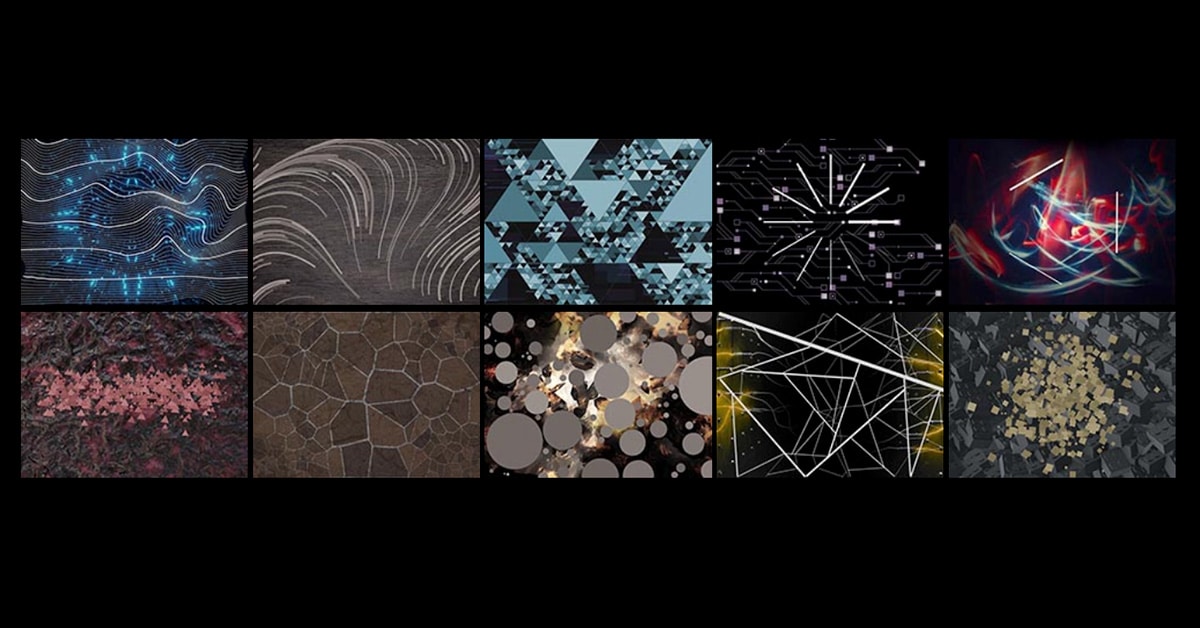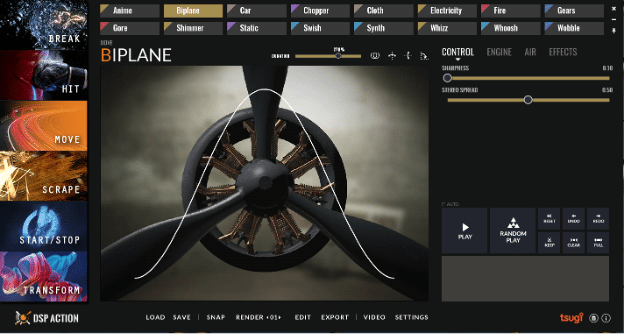In this review, I’ll have a look at Tsugi software and their visual approach to creating sound effects. As a kid, I always knew I wanted to pursue a career as an artist. In fact, prior to discovering my passion and career calling for sound design, I had envisioned a career in graphic design, where I could express my creativity through drawing anything my heart desired. So when my childhood hobbies intersected with my career aspirations as a sound designer, I knew there was an exciting opportunity to explore this cutting-edge product from the amazing team at Tsugi.
Have you ever imagined drawing shapes to produce sound effects? Thanks to the Tsugi DSP product line, users can now experience a new paradigm for instant sound creation. These tools offer a seamless experience in motion gesture sound design, offering a unique approach to creating a diverse range of sounds in a simpler form than traditional sound design workflows. Choose the type of sound effect you wish to create. Whether it’s impacts, crashes, or whooshes, then begin sketching your way to audio magic. Tsugi presents an array of innovative tools tailored for sound designers and we will be diving into two DSP products–DSP Action and DSP Motion. I trust you will find these tools exceptionally useful in your creative workflows, so let’s explore each product and see why Tsugi is changing the game (pun intended) for sound engineers and game developers.
DSP Action by Tsugi
With DSP Action, users can effortlessly create custom action-packed sound effects for their video games, films, animations, and more. You can choose an action type (break, hit, move), a sound source (Anime, Biplane, Car), fine-tune the settings, and draw your unique sound effects. Save the generated sounds as .wav files to use in any creative project. The software analyzes the position and speed of your mouse or stylus pen as you draw to generate sound effects that sync perfectly with your movements.
The user is greeted by a sleek and modern interface featuring several windows to seamlessly guide you toward crafting the sound you envision. It is equipped with 6 sound generators according to various types of actions (break, hit, move, scrape, etc), plus an additional 16 categories for each action that varies in textures and materials to dial in the desired sound effect (cracks, crash, digital, etc). Each of the 96 specialized sound generators offers an extensive array of control and synthesis parameters. When coupled with your creative input, these parameters enable you to audibly manipulate any action with precision and depth.
Furthermore, utilizing the graphic pad with a mouse or stylus pen empowers the creation of motion-controlled sounds. Crossing lines or entering shapes initiates new sounds or modifies existing ones to generate completely new and original sounds. This functionality can be utilized to seamlessly integrate the sound of a plane crash in your film or animation for example. Tsugi demonstrates how simple it is to draw these sounds to life (Plane Crash Sound Design).
DSP Action Examples
Break Mixed
Move Biplane
Move Gears
Move Gore
Scrape Metal
StartStop Beam
Transform Gears
DSP Motion by Tsugi
Much of what was discussed about DSP Action seamlessly translates to DSP Motion, but the significant difference is in the sound source. This tool empowers motion designers, animators, and logo designers to effortlessly craft swift motion and whoosh sound effects including a wide array of textural elements to fine-tune your audio and visual experience. The fundamental workflow remains consistent between both products, where users select an action or motion (move, rotate, scale, etc). Followed by an additional 16 textures to choose from (air, fire, metal, etc). Freely draw your creations, tweak parameters, and render the output to a .wav file.
While DSP Action provides intricate graphics to activate or alternate the sound source, drawing in DSP Motion takes into account factors such as position, movement speed, rotation angle, and input specifics. These properties are analyzed to generate a sound effect that seamlessly corresponds to your motion, ensuring a perfect match between the visual and auditory elements. For a great demonstration of how DSP Motion and DSP Action can enhance your auditory workflow, take a look at how Tsugi utilizes these tools to create a walking robot (Walking Robot).
DSP Motion Examples
Appear Organic
Merge Metal
Move Air
Move Organic
Move Water
Scale Machine
SHARED FEATURES
DSP Action and DSP Motion share several noteworthy accessibilities. Both products feature a built-in video window that streamlines the process of video playback and performing sound effects in sync with each other. Once users begin drawing, video playback is automatically initiated. This simple but time-saving concept means you no longer need to record enable your track, set your pre-roll, or hit record while preparing to draw your desired sound.
To save you even more time with your audio workflow, both products allow the capability to create instant random variations of your desired sound. You can specify the range of randomization or simply hit the random play button and let the product create variations for you.
VIDEO WALK-THROUGH
INTEGRATION
Are you working on the next AAA video game? Or an Indie game developer looking for efficient audio tools with simplicity? Both products offer instant compatibility with Unity to quickly export and integrate your newly created sounds into game development projects, where sound variations can be generated and meta files can be created based on user-specified parameters. C# scripts can be automatically generated, enabling sequential or random playback of sounds, enhancing a direct and convenient workflow.
COMPATIBILITY
It is important to note that these products are exclusively accessible for the Windows operating system.
ABOUT THE AUTHOR
Jonathan Ontiveros is a sound designer and content creator with roughly 10 years of experience in the entertainment industry. He worked as Lead Sound Designer for Audio Design Desk, a new innovative software that has earned multiple awards such as NAB’s Product of the Year, and has been credited on productions for popular streaming platforms such as Netflix and Hulu. His passion for audio originates from his background as a musician with over 15 years of experience playing guitar and performing at live events. He holds a Bachelor’s Degree in Audio Production and has an insatiable thirst for new technology and a natural curiosity regarding sound in general.
EXTRAS
Assess your knowledge of essential audio concepts using our growing catalog of online Quizzes.
Explore more content available to Subscribers, Academic, and Pro Members on the Member Resources page.
Not a Member yet? Check the Member Benefits page for details. There are FREE, paid, and educational options.